A preview of new Microsoft Defender is available in the Microsoft Store. Comes with advanced security features of Windows to protect against the various emerging cyber threats.
It keeps your files or data safe and acts as your personal defense against various digital threats. It is regularly updated to offer 24-hour protection from any new variants.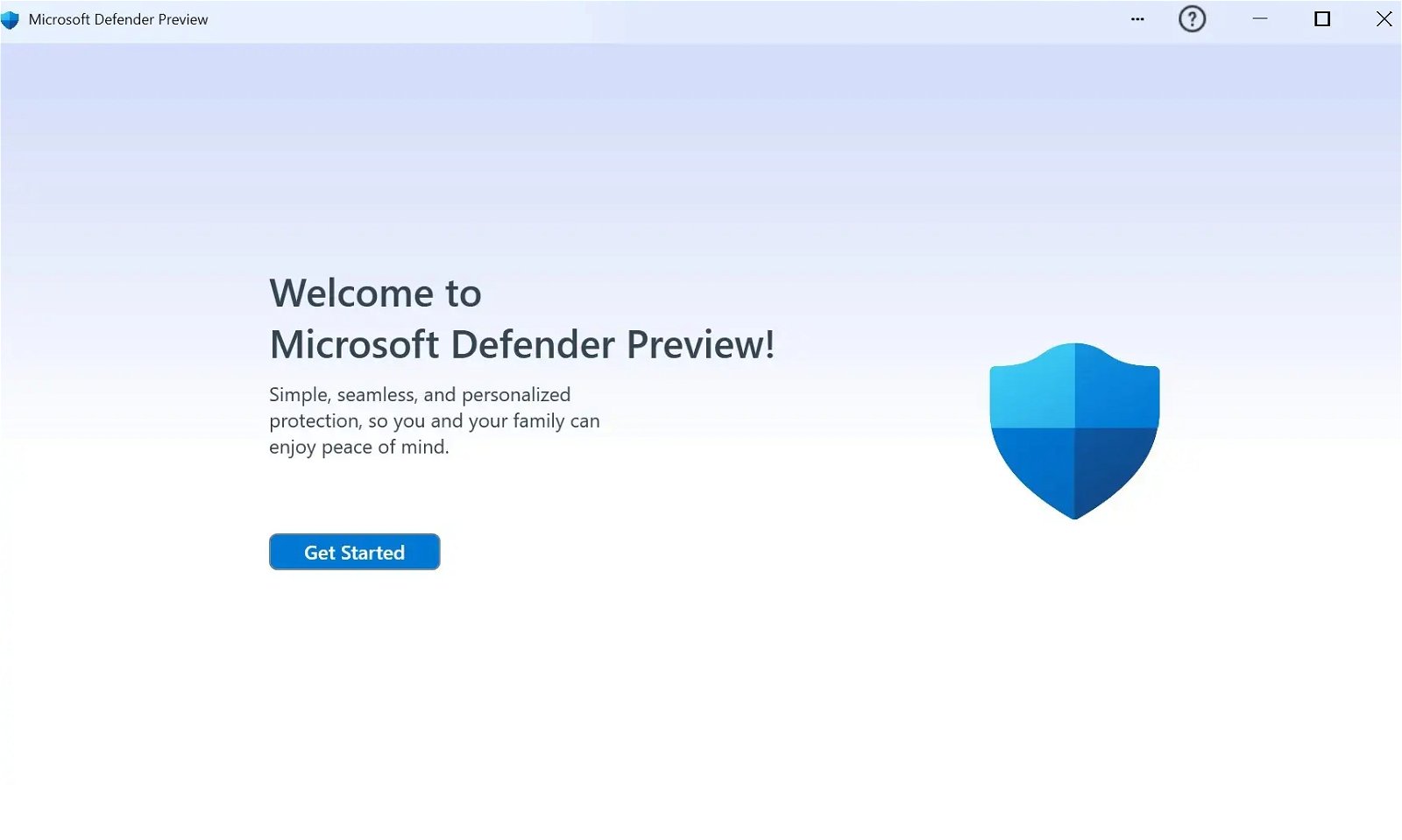
From tools from malware detection and removal to real-time analytics and cloud-enabled protection, Microsoft Defender offers all of the above for free. To use it, just get the app from the Store. But you must be signed in with your Microsoft account. Then you can install the app on up to ten Windows devices.
Before you start, it is important to know that your device must meet all of the requirements minimum requirements:
OS - Xbox: Windows 10 version 19041.0 or later, Windows 10 version 19041.0 or later
Architecture: x64, x86
Once activated, it will begin to provide you with protection.
However, it will have access to all files, peripherals, applications, the programs and your registry. It should also have access to your internet connection.
If you do not mind all of the above, you can proceed with the installation.
If third-party applications are installed on your device and you encounter compatibility issues, it is recommended that you turn off Windows Defender immediately.
Visit the Microsoft Store to view the download.





