Microsoft Designer is an online construction application graphics via text, which uses artificial intelligence and can create social media images, banners, logos, signs, flyers and more for you with minimal effort.

Microsoft Designer is a tool that lets you create professional designs for a variety of purposes, but it's primarily designed for sharing graphics on social media and other channels.
You can access the application through a browser by doing click this link, which means it works on all operating systems.
Microsoft Designer is based on DALL-E 2.5 from OpenAI, which can translate text into images, but in this case, graphics, posters and presentations.
Additionally, the Designer app can offer suggestions, create captions and hashtags, create animations, backgrounds, text transitions, and more.
Caution. The app is currently free for anyone, but eventually, it will be available as a free add-on for Microsoft 365 subscribers. So work with it while you can.
How to start
Step 1: Open a browser and browse to the address https://designer.microsoft.com. On its home page click on the top right button “Try Designer for free” (Try Designer for free).
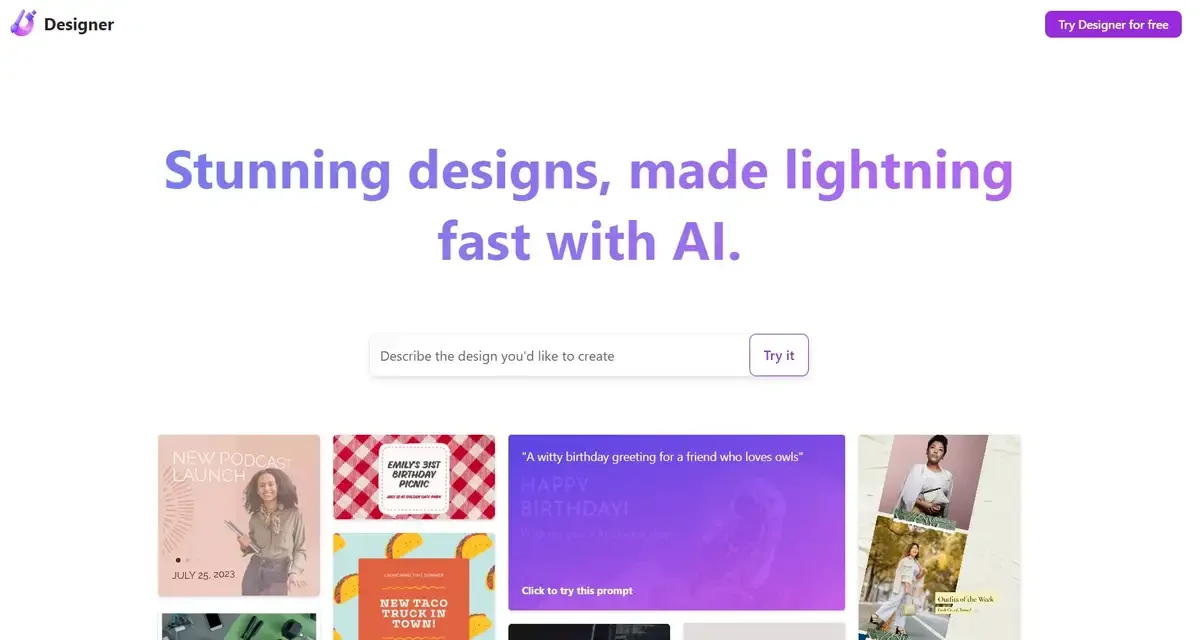
You will be required to sign in with your Microsoft account. Linux users should set up an email at Hotmail.com for this job.
Step 2: In the web app, you'll find a chatbot prompt box on the left where you can give the AI a text to generate templates based on your description.
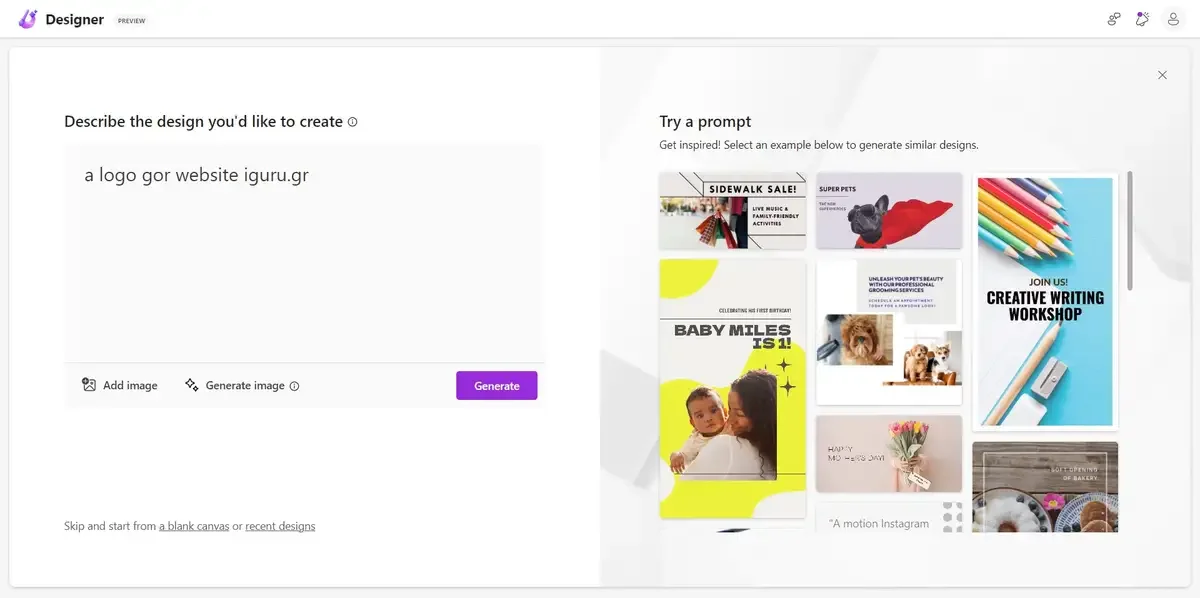
On the right side, you will find a list of templates that you can additionally select to start asking the app to create an image.
For example, you can provide the text you want and in addition choose one of the templates for it, let's say "Creative writing workshop" where the application will understand that you are asking for a graphic for instagram.
Scrolling down you will find several templates.
You can also use the “Add Image” option to upload images that the tool can use to create a new design.
Step 3: Click “Generate” and wait for the results.
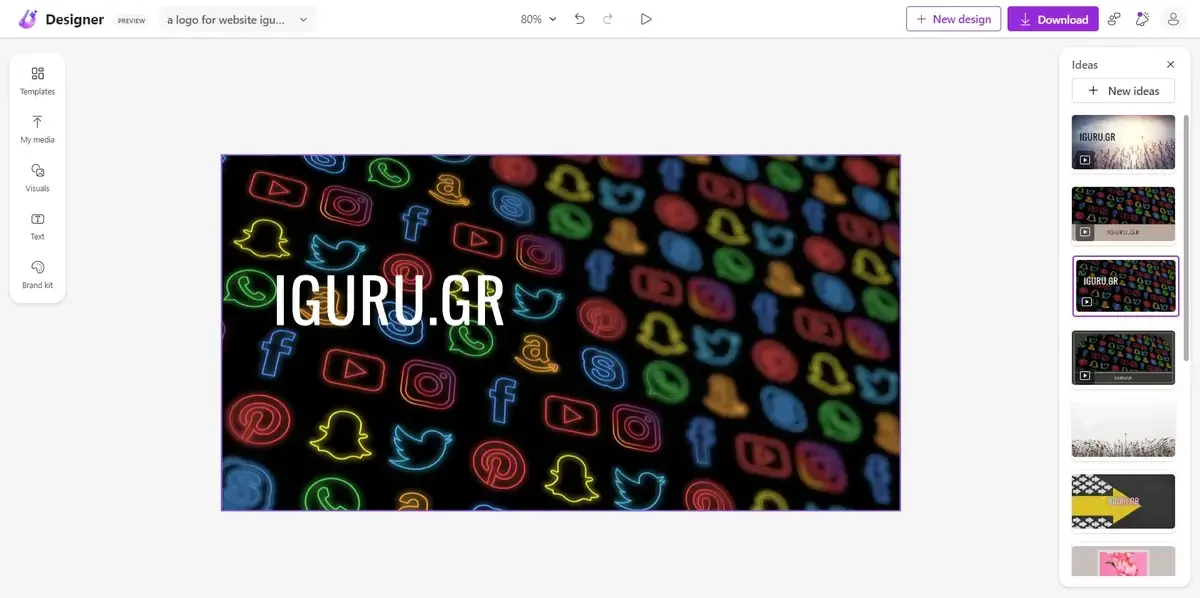
You can choose one of the AI-generated images, download it for free, or tell it to give you a unique link containing it, like this ή this.
Microsoft Designer toolbar
On the left, you'll find the tools you can use to edit and create your image. The “templates” (Standards) includes each standard plannings available in Microsoft Designer.
The tab "My media” (My Media) allows you to upload images from your computer or other services such as Dropbox, Google Photos, Google Drive and OneDrive, and from your phone.
The tab "Visuals” includes AI-curated images to add to your project. You can also add different types of shapes, videos and other types of illustrations.
The tab "text” (Text) includes various text styles that you can use for header, subtitle, and body text.
On the right side, you have the table “Ideas” (Ideas) that displays additional templates you can use related to your project.
The button "New ideas” (New ideas) brings you back to the beginning to create a new plan.
In conclusion
This is another AI application that can create fantastic images from a text description. We would say it is another nightmare of graphic designers, which is now too late to stop as a technology.
The quality of the images is very good, almost professional. You can download your work without limitation. As long as it's free.
The imagination (in power) of technical intelligence is not as great as at Midjourney (where he can imagine a primitive man talking to mobile phone), but when you ask it for the image to have a text in it, it is presented to you in its entirety (in Midjourney it is deliberately garbled).
It is worthwhile to try it.





