Microsoft is testing a new feature in its browser. Edge users on channel Canaries can enable the flag “Microsoft Edge Split Screen” and open two pages side by side in a window of the proletterof browsing.
Of course, you can always use multiple Edge windows to view multiple pages at once. However, the operation Edge Split Screen it makes working with two pages much easier without dragging tabs and arranging windows. You can also resize split tabs and open links side by side.
This is not the first time that Microsoft allows two pages to open in one window. Edge's latest sidebar lets you add and pin websites for quick access.
The idea itself is not new, Vivaldi for example offers a more advanced version of this feature, allowing users to split a window into four tabs.
How to enable Microsoft Edge Split Screen:
Install Microsoft Edge Canary.
In the internal address edge://flags/#edge-split-screen set the flag to Enabled.
Restart the browser.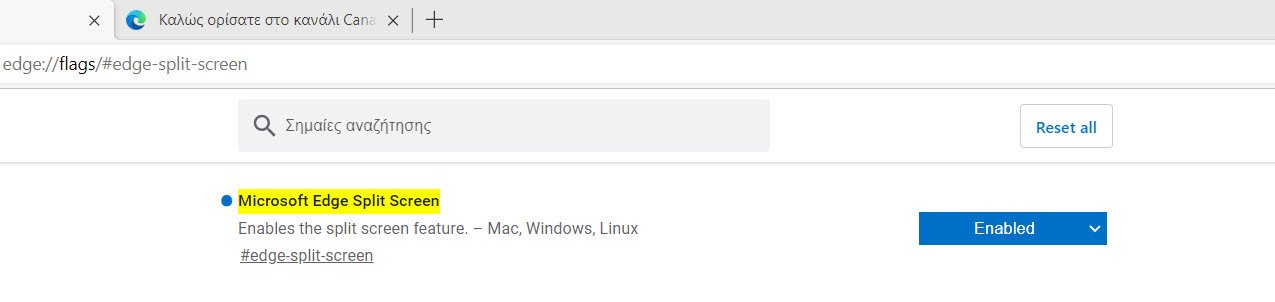
Open any webpage and click on button Διαίρεση οθόνης στη γραμμή εργαλείων. Το πρόγραμμα περιήγησης θα ανοίξει μια νέα καρτέλα δίπλα στην τρέχουσα σελίδα.
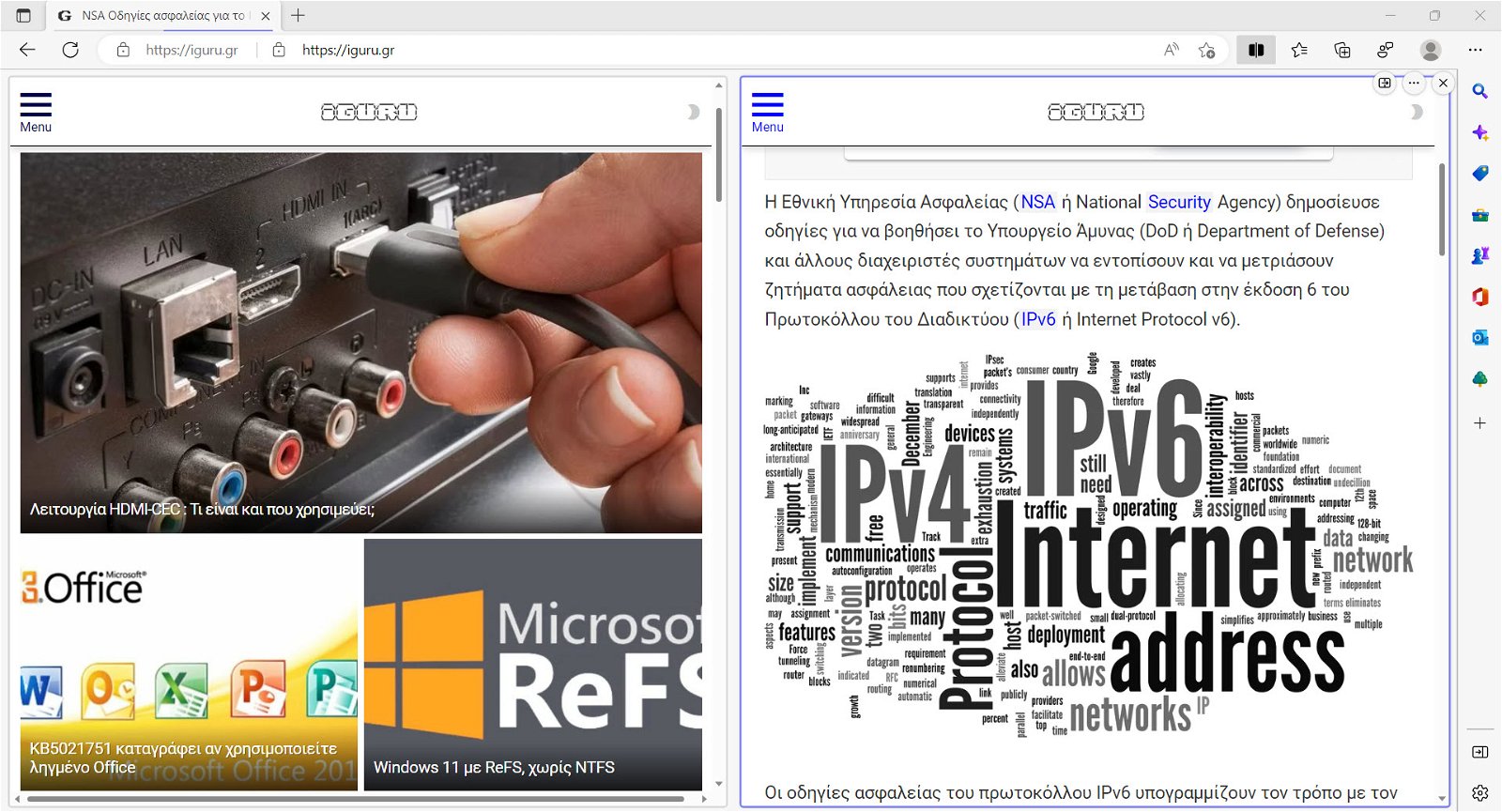
Alternatively, right-click any link and select Open link in a separate window.
You can exit Split Screen by clicking the X button (this will close the page) or by pressing the “…” button selecting “View split screen pages in two tabs”.





