Microsoft Edge became the first and only browser with a built-in AI image generator, which allows users to create fantastic images from text, through the latest DALL∙E models from OpenAI.
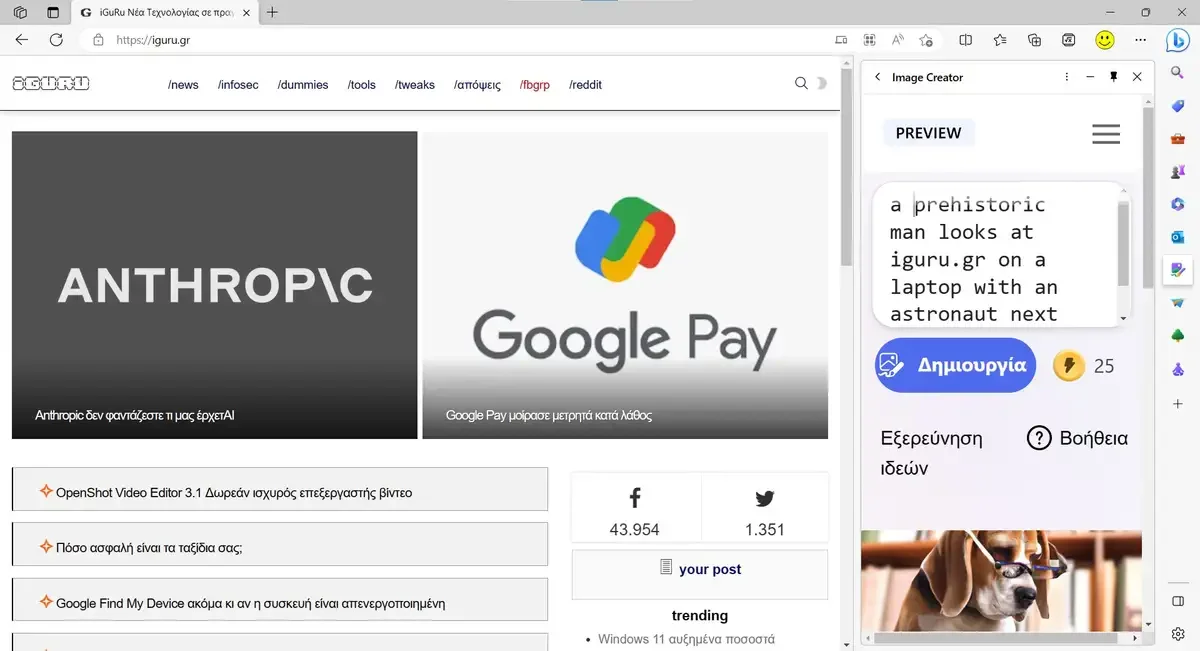
The possibility, which it is called Image Creator and is now available in the stable version for desktops, and for users around the world.
Make sure you upgrade your Edge to its latest version and restart it to show all its features.
To use Image Creator, users should navigate to the sidebar, on the right side of the browser, and click on the Image Creator icon.
You will see a new space to their right where you will have to enter a description of the image you are imagining and choose one of the four different images that will appear. Images can then be downloaded or uploaded to any platform.
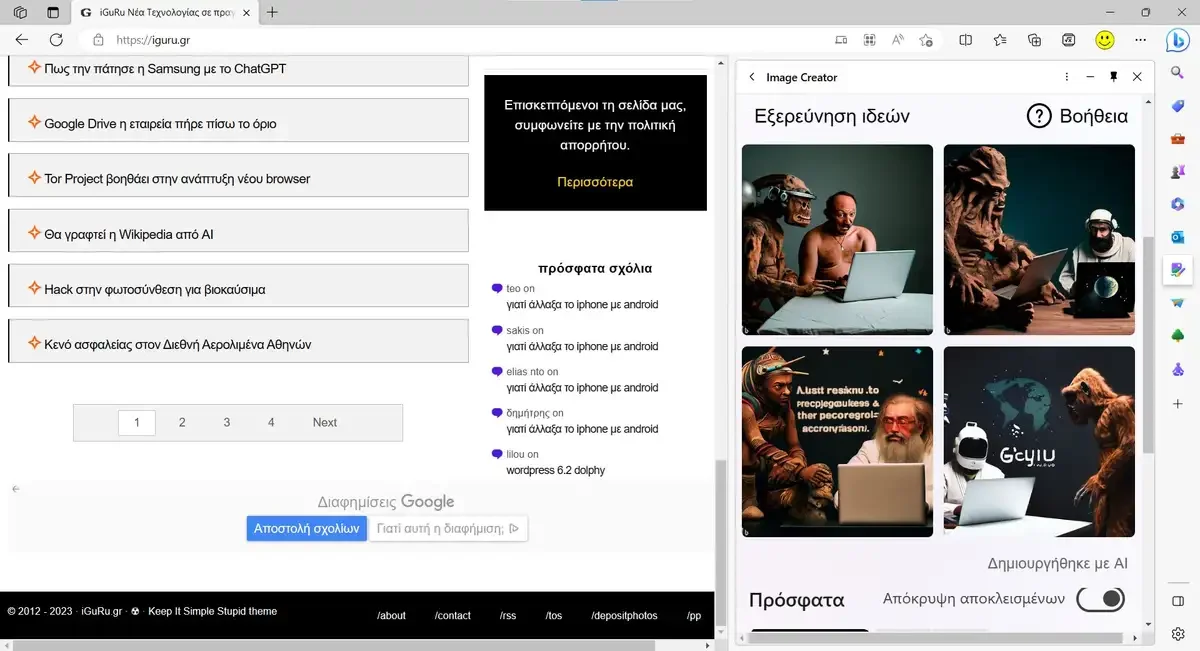
Of course, in the above example, when we asked him to make a photo of a prehistoric man looking at the iguru in a laptop and next to him there should be an astronaut, the Results we could say it was a bit .. otherworldly.
The description of the photo is currently only in English. It allows you to ask him for photos from 25 attempts in total.
Image Creator is not the only new one feature by Microsoft this month. The browser also gets Drop, a feature that lets users share files and notes across devices with a simple drag-and-drop motion.
Another new feature is Image Editing, which allows users to crop, rotate, adjust brightness and contrast, and apply filters to images right in the browser, without additional software.
Finally, Microsoft is testing the limited for now, the multitasking in Edge, which lets you browse the web in a shared space with your friends and family.





