Microsoft is testing a new built-in VPN supported by Cloudflare on the Edge.

Microsoft Edge will soon receive an integrated VPN service called "Edge Secure Network". Although it does not explicitly mention it, the new service will work similarly to commercial VPN services, and will be something like Opera VPN without registering you.
This means that Edge will not record your activities in any form and will also prevent your ISP from knowing the sites you are visiting. The company assures that permanently deletes the diagnostic and support data collected, every 25 hours.
The VPN service will be powered by Cloudflare. Some of the main ones characteristics of the "secure network" service is:
- Encrypts the connection: It encrypts the Internet connection to help protect user data from cyber threats.
When you use the Microsoft Edge Secure Network, your data is routed by Edge through encryption to create a secure connection, even when you're using a non- safe διεύθυνση URL που ξεκινά με HTTP. Αυτό δυσχεραίνει την πρόσβαση των εισβολέων στα δεδομένα περιήγησής σας σε ένα shared public Wi-Fi network. - Helps prevent Internet monitoring: By encrypting web traffic directly from Microsoft Edge, it helps prevent the service supply Internet from collecting your browsing data, such as details about the websites you visit.
- Keeps your location private: Internet entities can use your location and IP address to create profiles and send targeted ads to you. Microsoft Edge Secure Network lets you browse through a virtual IP address that covers your real IP and replaces your geographic location with a similar local address to make it harder for Internet browsers to track you as you browse.
- Use is free: You'll get 1 gigabyte of free data every month when you sign in to Microsoft Edge with account you at Microsoft.
Edge Secure Network service is not yet available to all users. At least they are not with us in either the regular version or the Canary version. But once Microsoft releases it, a new menu entry will be available in the hamburger menu in the upper right corner of the browser.
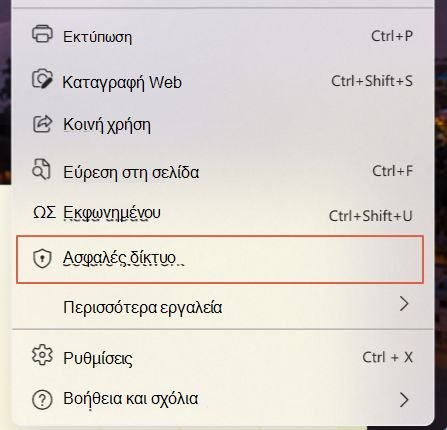
It is important to note that users will need to sign in to their Microsoft account to use the VPN service. Enabling this feature will automatically turn it off every time you close the Edge window.
Users will need to re-enable Microsoft Edge Secure Network for their next browsing session if they wish to use it. A shield icon will indicate if the service is active.
The company did not mention any subscription models if you exceed 1 GB to allow users to extend the service beyond the free data limit.





