The Edge browser will soon warn you if you are going to close multiple tabs to avoid unwanted crashes.
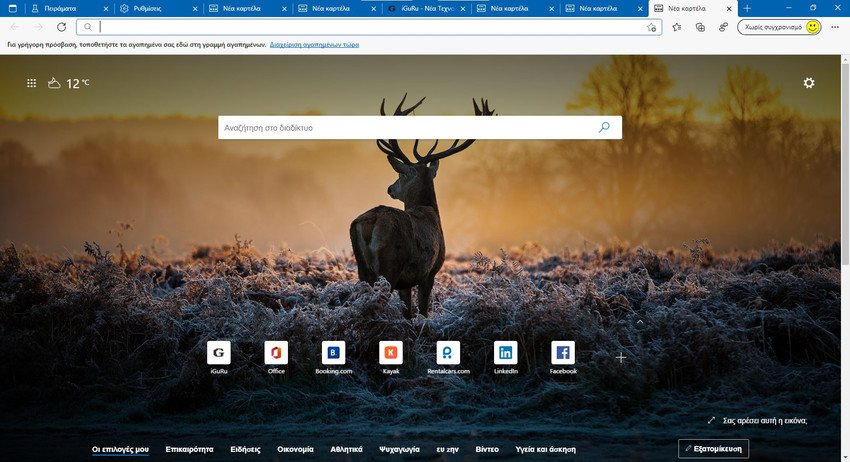
Η Microsoft δεν θέλει τους χρήστες του Edge να απογοητεύονται όταν κλείνουν κατά λάθος τις καρτέλες τους. Προς το παρόν, εάν πατήσετε τη συντόμευση πληκτρολογίου Alt + F4 ή πατήσετε το κουμπί εξόδου του window, the Microsoft Edge ή το Chrome απλώς θα κλείσουν χωρίς προnotice.
Unwanted browser output is not the best, especially when you have opened many important browser sessions. Fortunately, Microsoft is now working on a solution to protect you from any unwanted accidents.
According to experimental flags found in Canary editions, you will soon be able to enable tab protection in Microsoft Edge to prevent your error before Windows or macOS shut down your browser.
Basically, you just need to go to the Microsoft Edge settings and select the Ask before closing multiple tabs option, as shown in the screenshot below.
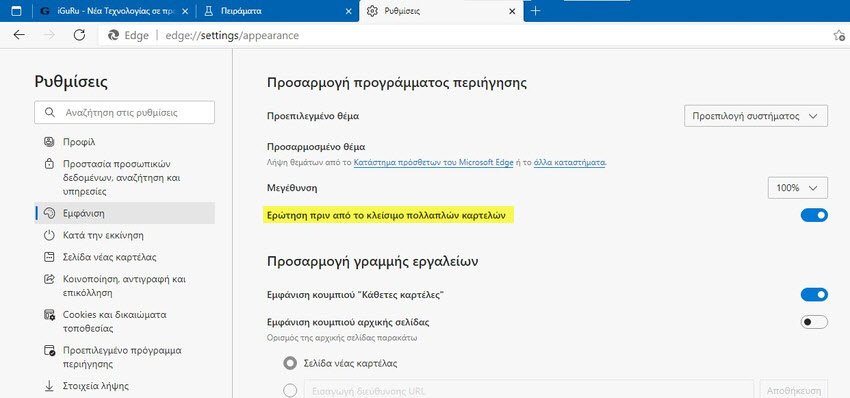
Once your command to close the entire window is activated, Microsoft Edge will display a pop-up warning when you try to close multiple active tabs.
There will be two choices. “Close All” to exit the browser and “Cancel” to continue using the browser. You can also select “Don't ask me this question again” in the pop-up window to disable this feature without opening Edge's Settings page.
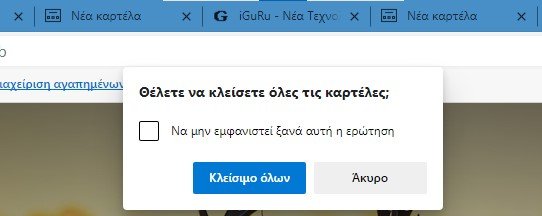
The Microsoft Edge solution is sleek and will not warn you when you have only one tab open. The warning only appears when you have several tabs open.
If you want to try this feature right now, install Edge Canary and turn on the test flag labeled "Ask Before Closing Multiple Tabs".
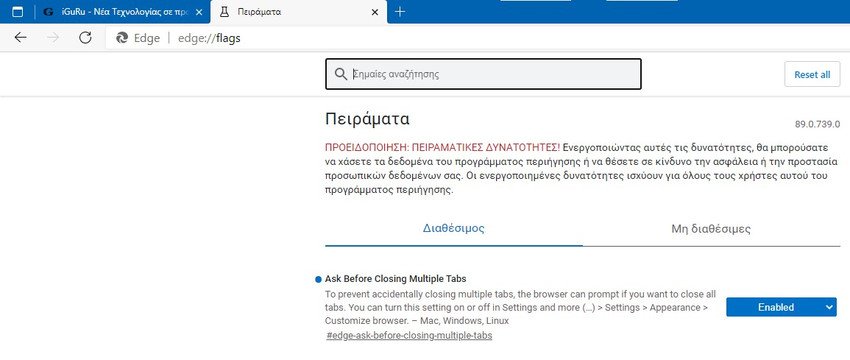
This feature is expected to reach firm versions of Microsoft Edge early next year and will save you valuable time if you are prone to closing your tabs incorrectly.





