A few months ago the Microsoft reported the imminent arrival of a vertical tab display option in the Edge browser.
According to company vertical tab alignment can help improve the efficiency of end-user tasks, not to mention the aesthetic benefits that many will appreciate.
A key advantage of the vertical layout is that it facilitates the management of a large number of tabs without having to deal with the problem of shrinking the tabs hidden by the favicons.
Vertical Tabs are here #MicrosoftEdge pic.twitter.com/0jWmCNkAHd
- Updates Lumia (@ALumia_Italia) August 3
The arrival of vertical tabs is not something new, as we have seen it exists as an option in Vivaldi based on Chromium.
The new option, however, will not be immediately available to everyone. Currently available in Microsoft Edge Canary build settings, which you can download from here.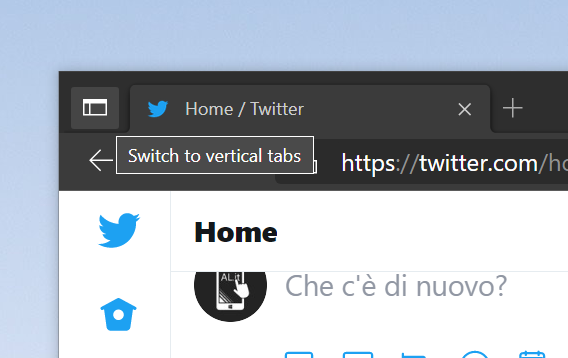
How to activate the new featurecase:
Run the Edge Canary and visit the internal address edge: // flags
Search for the word shy and use the drop-down menu to activate the options Enable Fullscreen and Enable Swipe to ShyUI (Enable full screen and Enable ShyUI options).
Then restart Edge and you're ready to go!





