The Microsoft Word and Outlook have a built-in extension for advanced spell correction called “Microsoft Editor”.
Those who do not use Office applications and do not pay for a Microsoft 365 subscription can use Microsoft Editor in their browser: the company has released an extension Microsoft Editor for Chromium-based browsers such as Edge or Chrome.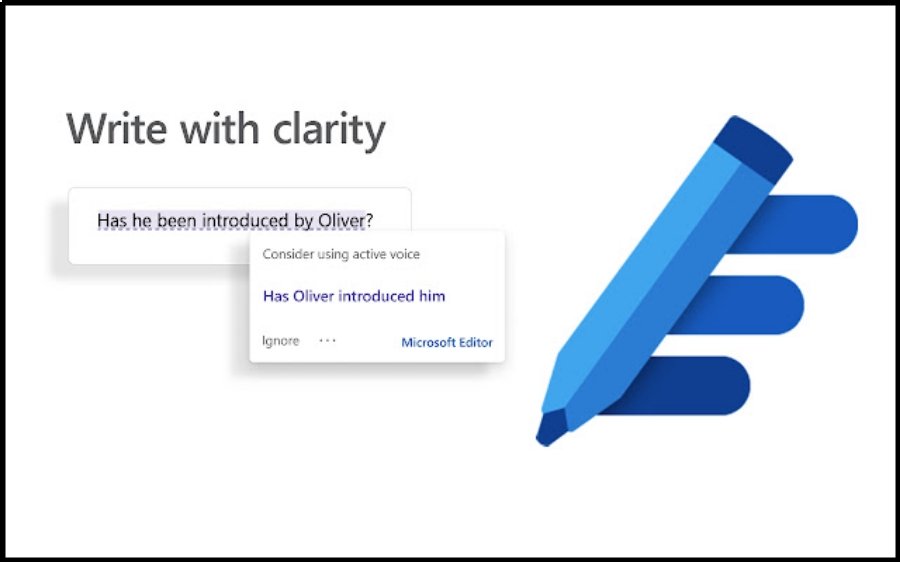
Microsoft Edge also has a built-in feature to enhance the user experience. Microsoft Edge users no longer need to download the Microsoft Editor extension to spell what they type on various sites.
Microsoft has announced the change on the official Microsoft Edge Insider website.
Currently, the built-in Microsoft Editor extension is available to users in the United States who have designated English as their primary Edge.
Additionally, it requires downloading the Dev version or Canary, as Microsoft wants to test the built-in feature before rolling it out to all Edge users.
After installing and activating the new Edge, you will notice that the browser highlights grammar and spelling Mistakes with the traditional red line and various suggestions with a blue line. Clicking on a suggestion displays the list of possible fixes or alternatives suggestions.
For many, the regular Microsoft Editor extension from the Chrome Web Store or the Microsoft Edge Add-ons Store is the best choice. The extension currently supports 21 languages and there are additional premium features for users with an active Microsoft 365 subscription.





