Microsoft is running a test where it installs Office web shortcuts on Windows 10 without asking permission from the user.
On startup, PWAs will appear in a pre-windowletterbrowser, to make it appear that the web application is running as a stand-alone application.
Last week, Microsoft ran a test where it installed unorthodox PWAs of Word, Excel, PowerPoint, and Outlook in Microsoft Edge, and it enrollment in Windows 10.
It seems to be a test, with only a few of the Windows ones.
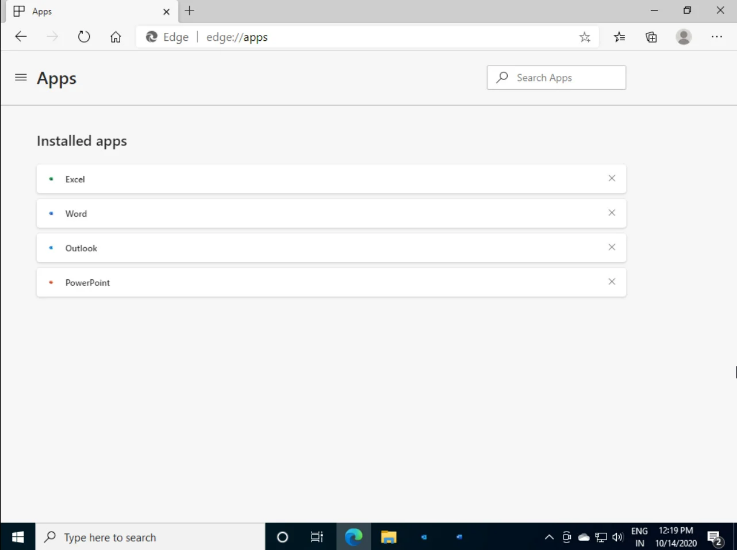
Since these are Microsoft Edge PWAs, they will also be listed on Windows 10 as applications which can be uninstalled through settings / Programs and features as shown below.
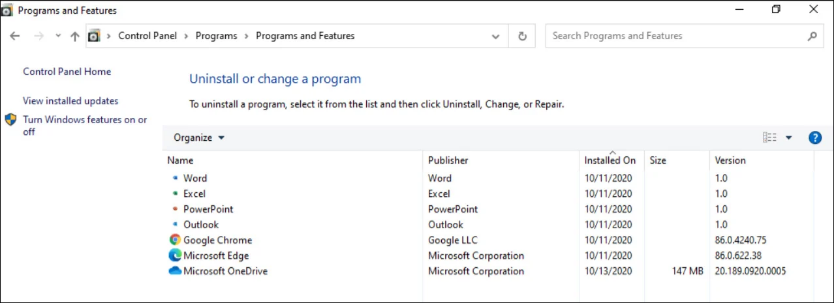
When applications start via PWA, they will open a minimal browser in Windows and visit the relevant web application URL.
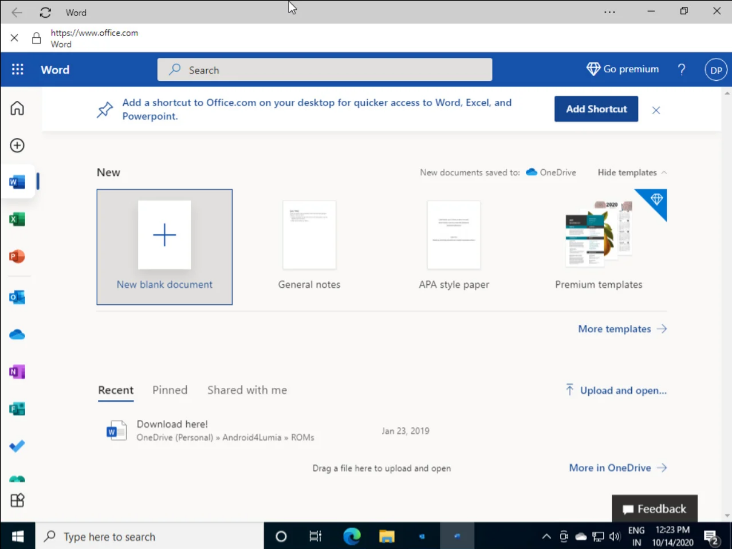
The URLs for each PWA are listed below:
- Excel: https://excel.office.com/
- Word: https://word.office.com/
- Outlook: https://outlook.com/
- Power point: https://powerpoint.office.com/
Microsoft already has PWA for Microsoft Office, but they are usually installed as a single Office PWA and an Outlook PWA, rather than split into individual ones, as shown in this test.
Those who do not wish to install PWAs can uninstall them directly from Microsoft Edge via the internal URL edge: // apps.





