PowerToys, is a collection of extremely easy to use tools for power users. The application has just been updated by Microsoft and brings a new UI for the built-in image changer, a Color Picker and many bug fixes.
PowerToys is an open source tool and has been around since the days of Windows 95. In late 2018, Microsoft overhauled PowerToys and created new utilities specifically for Windows 10.
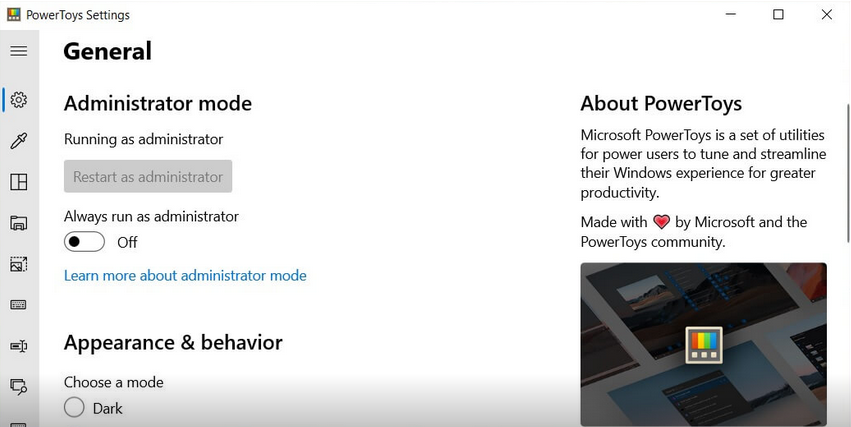
Earlier this year, Microsoft added a new utility called Image Resizer to help you resize images. Released without a friendly UI.
With today's information, Microsoft is bringing Windows 10's Fluent UI to the image changer. It uses both Fluent Design and ModernWPF to mimic the look and feel of WinUI. N update also enables support for themes.
With the improved Image Resizer, you can now resize the selected photos by choosing the preset sizes – Small, Medium, Large, Phone and Custom. You can also customize the default sizes for presets functions.
Microsoft also added rounded corners to the applications του PowerToys ακολουθώντας τη σχεδιαστική προσέγγιση των Windows 10X.
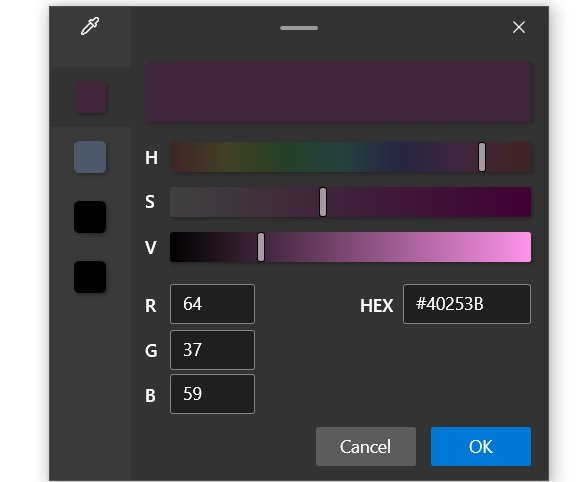
As we mentioned at the beginning, Microsoft also released a new and improved Color Picker with Fluent UI and rounded WinUI corners.
Changelog:
Improvements for Dark mode
New interface (UI) for Image Resizer and Color Picker.
Allows you to customize Windows for better multi-screen setup.
If you are interested, you can download the latest update PowerToys from Microsoft Github.





