You've ever tried to look for it functional Ubuntu on Microsoft Store; Sta Results You will find three different versions: "Ubuntu 16.04", "Ubuntu 18.04" and plain "Ubuntu" as shown in the image below.
This means you can install one of the LTS versions (from Long Term Support) or always have the latest version of Ubuntu LTS, regardless of the version number.
So you decide to install Canonical's operating system on your Windows system, you should choose the version you will use.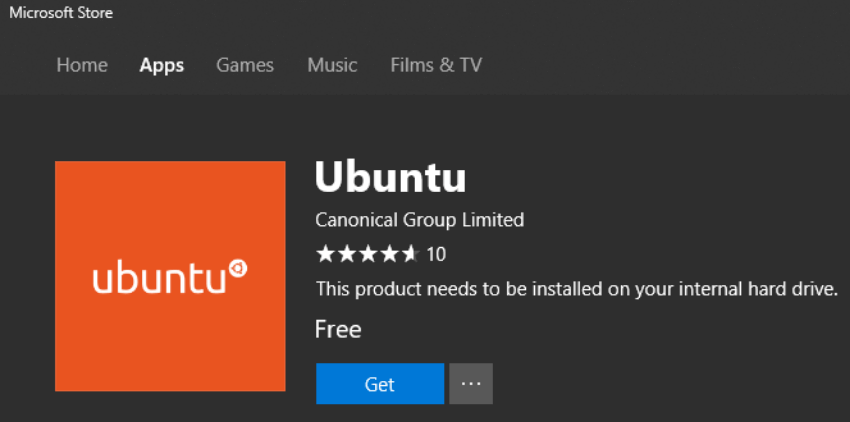
Let's look at what's currently in the Microsoft Store:
- Η installation of Ubuntu 16.04 will give you the version of Ubuntu released in April 2016, codenamed Xenial Xerus. This version will receive security updates until April 2021.
- Installing Ubuntu 18.04 will add to computer you the version of Ubuntu released in April 2018, codenamed Bionic Beaver. The latest version of the distribution will receive security updates until April 2023.
- By installing Ubuntu without the version number, you will always have the latest version of Ubuntu LTS. New LTSs are released every two years, ie the next long-term support release will be 2020.
Unlike versions containing numbers (18.04 or 16.04), the neat version from Microsoft Store will always be up to date.
Of course, those who do not want to change editions without warning, it is a good idea to prefer a version with a number.
_________________________________





