The following guide shows how to download updates from the service Update Catalog της Microsoft χωρίς τη χρήση του Internet Explorer.
Microsoft has made several changes to the way it distributes them updates, when Windows 10 was released.
The company began publishing cumulative updates for Windows 10, and has recently announced that it will do the same for Windows 7 and Windows 8.1.
Το γεγονός έκανε την λήψη και την εγκατάσταση των ενημερώσεων πιο χρονοβόρα για τους χρήστες των Windows. Φυσικά οι χρήστες του λειτουργικού της Microsoft θα πρέπει να χρησιμοποιούν τον Internet Explorer για να αποκτήσετε πρόσβαση στην by clicking here as it uses ActiveX technology that only IE supports.
Microsoft has promised to update its Catalog website for no restrictions and to be accessible to all browsers. However, the site is still accessible only with IE.
Infoworld has published a way to get updates with any browser you use. The method works, so you should not wait for Microsoft to update its site if you are not using Internet Explorer.
By using the RSS feed on the site you can find download links
microsoft.com/v7/site/Rss.aspx?q=KB
,
and all you need to do is add the KB number to the end.
So if you want to download KB3187022, a patch that is available in Microsoft's Update Catalog and not in Windows Update, you will use the following URL:
http://catalog.update.microsoft.com/v7/site/Rss.aspx?q=KB3187022
The link loads an RSS feed for this KB article. All you have to do is select the version of Windows you use from the list of options.
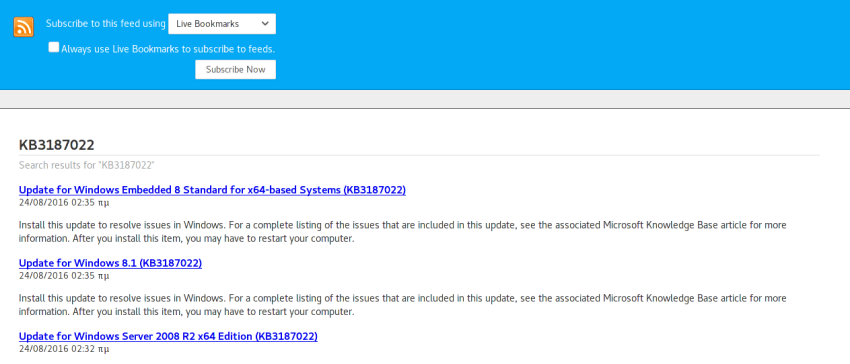
For example, Windows 7 or Windows 8.1 or Windows 10.
Open the article you are interested in and click the "Download Now" button to start the download.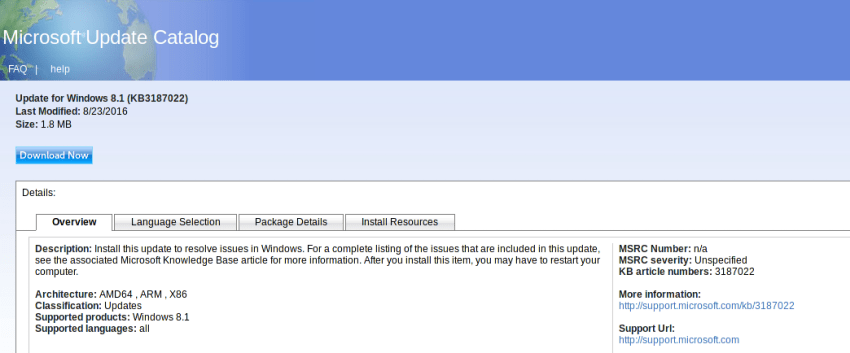
You may see more download links. This depends on whether the patch is for "All Languages" or available separately in different supported languages.
Another interesting choice of RSS feed is that you can use it to search for specific versions.
Use the template
http://catalog.update.microsoft.com/v7/site/Rss.aspx?q=
and change the term search:
For example
http://catalog.update.microsoft.com/v7/site/Rss.aspx?q=windows+10
or Windows + 7 or any other version you want.
The article titles will appear only from the specific version you used in the search term.





