Microsoft Word users will soon see a new and much-needed shortcut that will make formatting text much easier. As announced on the blog Microsoft 365 Insider, Microsoft Word for Windows and Mac will come with a Paste Text Only keyboard shortcut.

The publication states:
“Wouldn't it be great if you could just copy and paste text from a website into your document and make it look good? Imagine not having to manually remove source formatting such as font size, type, or background color.
You may be familiar with the shortcut Ctrl+Shift+V (Cmd+Shift+V on Mac) also called “paste plain text”, from other applications such as Microsoft Teams, Word on the web, Google and Gmail. Whatever you call it, the Paste Text Only shortcut is now available in Word for Windows and Word for Mac.
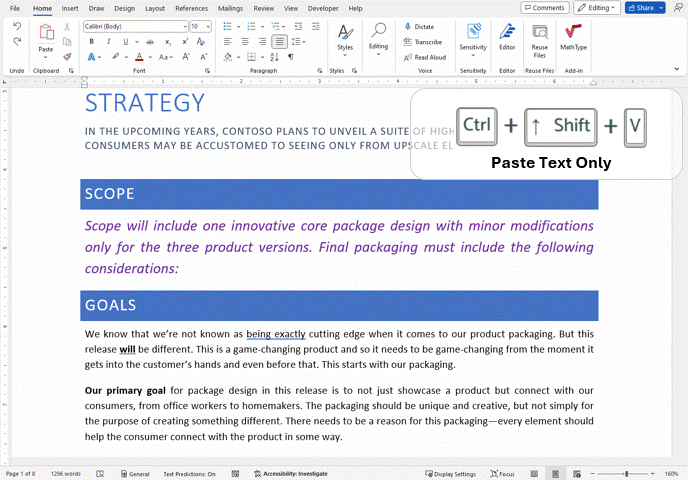
New mode not yet available for everyone. The post says it's currently only available to Microsoft 365 Home users and Business Standard Beta Channel for Windows and Mac versions:
- Windows: version 16.0.15831.20174 or later
- Mac: version 16.67.1113.0 or later
The post also states that users can from the settings get rid of any numbers and bullets that may be copied into the Paste Text Only shortcut.
| Mode | New Shortcuts (Windows) | New Shortcuts (Mac) |
| Paste Text Only | Ctrl + Shift + V | Cmd + Shift + V |
| Copy Format Painter | Ctrl+Alt+C | Cmd + Option + C |
| Paste Format Painter | Ctrl+Alt+V | Cmd+Option+V |
| paste Special | Alt + H + V + S | none |
| Copyright Symbol | ( + C + ) or Insert > Ω Symbol > © | ( + C + ) or Insert > Ω Symbol > © |





