If you received the latest Windows 10 update, you may have noticed a new banner in the Settings app that appears at the top.
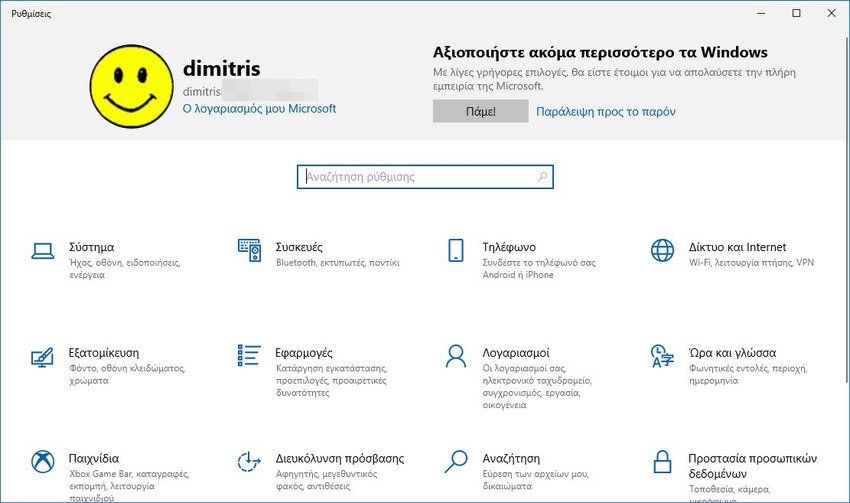
The banner displays basic information about him account your and is also used by Microsoft for advertising / informational purposes. Most users should see a “Get more out of Windows” notification at the top.
And immediately after that it says: "With a few quick options, you will be ready to enjoy the full Microsoft experience". There is an obvious "Let's go!" Prompt button and a "Skip for now" link that is less pronounced.
If all this reminds you of the experience screen that appears when you install Windows, then you are not wrong.
One click on Let's Go! opens a full screen interface that resembles the operating system installation experience screen. There are some differences, but more on that later.
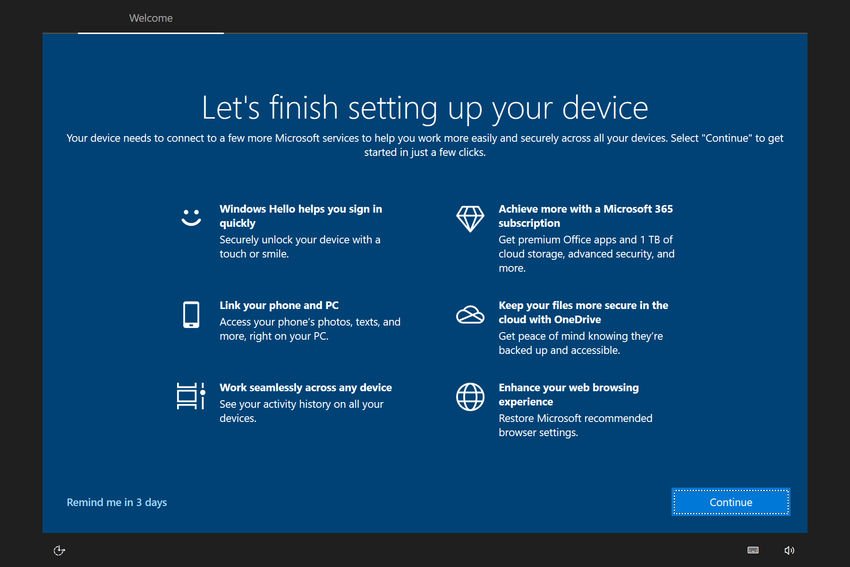
The Start screen highlights areas that Microsoft recommends that you configure to make the most of your operating systems. These are:
- Windows Hello helps you connect
- Connect your phone and computer
- Work seamlessly on all devices
- Get more with a subscription Microsoft 365
- Keep your files more secure in the cloud with OneDrive
- Enhance your web browsing experience
You can exit the screen by clicking on "Reminder in 3 days" or continue with the setting by clicking on "Continue".
If you are using a non-default browser or non-default browser settings, use recommended settings is displayed. The screen suggests using the recommended browser settings, and that means making Microsoft Edge the default browser and Microsoft Bing the default machine search.
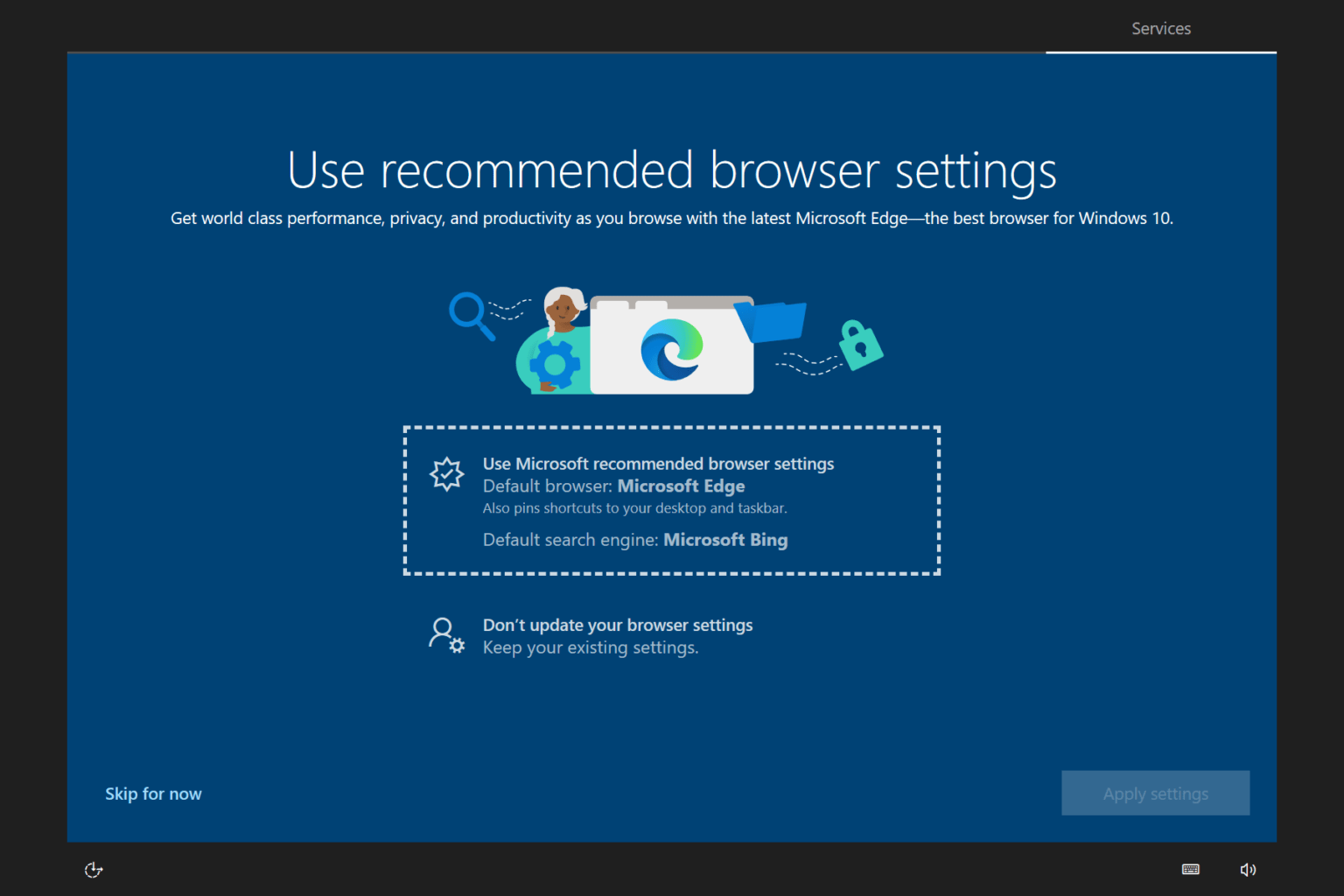
If you have used different defaults, it is very likely that you do not want this to happen. You can skip it, but Microsoft will bother you again in the future to set Edge as the default.
Another screen that may appear is a full-page ad for subscribing to Microsoft 365. You may receive a discount offer for the first year. We received a 50% offer for the first year.

You can select "No thanks" to skip it or click "Next" to start the registration process.
Once finished, the mode full screen is terminated and you are returned to the Settings app. If you do all of the above the banner at the top of the settings now shows different information telling you when Windows was last updated as well as a link to manage OneDrive.
In conclusion
One click on the "Let's go!" Button opens a full screen interface that is part of an ad for Microsoft services, part of an effort to get you to use its services, as well as its products such as OneDrive or Microsoft Edge. The experience offers little to most users, especially those who have chosen to skip the "experience" when installing Windows.





