Does your old router take up space? Do not throw him away! See how you can reuse and save money.

Is it time for a new router? Has your new internet service provider (ISP) sent you a new one? Either way, at some point you will be thinking about what to do with your old router.
In case changeof your ISP, you should be asked to return the old router to the previous provider. Especially if you haven't booked your contract time. But for the Greek territory, this never happens, your old provider does not care about his device and so you will find yourself with an old router in your hands.
Sure you can "bury" it in any drawer, maybe as a backup if the new one breaks, but your old router can be reused immediately, especially if it has wi-fi. We have identified 12 possible ways to use it. Let's go see them:
1. Build a wireless repeater

Do you have hidden spots in your home that your Wi-Fi does not work well? While you can extend your Wi-Fi signal with Ethernet powerline adapters, or with wireless repeaters, a second router can be a good, free, alternative.
This means connecting the old router to your new wireless network using the Wi-Fi signal. It can then share Wi-Fi network access, providing more coverage. Although there may be some latency problems, this is a quick and easy way to extend your wireless network.
It has a variety of uses, from boosting the Wi-Fi signal around your home to the ability to stream video to your tablet while relaxing in the garden or on the balcony.
2. Connect visitor to Wi-Fi

If you have people who visit you regularly and want to use your wireless internet, why not give them their own network?
This solution looks like a wireless repeater, but with a twist. The old router connects to the existing one, protected by code access, your network, but provides password-free access to new devices. Or if you are afraid of the neighbors, it provides access with a different security code than the master.
This way you create a second network of visitors, which from prechoice, will prevent your guests from accessing other devices on your main network.
If this level of security is not enough for you, then check the firewall settings on your main router for related adjustments and settings.
3. Cheap Internet Radio Streamer

Do you want to enjoy your favorite internet radio stations? Some routers can be configured to play Internet radio. You will need to install custom firmware on your router, such as OpenWrt or DD-WRT.
You will need some other applications as well as a USB sound card for the audio output. See in the video below how you can do it. Report the video to an Asus router:
Although it is not easy to build and there are many other radio options on the internet, the above is still a great job. Gives you an idea of how to install custom firmware and how to stream music.
4. Use the router as a cheap network switch

Most routers do not have more than six Ethernet ports. With the rise of wireless technology throughout the home, that number could be as high as four. But if you have an increased need to connect devices via Ethernet, you may run out of ports.
For example, online games with a console or computer are more reliable using Ethernet. Your TV set-top box will provide better streaming over Ethernet than wireless.
If you run out of Ethernet ports, you can add more ports. Your old router usually has four or more ports, so connecting it to one port on the new router will instantly increase the number of ports available.
You need to turn off wireless networking on your old router to avoid conflicts.
5. Turn your old router into a wireless bridge
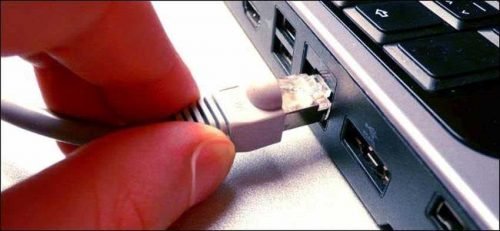
What if your internet connection is only wireless? For example, you are on vacation and your internet connection is via a 4G usb stick or via your mobile phone.
And you have a machine that only connects via Ethernet. If you need to connect Ethernet devices to your wireless home network, a wireless bridge is the answer.
An old router can be reused as a wireless bridge. It works more or less like a wireless repeater, but instead of sharing the Wi-Fi connection, the wireless bridge offers Ethernet.
The old router connects to your existing Wi-Fi network, and then simply connect the devices to the Ethernet ports.
6. Turn your router into a NAS drive

Looking for a way to store your data on a single device and access it from anywhere in your home? You need Network Attached Storage (NAS), which is essential a hard drive connected to your network.
While NAS devices are quite affordable, with an old router you can save money. Note that this is limited to routers that can run custom firmware (such as the DD-WRT) and have a USB port.
You should also be able to browse the contents of any connected USB devices through the router. Without USB, there is no way to connect the hard drive or a USB flash drive.
Once set up, your custom NAS will give you instant access to archives you from anywhere at home.
7. Use an old router as a Web server

Think about it: your old router will be running OpenWRT or DD-WRT. It can host a NAS or a smart home center. It makes sense that it can also host a basic website.
This may be a home-only website designed to share vital information with your family. Alternatively, it could even be a blog, as the custom router firmware will support LAMP (Linux, Apache, MySQL, PHP). This means that you could possibly install WordPress.
Alternatively, do you have a website and need an affordable page to test themes, plugins and new code? Your old router may be the low-end server you need.
8. Create your own VPN router

Older routers supported by custom firmware can be configured with VPN software. This means that if you have a VPN account, it can be configured on your router.
As a result, every device on your network will be protected by VPN. You do not need to install individual client applications on your PC or mobile device when connecting to a VPN over your home network.
Note that some older routers have a VPN supply, but this only works when they are set to modem-only mode.
9. Earn money from your old router

If you do not like to waste time trying to configure your old router with modern firmware, why not sell it?
Miscellaneous stores they will allow you to earn a few euros from old technology, such as on eBay, in the Facebook store, etc. Just mention the device with the make and model number.
Your customer will usually be looking for an affordable router, but retro tech collectors may also be interested.
10. Set up a separate network for IoT and smart home devices

As mentioned earlier, most current routers will allow you to create a subnet. But this network is not just for visitors to your home. It has many uses, most notably the creation of a secondary network for the Internet of Things (IoT) and smart devices.
But what if your router does not support it? It's time to dump her and move on. As with setting up a wireless bridge, the router can connect to your main network and then simply connect your IoT devices to it.
In case of problems, you can easily pull the plug, and the firewall on the router can be used to configure the connections.
11. Learn more about home networking
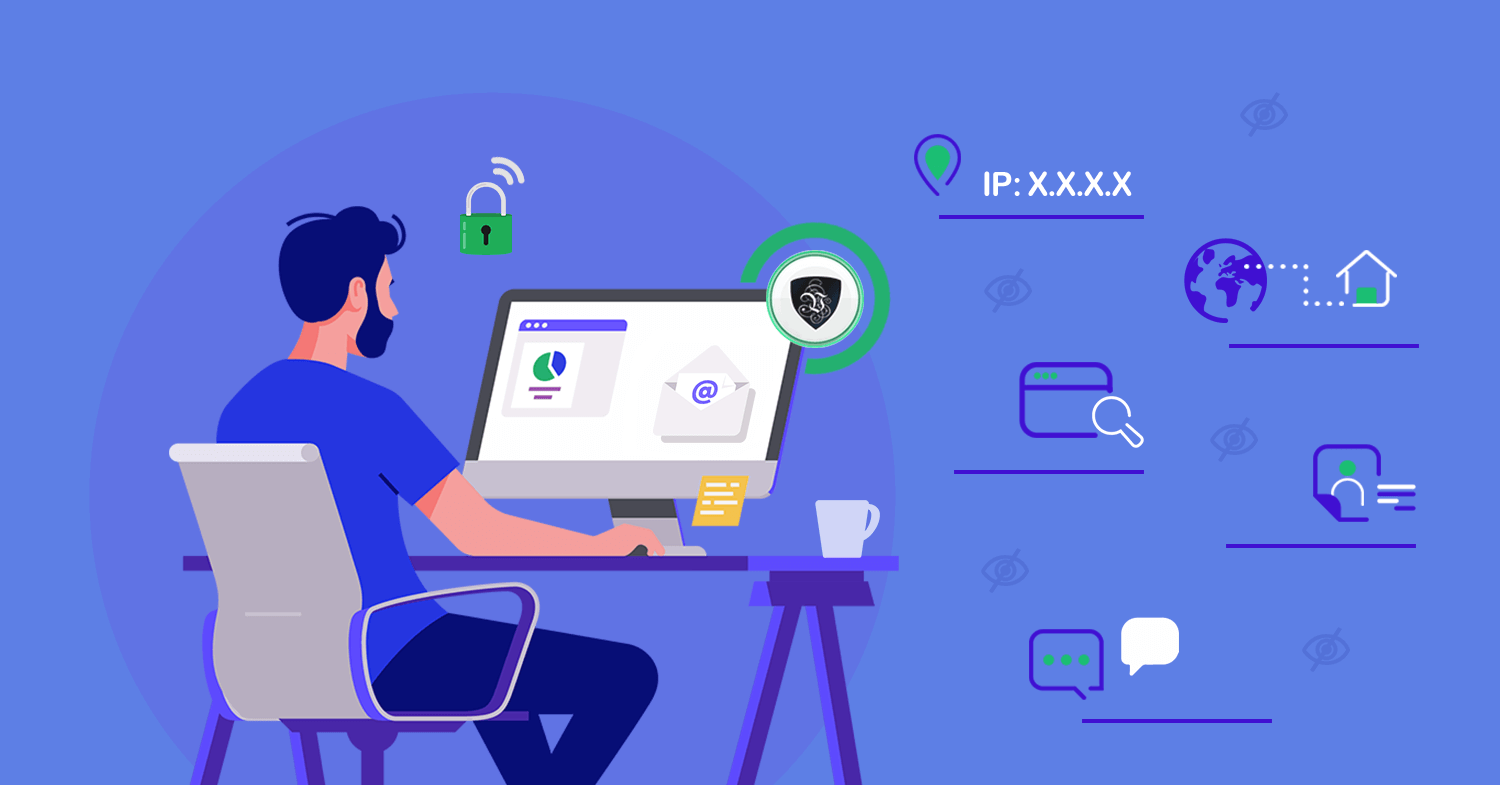
Routers are more or less plug and play. Automatically configure new connections, allowing you to connect quickly and easily.
If you want to know more about your home network, you would like the royter settings from the admin panel screen. But if you make the wrong choice, everything can go wrong. The solution? Use an old router to learn more about home networking.
Firewalls, DMZs, MAC filters and more, you can try them practically, without fear of throwing your entire network offline.
With a network hosted on an old router, you do not have to have a factory reset as a last resort if things go wrong.
12. Donate your old router
Finally, why not just donate your old router for a good cause? Schools, kindergartens, churches, charities and more could use it.
Any organization working for a non-profit purpose can use your old router to expand its network, broadcast over the internet, set up a guest Wi-Fi network, or any of the other uses listed here.
You may not make money from the router, but you will know that it is used for a good purpose.
Your old router is not so old after all!
All of these are above ways, you may be interested in reusing your old router, no matter how old it may be.
Even if some basic wireless features are missing, you can still use it as a switch or as a guest network.
However, if you do not feel like playing with it, it may be time to consider selling or recycling your device.






The Router return issue does not apply with Vodafone. They charge you anyway in the monthly subscription
You are wrong about Cosmote. If you do not return the router sends you a final bill close to 50 euros as a non-refundable charge so you have to return it so you do not have stories…
Good evening, I would like to inform you that what you say about the providers in Greece is not valid as all routers are provided in the form of a loan, if it breaks down or anything else, you return the old one to us and we give you a new one so that you do not have the old one left. you return it and you wanted to keep it then the companies charge you with its cost in the next bill.
What you mention that we were left with the routers was done if we go back to the old days where the speeds were 2,4,8,24 mbps and then many companies sold the routers or gave them in the form of a discount, somewhere in 2012-2013, look a little better for the sources you because you made a nice article with wrong update
Thank you for the highlight and your kind words.
That is what we wanted to say, maybe it was not worded correctly. That is, the router normally after the end of the contract should return to the company as a loan, but no company bothers to demand it.
Personally, every time I change provider, I get a new router and my old one stays in the drawer, since no one asks for it back, but they do not charge me extra for it. I guess the companies have amortized the cost of the router from the fixed 18-month and 24-month contracts, so they are no longer interested.