Microsoft has delivered a promised function. It is called "Money in Excel”And is available to its subscribers Microsoft 365 (Personal and Family packages) in the USA. It's a new budget feature and should not be confused with the old Microsoft Money application.
Money in Excel is an add-on for Excel.
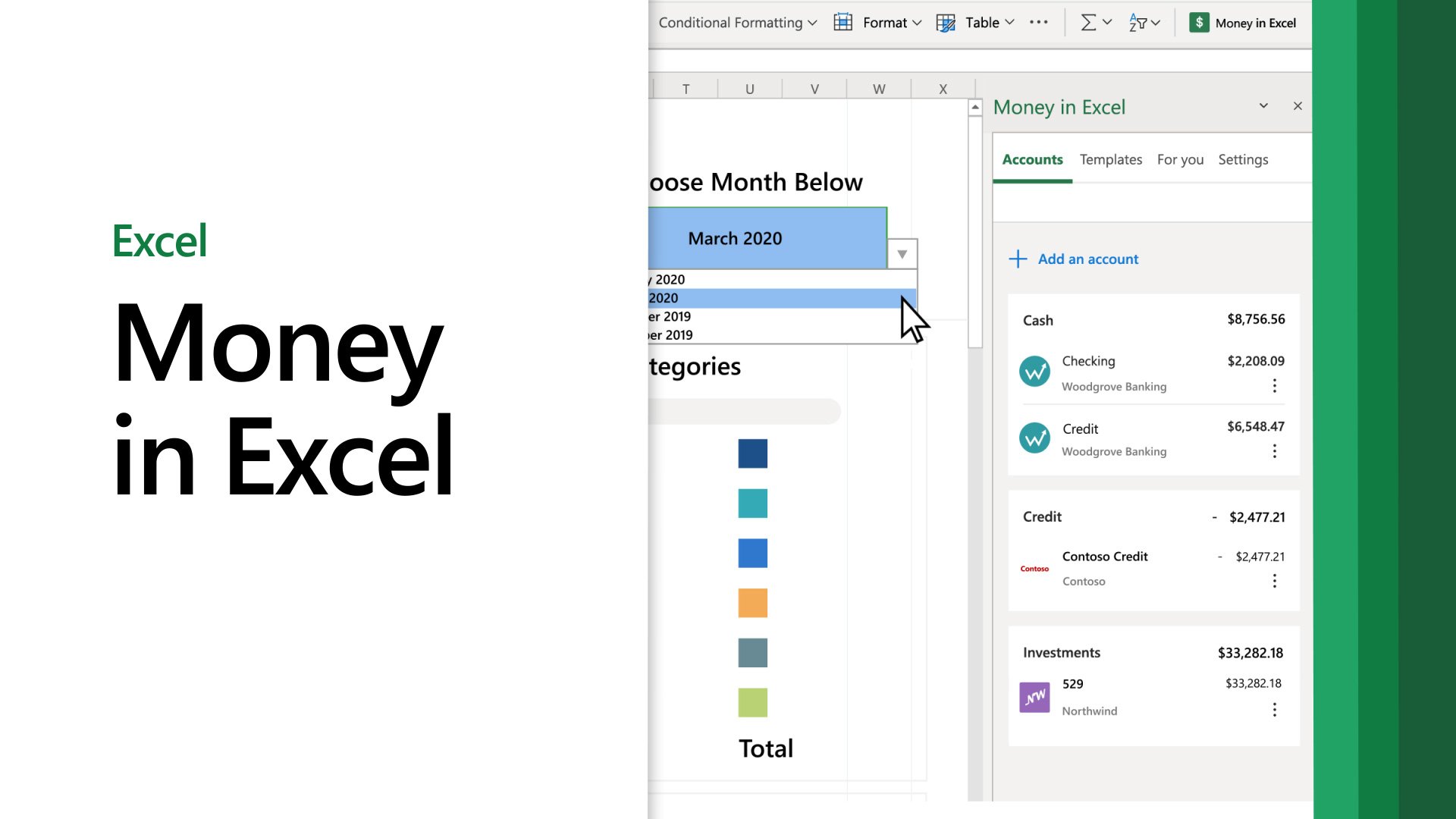
The feature allows users to automatically link their bank accounts, credit cards, stocks and loan accounts to their Excel account so they can have all their transactions and other account information in an Excel spreadsheet. Users can track their expenses and view their total monthly expenses through the "Snapshot" sheet.
The link between your financial accounts and Excel is managed by a third-party add-on Plaid, which currently supports links to more than 10.000 banking institutions.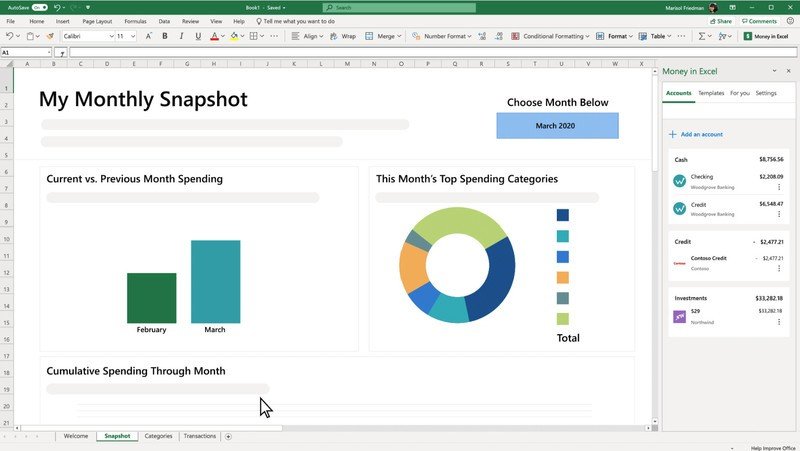
Money in Excel is available to existing M365 subscribers (Personal and Family packages) in the US from this link.
Microsoft recommends using the new feature in Excel on Mac or Windows 10 computers with programs browsing Edge or Chrome when possible for the best possible experience. Users need Windows 10 1903 or later or Mac OS X version 10.9 or higher to use the feature.
Microsoft says it will expand support for Money in Excel globally sometime "in the future." The application is not free and you must have a Microsoft 365 subscription to use it.
For more information about Money in Excel, you can read them Frequently Asked Questions (FAQ).





