The Mozilla Firefox browser after a few weeks of testing is available in the Microsoft Store worldwide.
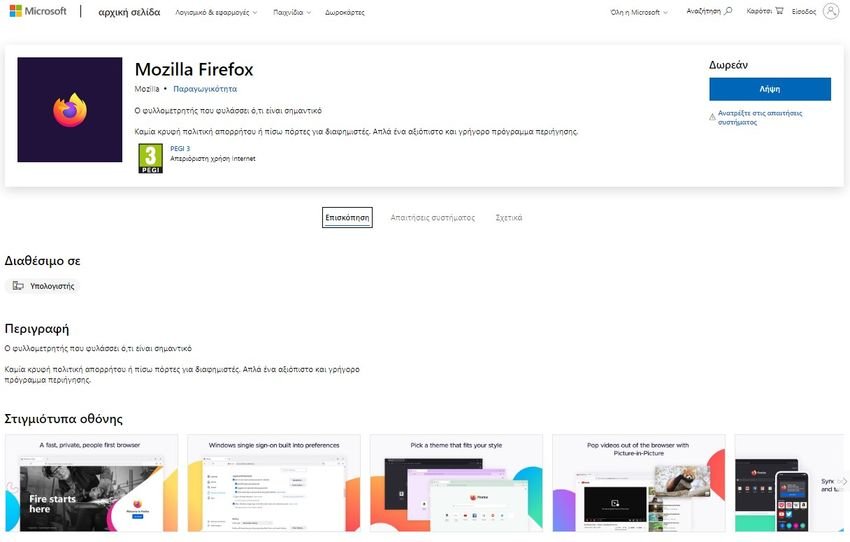
Mozilla has brought Firefox to the Micoroft Store. Now, the big question is, how is the new application different from regular Firefox? Fortunately, the app is not a mild version of the famous browser. It is equivalent to the regular version, as it is based on the Gecko engine.
In other words, both browsers are identical. The packet MSIX is on par with the desktop version, in 94.0.1. You can install the Windows Store version and regular Firefox at the same time.
Can you run both versions of the browser at the same time? The answer is, paradoxically, Yes.
The Firefox Windows app uses the Proton UI and allows you to access about:config and make changes to flags. The tab bar, address bar, right-click context menu are similar to the regular version, which users are used to users. As for add-ons, you can download your favorite extensions from the Mozilla repository as usual. Firefox sync is also supported in the Windows Store version.
Mozilla has confirmed that its browser in the Windows Store supports DNS over HTTPS, Total Cookie Protection, Enhanced Tracking Protection, WebRender, Quantum CSS, Multi Picture-in-Picture, Colorways, etc.
So why do we need Firefox in the Windows Store when we can get it from the Mozilla website? Mozilla says the decision to make its browser available in the Windows Store was to give users an additional option to use the browser. Also, since Microsoft is removing the policy that required applications in the Store to use the Microsoft engine, Firefox could be released in its true form.
Microsoft famously has Microsoft Edge, which is not a bad browser, but many users prefer to use a browser that is not Chromium and having an open source alternative is always good for privacy.
This Mozilla move has other advantages. The Store may prove to be another route that will attract more users to the browser. The application in the Store, in relation to the version through the official website of Mozilla, will receive automatic updates directly through the Windows Store, which is an additional bonus. In short it will always be updated to the latest version.
The application is meant to be free. To use the application, users must be on a 64-bit or 86-bit computer running Windows 10 version 17763.0 or later. And of course he speaks Greek.





