The Musician is a free online software engine powered by AI (Artificial Intelligence) that produces music in real time.
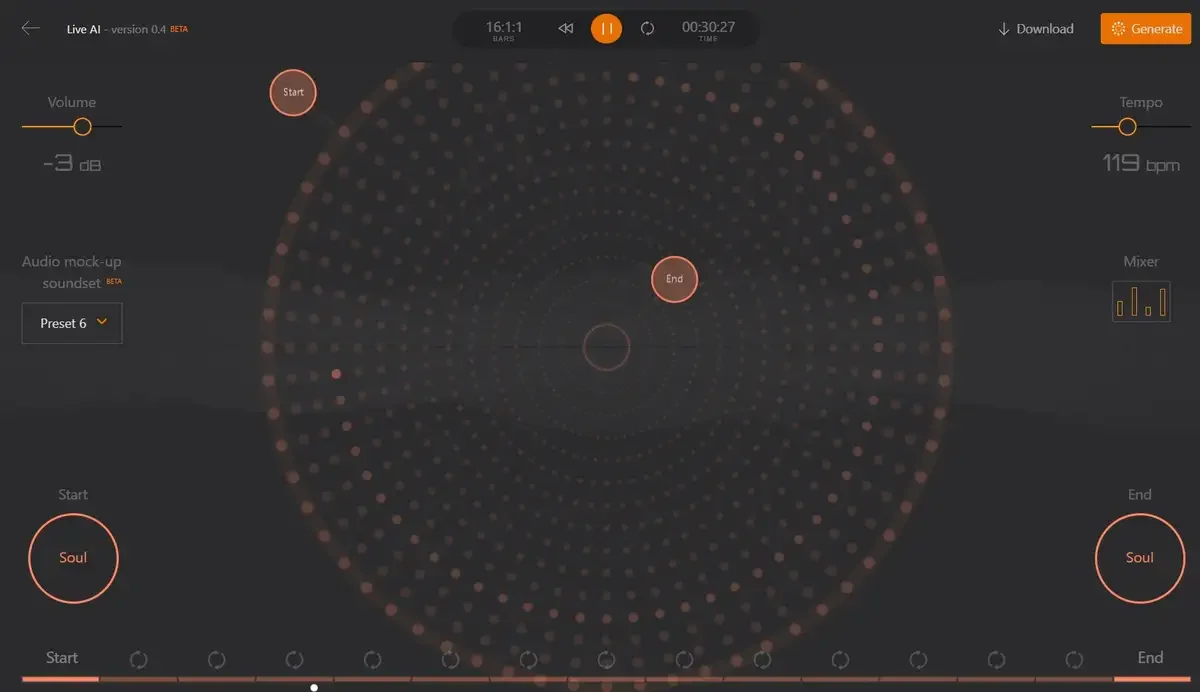
Musico is an interesting technological innovation that with the help of artificial intelligence produces various types of music in real time.
The use of AI technology in music partreatment it can open up new avenues in music making and help musicians to inspire and create new sounds.
You can create your own original tracks using a combination of 4 Live AI instruments and choosing opening and ending patterns for your song such as Jazz, Funk and Soul. Musico then kicks in and automatically composes the transition between these two patterns.
Since music is generated algorithmically, you can create virtually endless and limitless streams of music with melodies, rhythms and harmonies. Musico technology is protected by intellectual property rights (IPR), but the music produced is copyright free.
How does it work:
Step 1: Go to the Musico website by clicking here.
Step 2: Select the length of the Music in terms of the number of patterns by moving the slider left or right. Each motif is visually represented by a concentric circle on the screen.
Step 3: Select the music genre in Start and End by clicking on the relevant button and selecting the appropriate option (Acid Jazz, Funk or Soul).
Step 4: Click Start in the middle of the screen to create music through artificial intelligence.
Step 5: It may take some time to create the music based on the music duration you specified above. Once the music is created, click the "Play" button to start playing and listening to it.
Step 6: Use the slider on the top left to adjust the Music Volume in decibels (dB)
Intensity and Tempo
Step 7: To modify the Music Tempo in terms of beats per minute (bpm) use the slider in the upper right corner of the screen.
Step 8: You can click the “Audio mockup soundset” dropdown and select any “Preset” value from 1 to 11 to change the type of music.
Predefined styles
Step 9: Click 'Mixer' to change the sound balance, the individual volume of the various instruments that make up the music.
Mixed and Progress bar
Step 10: You can click on any of the patterns (concentric circles) to start playing the music from that point. Alternatively, you can also switch to a specific pattern using the line progress at the bottom of the screen.
Download
Step 11: To download the music to your local system as a MIDI file, click the “Download” link at the top right.
Briefly:
You can use Musico's AI engines to easily create endless streams of royalty-free music in various styles with various combinations of melodies, harmonies and more.
Attention, we are not talking about songs, but about musical patterns. Certainly musicians and artists will appreciate it more than any of us.





