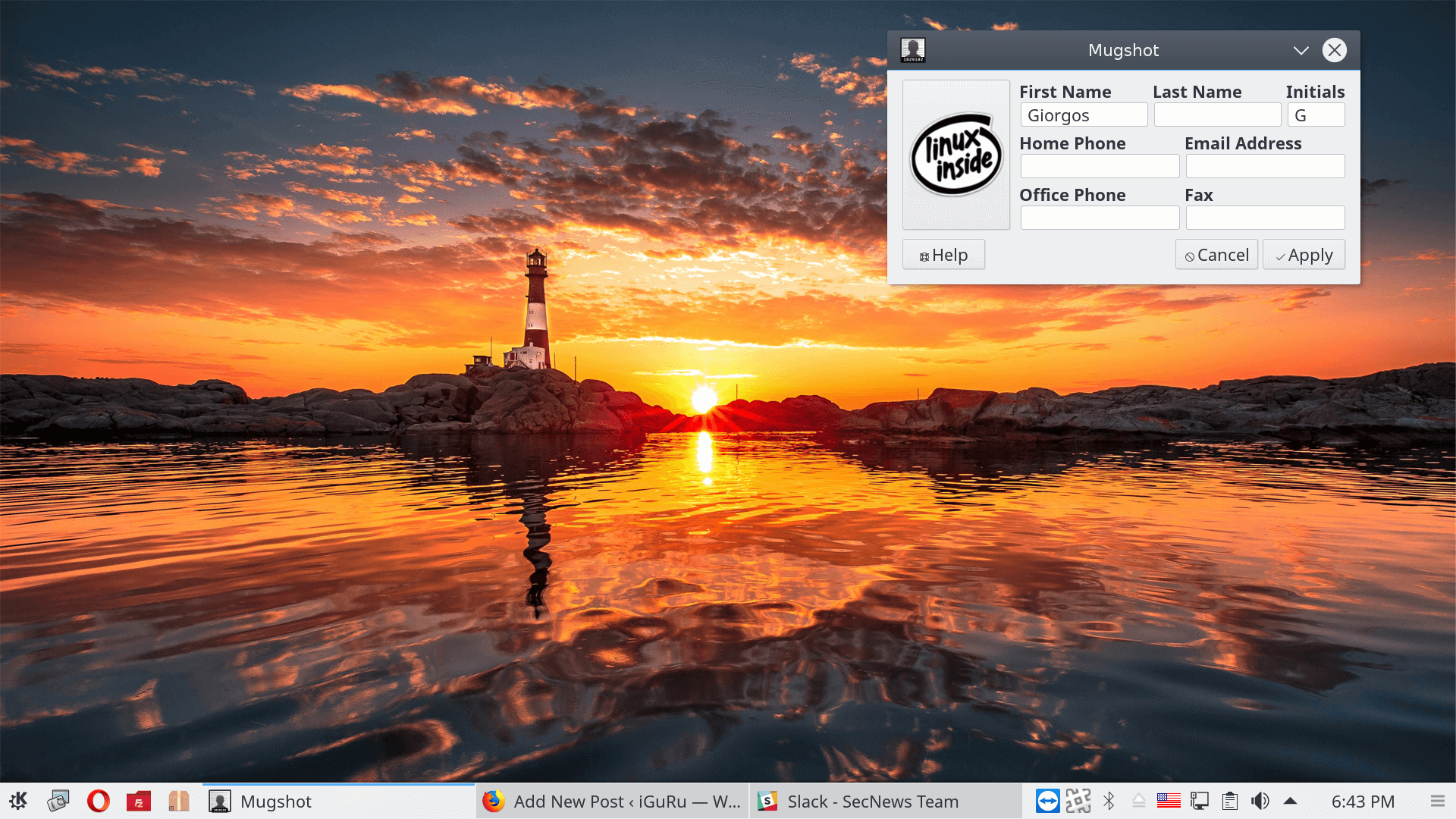MX Linux, a stable based Linux distribution Debian. The distribution came from a collaboration between its communities antiX and MEPIS Linux that has ceased to grow.
It uses Xfce as the default desktop, and is an operating system that combines an elegant and efficient desktop with simple settings, high stability, stable performance and minimal footprint.
In short, it's a fairly light distribution that does not sacrifice quality.
Distribution offers a feature that allows you to create an ISO snapshot. What is this;
Add your operating system along with all of its settings to an ISO image that can be transferred to a DVD or USB drive to reinstall this system!
Yes, another kind of backup.
For those who did not try the distribution, there is a custom ISO below, from the system I use.
It contains pre-installed several applications but also different DEs (Gnome basic, KDE, Xfce) with extras icons so you don't have to deal with formatting a new installation.
In the additional applications I mention the latest Skypeforlinux, Teamviewer, Google Chrome, Opera, Filezilla, Firefox (59), Pinta, Geany, GIT tools, Slack desktop, qBittorrent, and many more so that the distribution works flawlessly and with many additional applications immediately after installation.
Other basics characteristics:
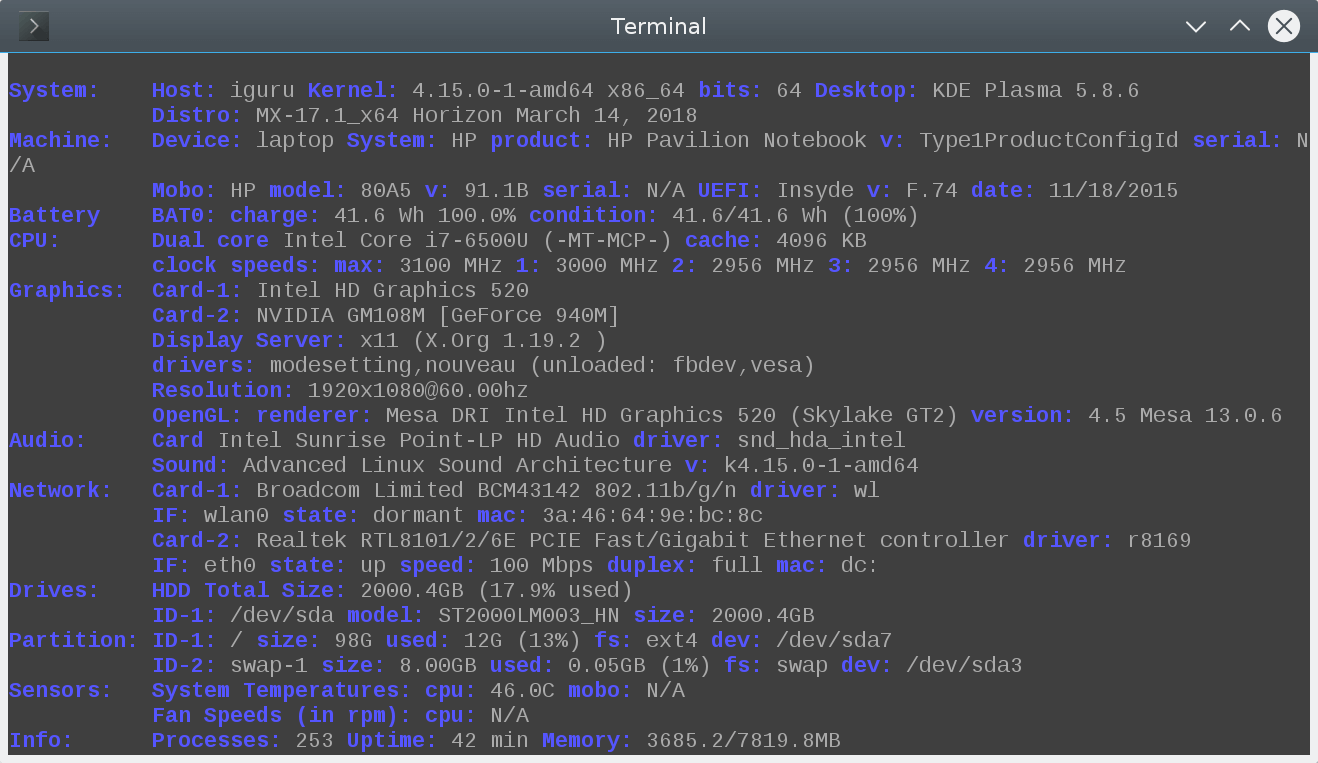
The system is fully updated with the latest packages in the distribution repositories, and ISO can also be used as Live ISO.
Let me mention that the official ISO is in 1GB, while the custom I uploaded to Google Drive is 2,1 GB (2,077,229,056 bytes).
ISO and md5 for file authentication come as packet .zip
Live ISO screen:
Click to enlarge
As you understand, it contains around 600MB additional files, without my personal settings and accounts removed for obvious reasons. So after installing with a few clicks you will have a system that looks like the following images:
![]()
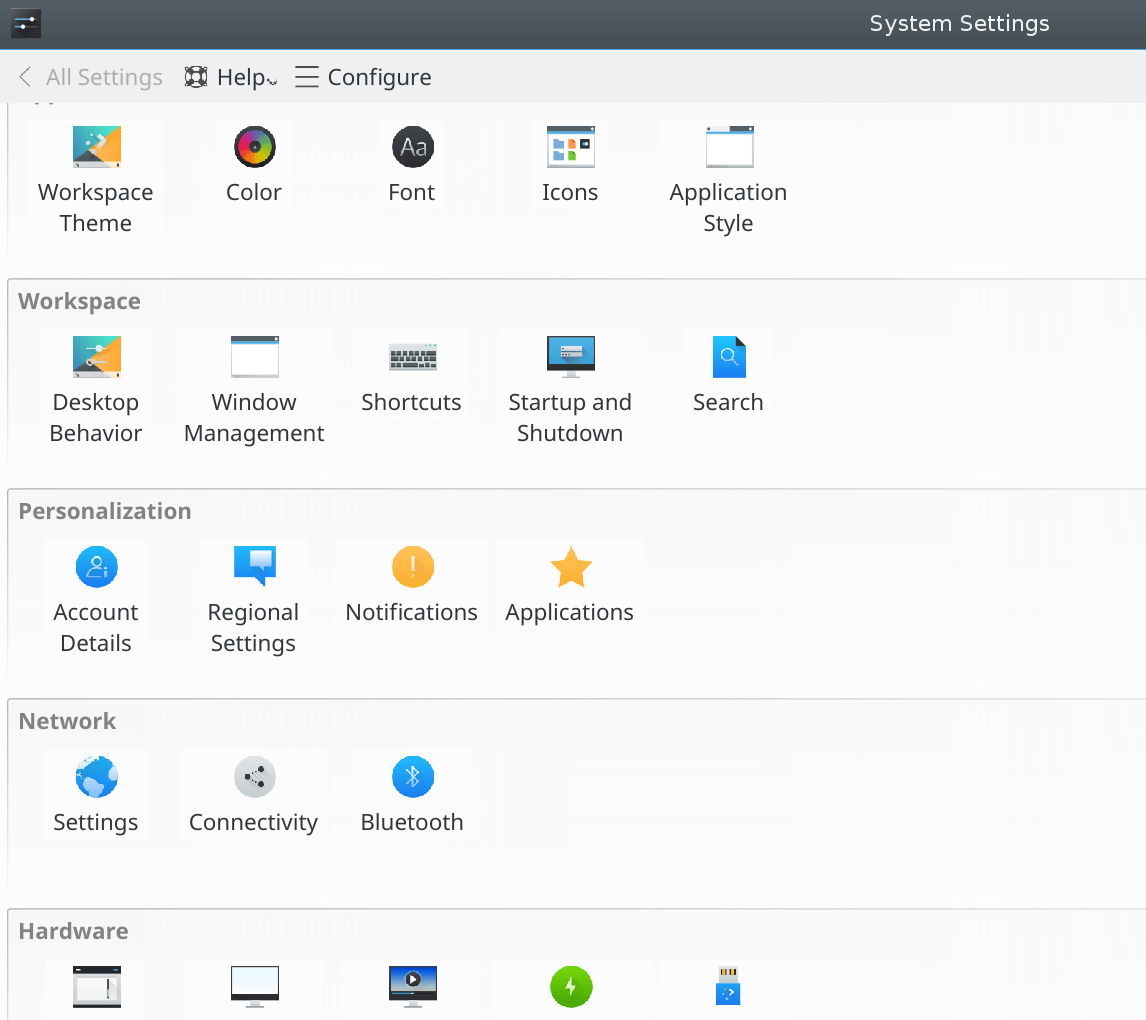
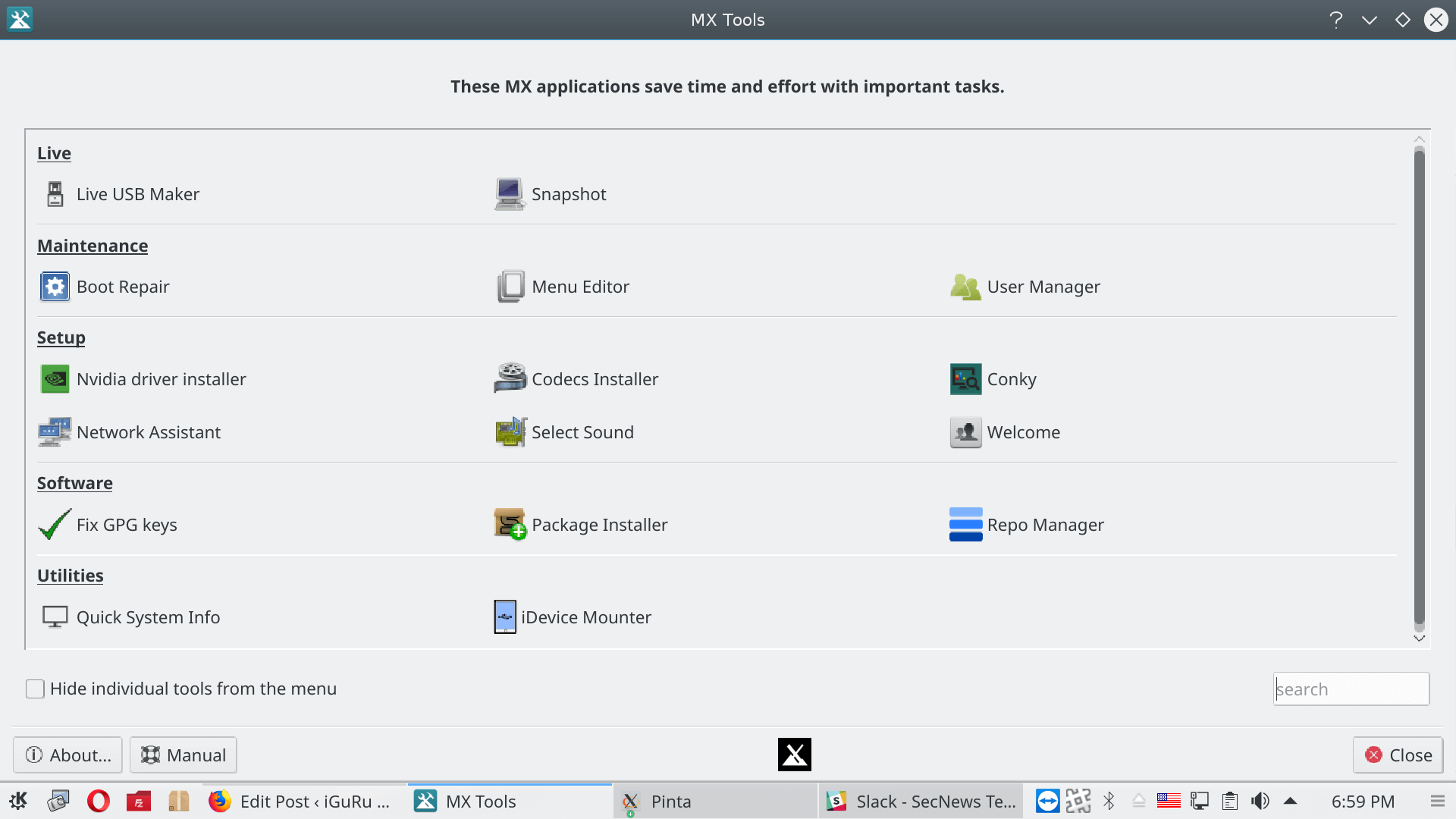
Download MX Linux:
MX Linux Custom iGuRu.gr ISO
If you want the original file you can download it from the official distribution page:
https://mxlinux.org/download-links