MX Linux, a Linux distribution based on fixed Debian. The distribution came from cooperation between its communities antiX and MEPIS Linux that has ceased to grow.
It uses Xfce as the default desktop, and is a functional one system which combines an elegant and efficient desktop with simple settings, high stability, stable performance and a minimal footprint. In short, it is a fairly light distribution that does not sacrifice quality...

Below we will see how to upgrade your distribution to Debian Debian testing (Debian GNU / Linux 9 Stretch), nearing official release.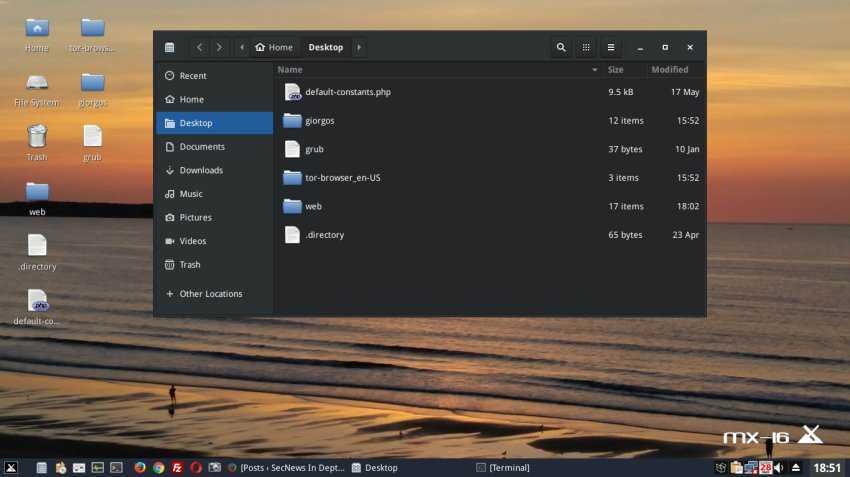
After installing MX Linux 16.1-beta1 from the installation image (you can also upgrade your system with the same ISO) I have heard the following:
From a root terminal
apt-get update
apt-get dist-upgrade
in case of updates of the last moment
After the same terminal
nano /etc/apt/sources.list.d/antix.list
use # to disable old repo and add it below
deb http://antix.daveserver.info/testing testing main
So antix.list will look like the following
# Use with Debian Stable/Jessie repositories. #deb http://antix.daveserver.info/jessie jessie main # Προσθέστε τα Debian Testing repositories. deb http://antix.daveserver.info/testing testing main
to save your changes to nano
CTRL + X
press Y and enter
and go to the next nano
nano /etc/apt/sources.d/debian.list
and add the following lines
#Testing deb http://ftp.gr.debian.org/debian/ stretch main contrib non-free
Save your changes as we did above and let's move on with the update
apt-get update && apt-get dist-upgrade
It will start upgrading to your system, and if you do all of the above, you will be able to download approximately 800MB updated applications.
If you see an error while installing from the terminal, use the following command after the end of the updates
apt-get -f install
and then another one
apt-get update && apt-get dist-upgrade
During the installation you will be asked to restart some services. Press NO and you will do it at the end, so as not to stop the upgrade. 
In case you see (3-4 times) messages like this, press Enter for the default command
The default action is to keep your current version. *** .xxxxxx (Y/I/N/O/D/Z) [default=N]
You are ready, you can proceed to a reboot and you will have a new Stretch system.





