Microsoft has completely redesigned the Outlook Web and is now ready for its final release. Insider users of Office already have a glimpse of its new features. The rest of you read this article to see what to expect.
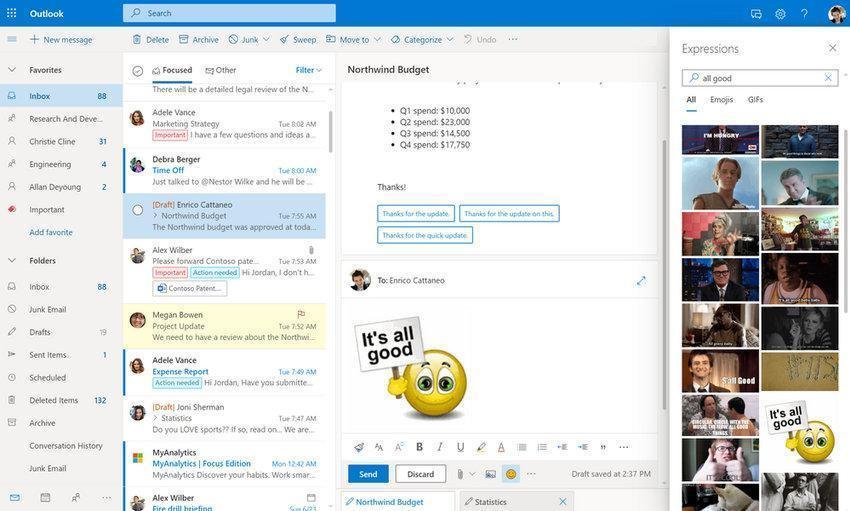
Many changes have been made over time. You can say that Outlook Web has been completely redesigned. In an announcement, Gabriel Valdez Malpartida from Microsoft, brought us the news and gave us details about the new Outlook that will run on the web. See below:
- Categories. The categories easily make the acccase tags, finding or organizing your messages. Add multiple categories to a message, add a category as a favorite, or use the search function to find it.
- Dark mode. Adjust your Inbox with the dark mode for the hours when your eyes are tired.
- Emojis and GIFs Sometimes pictures describe a thousand words. Add emojis and gifs to your messages, directly from Outlook.
- Favorites. You can set a contact, a group, or a category as "favorites" to make it easier to access them, as well as the number of messages.
- Cards. When creating new messages, Outlook has a tab at the bottom of the reading area so you can see as many emails as you need, read a previous email, and still find what you wrote.
- Search the calendar. You can now search various calendars. Search for a person, keyword, or location, and Outlook displays all events that match your calendars.
- Creating events. From the calendar screen, click to select the quick composition form, invite people, find a place and even suggest the time for everyone to be available.
- Focus on today. To help you, we brought today and tomorrow in front of the center of the screen, to have a clear picture, giving them more space in your calendar, so you can easily identify your upcoming events with a quick glance at your calendar .
- Postpone email. When you want an email to reach its destination in retrospect, Outlook now offers it choice postponing an email to another time. When you snooze an email, it leaves your inbox and appears as an unread message at the top of your inbox at the time and date you selected.
- Upcoming events at projection month. Seeing your calendar in month view gives you a good idea of the days or weeks. Now it is also easier to follow the events of your day while seeing the big picture. In month view, Outlook also shows you how long you will have until your next event.
- Online Meetings. You can create or visit several online meetings during duration of your work day, making your online meetings as smooth as possible.
- View the answers of the participants in a meeting. It is easy to see who has been invited to the meeting and see everyone's answers. We added a short summary to the event notes and in the full meeting the participants are grouped with their answer.
- Tasks are synchronized with the To-Do program. The new Outlook now syncs your tasks with the To-Do list and some Office applications, such as Planner in the "Assigned to me" list.
The complete overview with even more photos you can find here.





