Kodi (formerly called XBMC) is one free application open source whose main use is Media Center, but contains a lot of specialized streaming features.
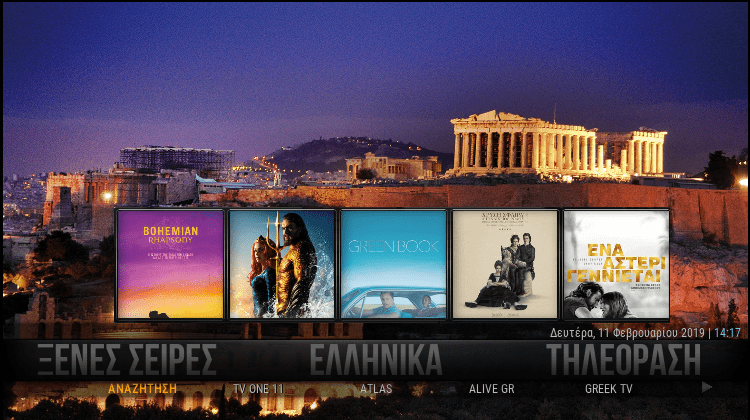
Kodi enables you to access and store media content, such as music and video, on multiple devices simultaneously.
You can run kodi on any device, such as: laptop, smartphone or tablet, TV, but also on any operating system, such as Android, iOS, Linux, macOS, Windows, and Raspberry Pi.
Kodi itself doesn't have any specialized features, so you'll have to fill it yourself, according to your own tastes. Additional software (add-ons) that perform various specialized functions exist in various places on servers called "repositories”(Repository or repo) and their manual installation is quite a laborious and time consuming process, especially for a novice user.
A build is not exactly a repository, but a collection of repositories. So we will show you how to install a ready and Greek build, with everything you need to be able to see everything and completely free!
Let's start
For starters this is a great way to get started grecotm.club and wait for a webmaster to activate our account.
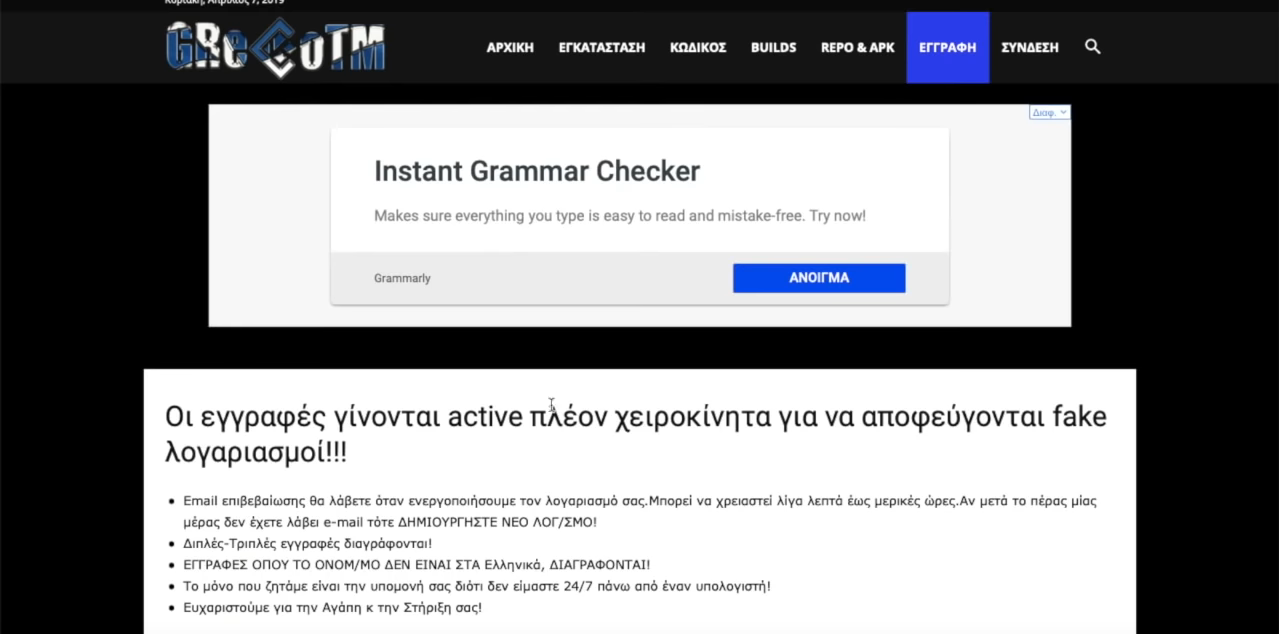
Open the application Kodi and wait for it to load. Then we go to settings (gear up left), then on File Manager or else file manager and we choose add source.
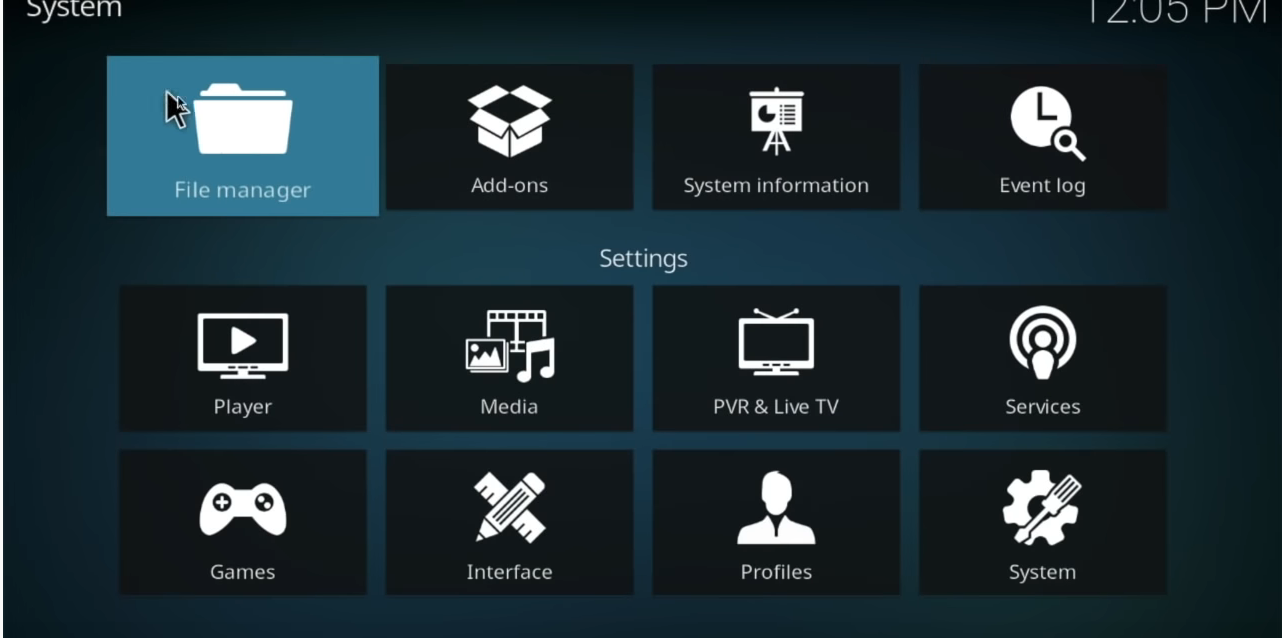
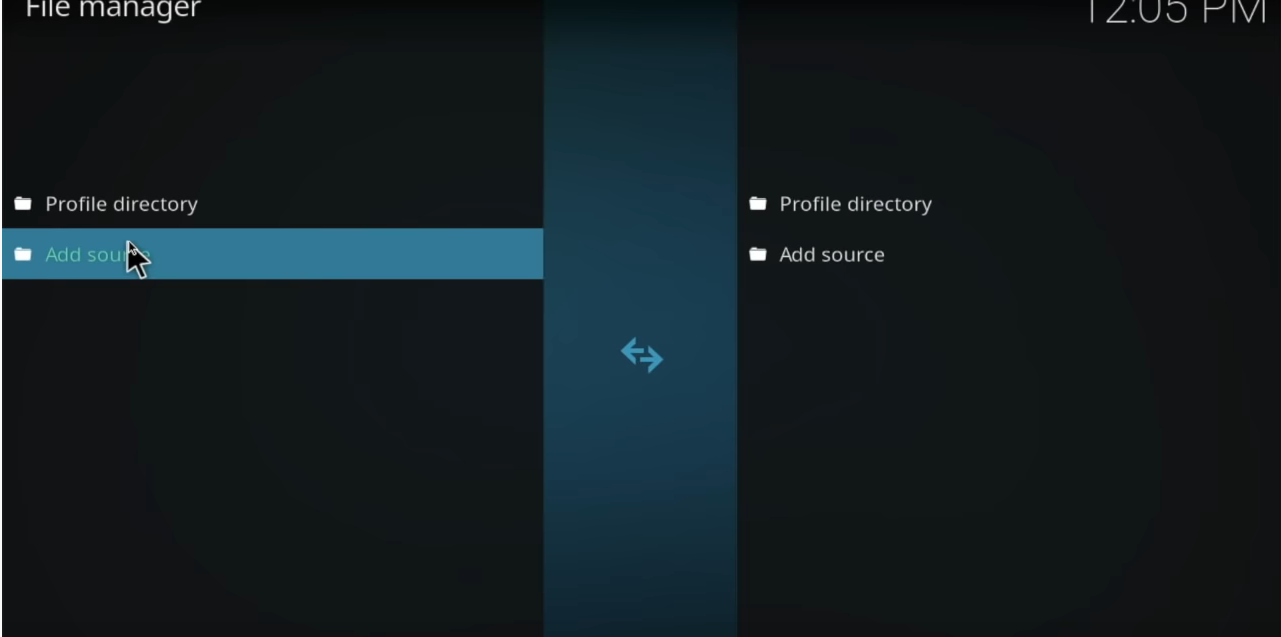
Then write it as an address https://grecotm.club/repo and as a name we will put repo or whatever name we want.
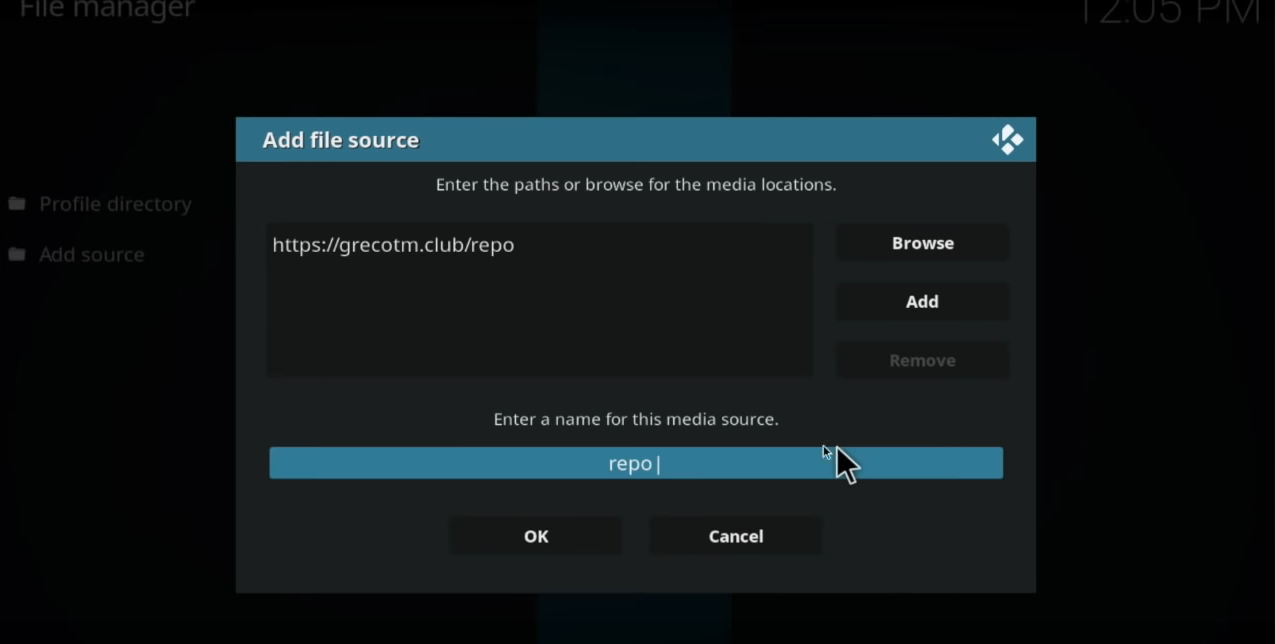
We return to the main screen of Kodi and go to choice Add-ons.
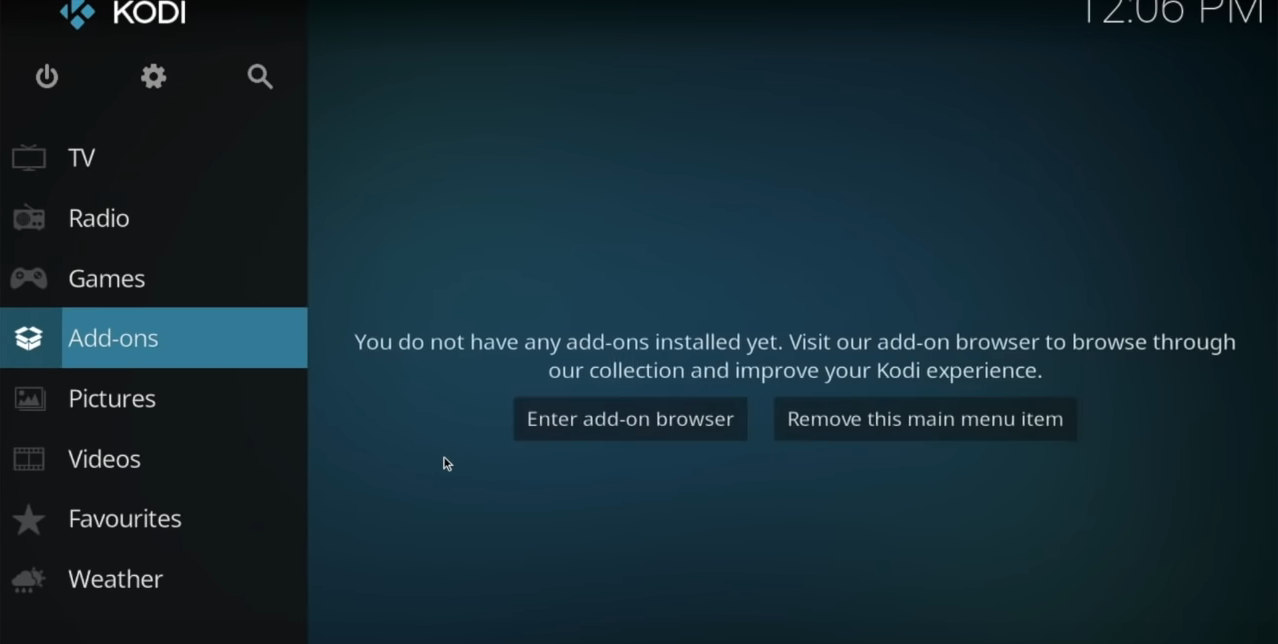
Next up left on the icon that looks like one open box.
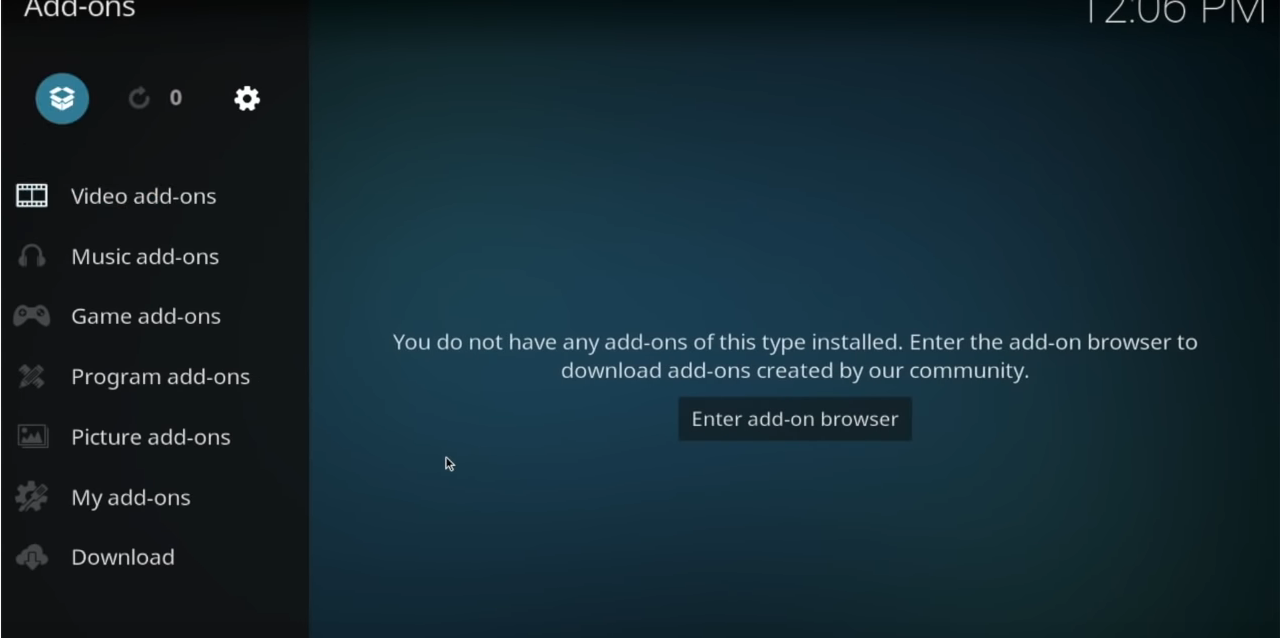
For a start we will choose installation from .zip file ή install from .zip file.
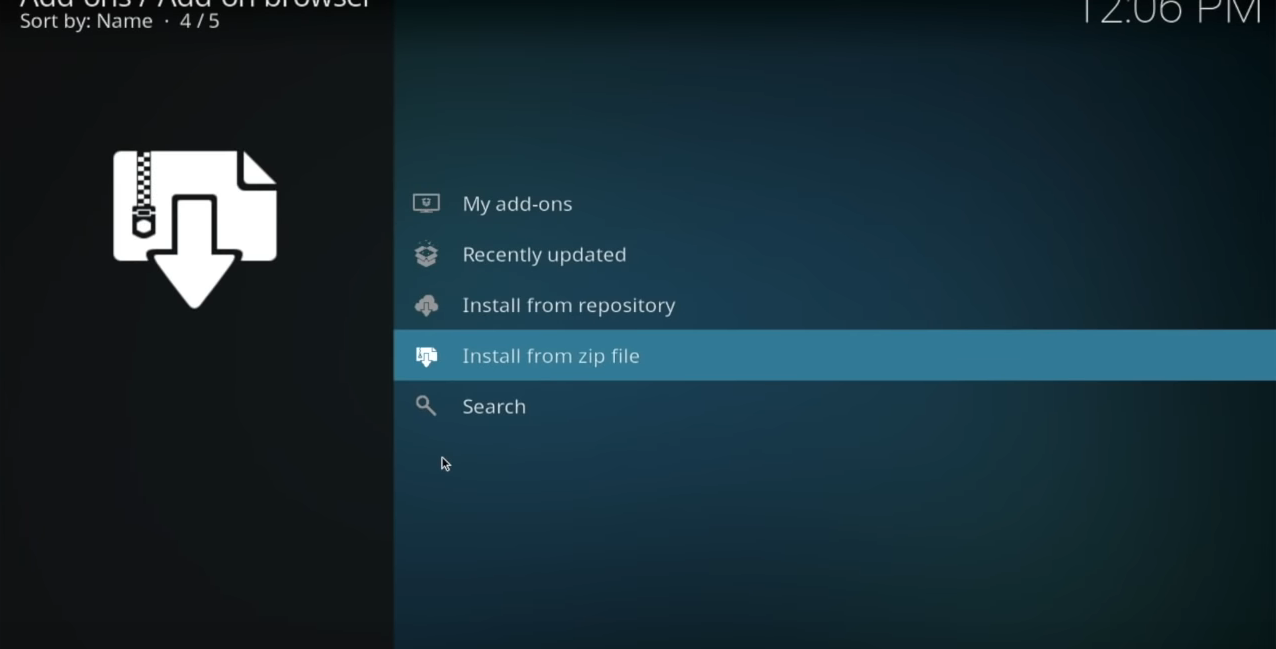
A window will appear asking us to activate them unknown sources and then we will select the file repo (or as we otherwise called the file).
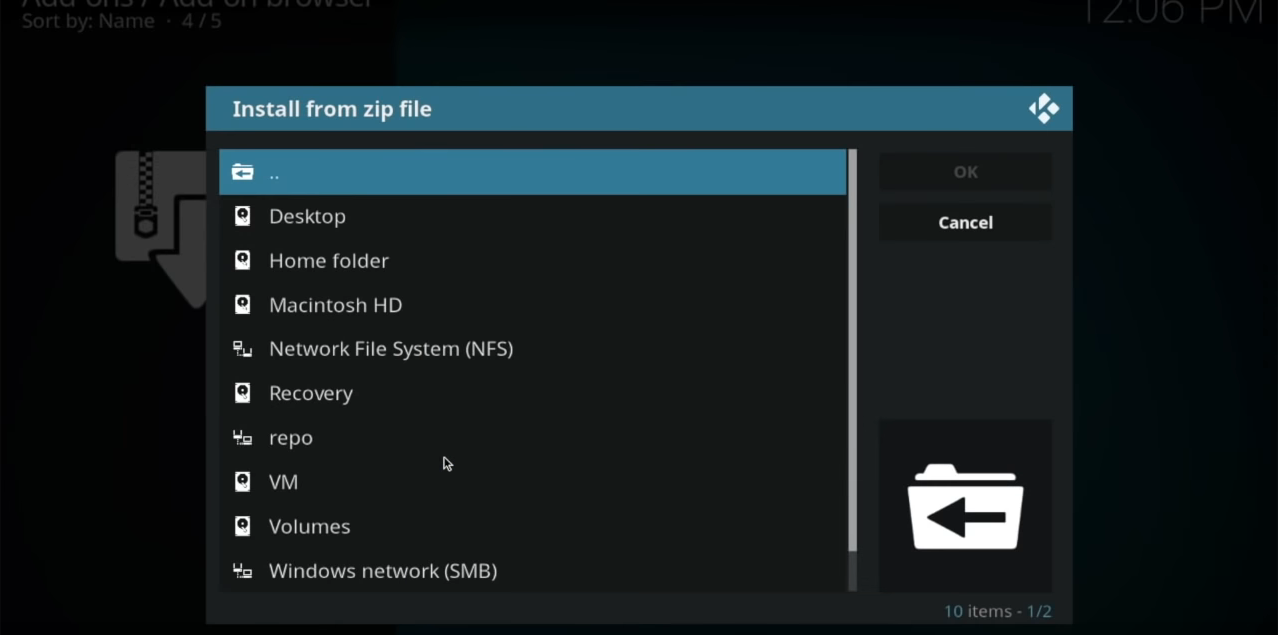
We will click on repository.GRwizard.zip to install the add-on.
Once the add-on is installed, it will show a window at the top right of our screen as you can see below and then we will click installation from a repository ή install from repository.
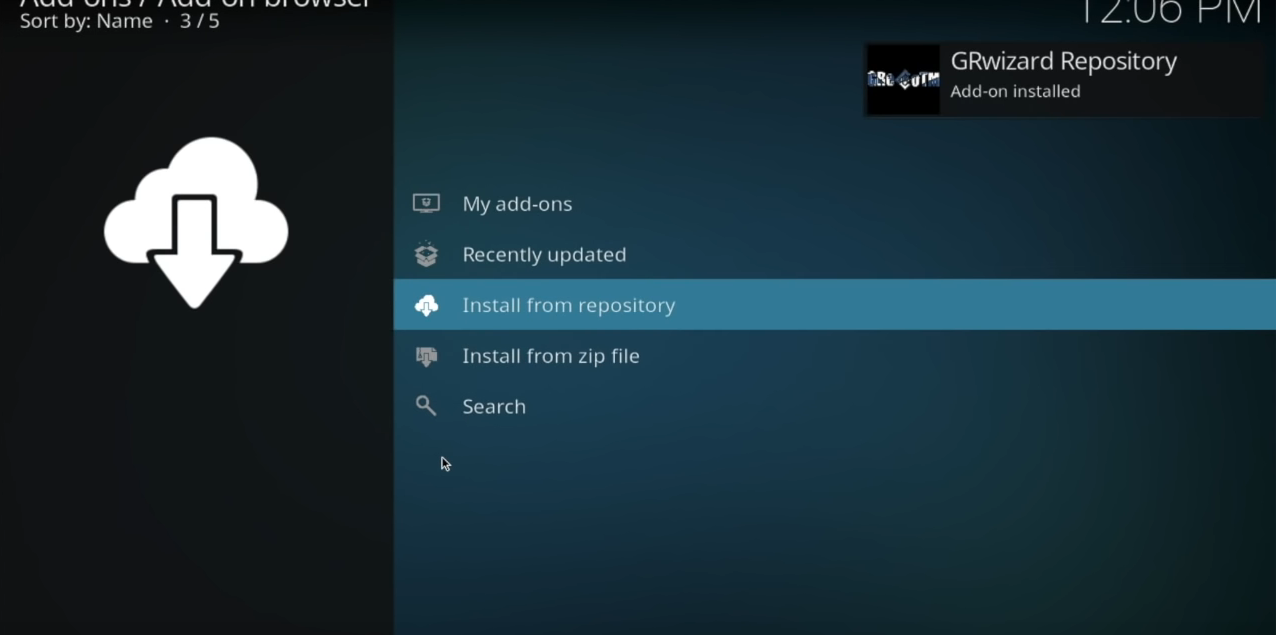
We will click on the option GRwizard repository.
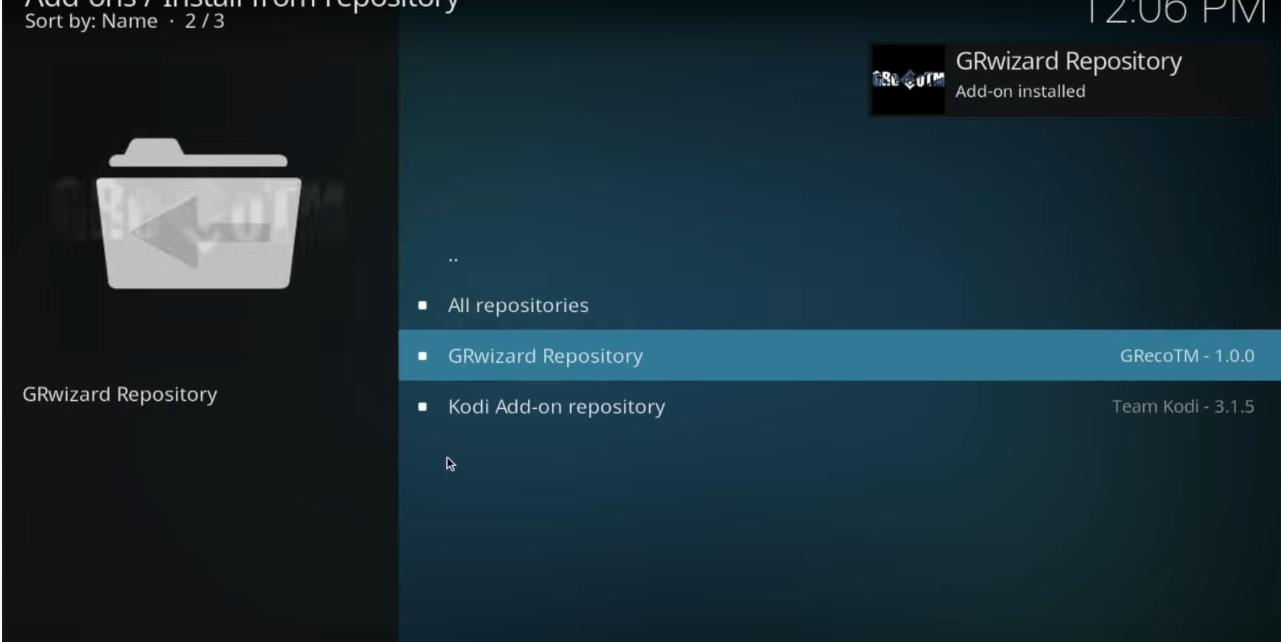
Then we choose Program add-ons.
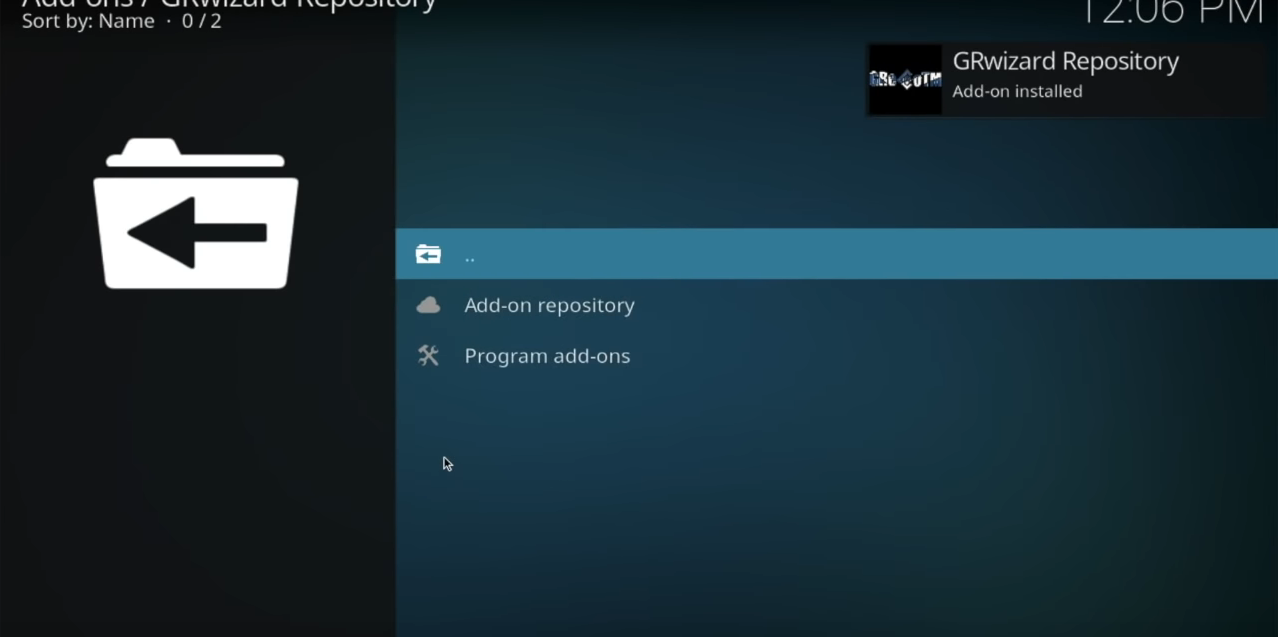
And now we will install it GRecoTM Build Wizard.
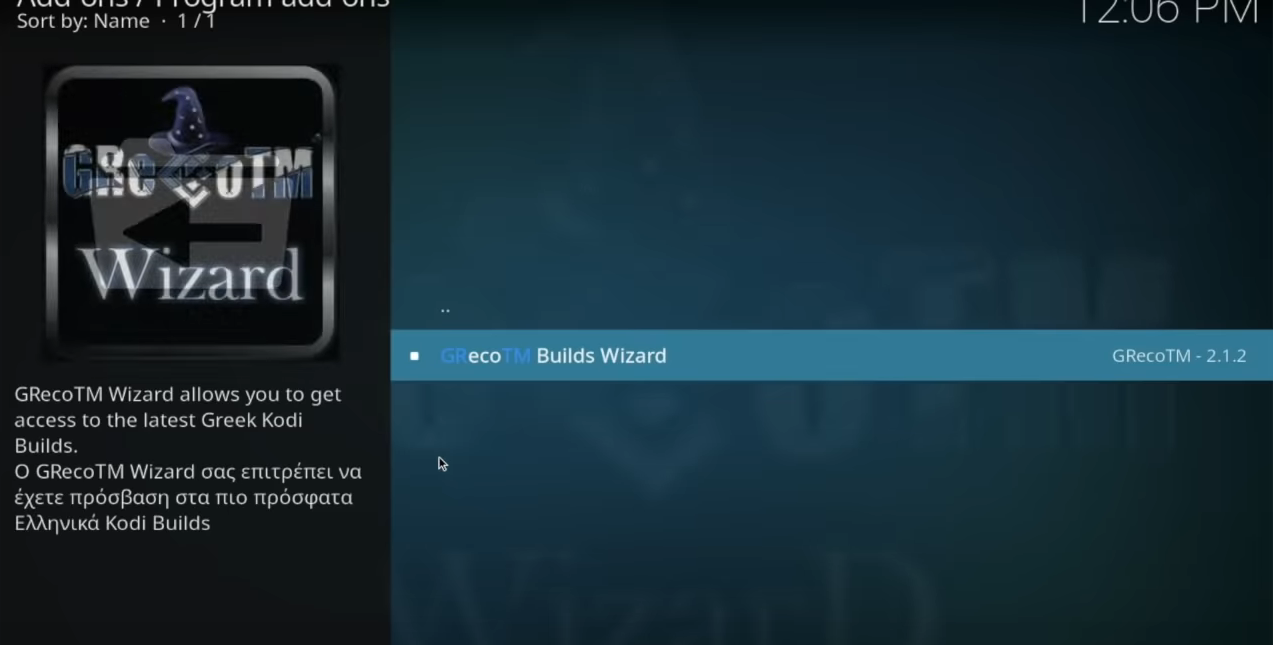
Once installed, the builder will display some information windows on our screen. We will skip them until the window shows us and we will click to show it list of builds
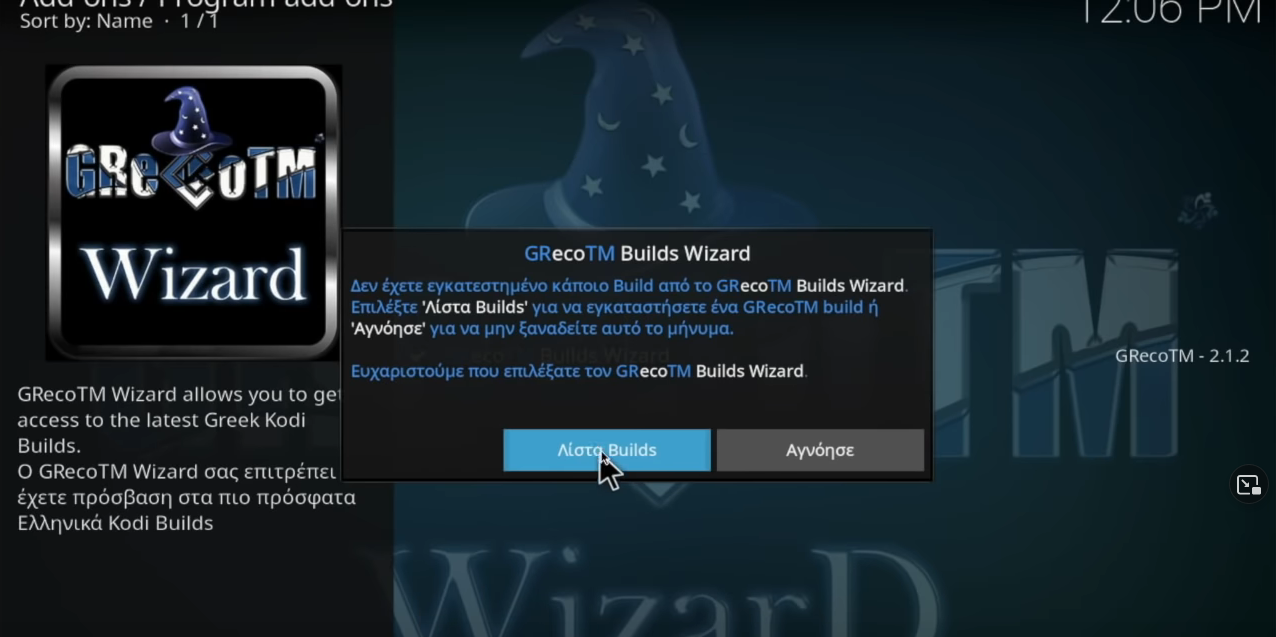
Kodi will automatically recognize which version of the program we are using and show us the available builds.

We select any build we want and then the option clean installation.
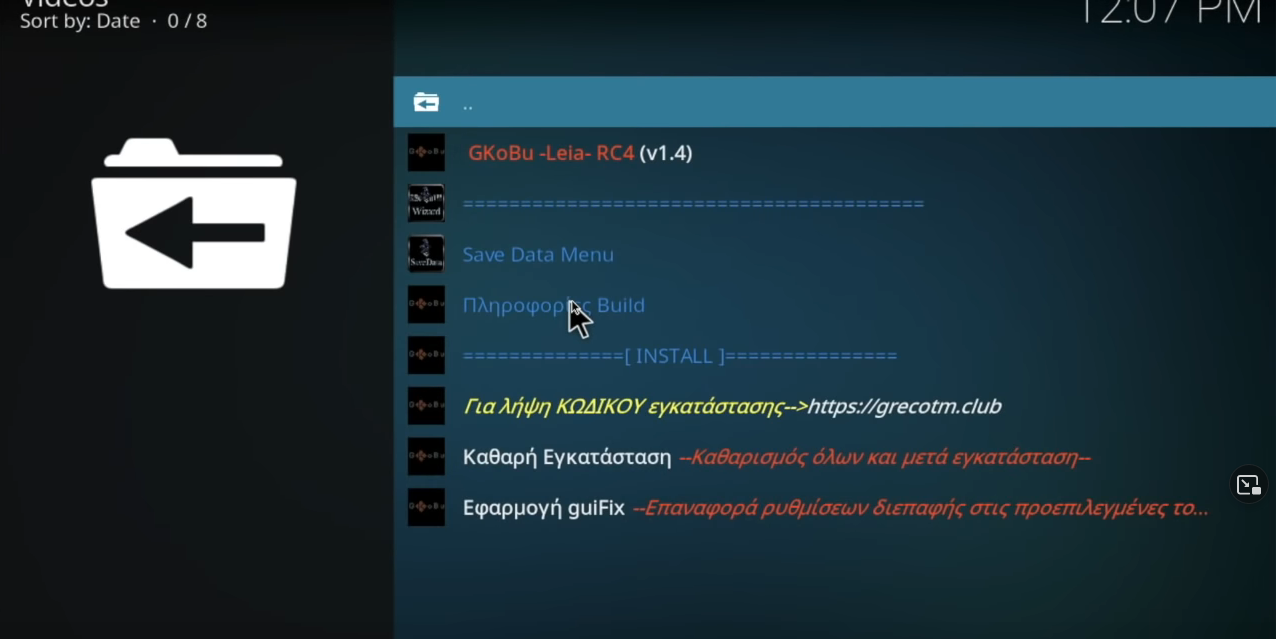
Now, we will need to go back to the grecotm page and get a temporary one code.
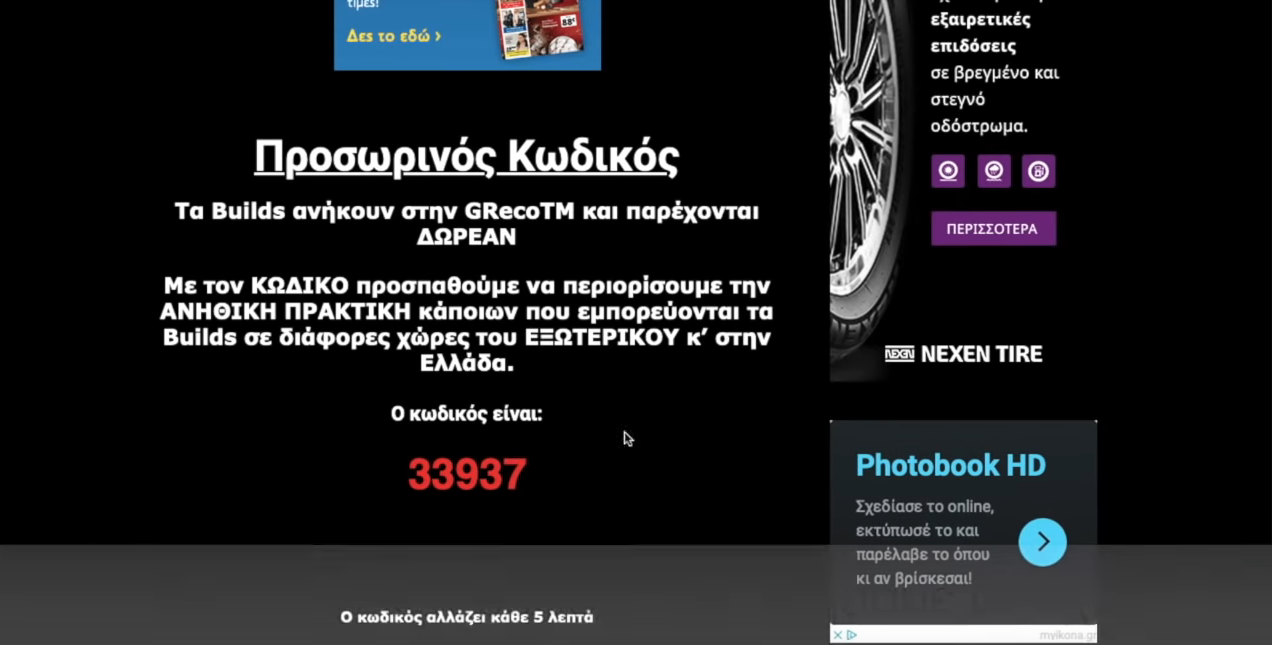
We introduce him code us in the field that asks for it and we wait until our build comes down.
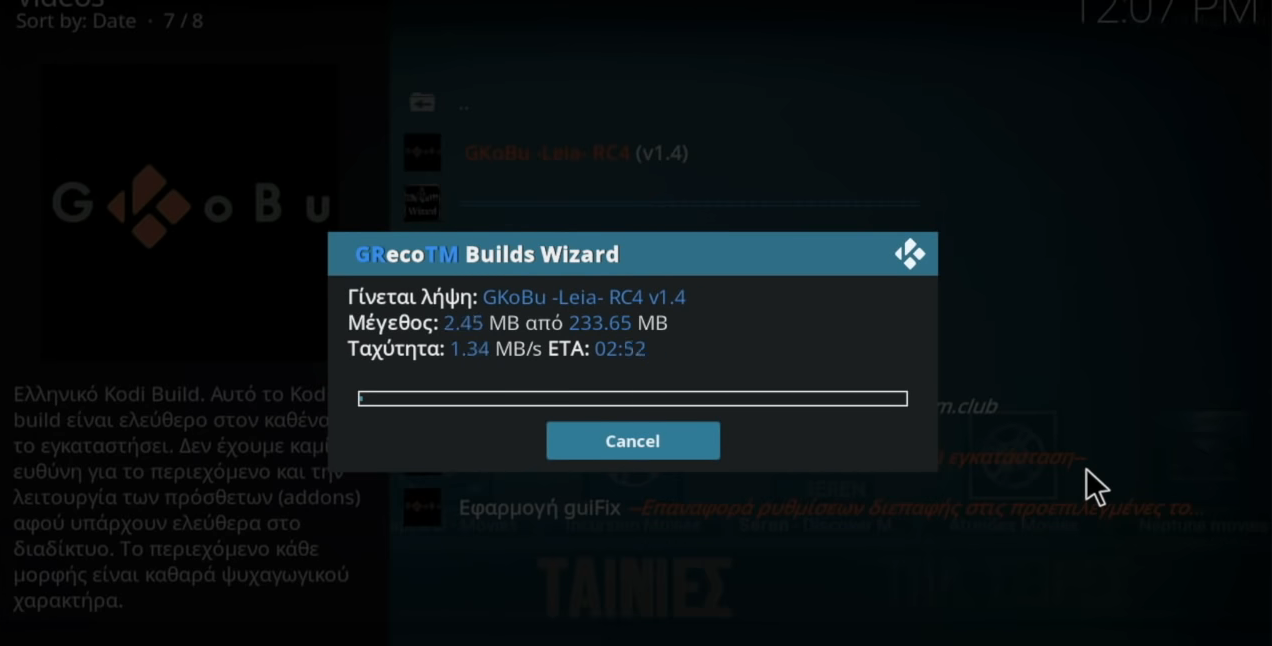
Finally we will choose force close and Kodi will shut down automatically.
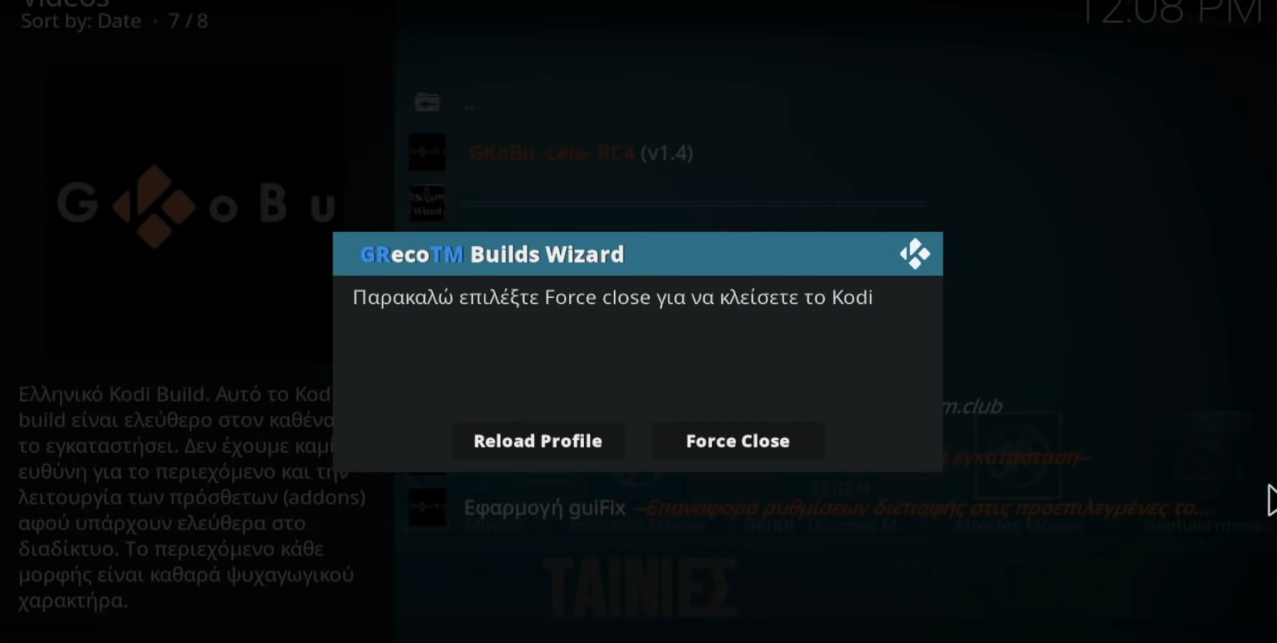
Once we click on Kodi to reopen, we will wait 5-6 minutes for the changes to take effect in our new and updated build.

We are ready :)






which version of kodi do you recommend, especially for daddylive? V20.2 does not play.
I have received an x96 mini with android 10, and it has kodi 17.6 installed. however, you can't uninstall it with anything and when you go to download 20,2 it gives you a message that there is a conflict in the system with the same name and it doesn't install it. Is there any trick so I can install it, I'd appreciate it .
You uninstall KD Player or RKMC APP and install whatever Kodi you want. I have done it on the same tv box and it works fine with 19.4
HELLO.FOR MI BOX S ME KODI 19,3 WHICH BUILD WORKS BETTER?WITH MANALAB IT WORKED FOR 2 DAYS AND THEN BLACK SCREEN BUT TIMER ON MOVIES WRITE NORMALLY. ALSO IT DOESN'T SHOW GREEKVIP
Everything is perfect and thank you…
I would appreciate a second help on how to install subtitles.
Happy Holidays to everyone
The subtitle repositories are all integrated and factory ready to display in Greek;
Good evening I am a new user and I followed the very informative instructions but still while I went through the build it does not play anything when I press to see it writes to me busy and that something went wrong with the log file, can I do something to correct the situation? thanks
sapphire I have the same problem …….
I uninstalled it, friend, I tried it 3-4 times and it always happened the same, nothing played.
Which version of kodi have you installed and on which device?
I complete as follows:
1. The password changes every 5 minutes, so we must be careful to use a "fresh" password.
2. The "download" of the build must start no later than 10 minutes from the moment we "entered" the "List of builds".
3. The minimum waiting time for the download of the next build is 2 hours.