Microsoft OneDrive has content protection in the Desktop, Documents and Pictures folders. So you can add to the settings the standard file storage folders of Windows and OneDrive will sync them as if they were stored in the regular OneDrive folder. 
This feature is not enabled by default, but you can enable it with a few clicks, from software of OneDrive that Windows 10 has (is available and OneDrive in Windows 7).
How it works
Cloud storage services like OneDrive are very handy but you should only save your important files in the OneDrive folder instead of the standard Desktop, Documents and Pictures folders.
Microsoft's new Folder Protection feature can optionally protect the contents of the folders we mentioned above by syncing them with your OneDrive account. So in case you lose or delete something, you can recover your content. Of course you can have these files on any computer that has OneDrive.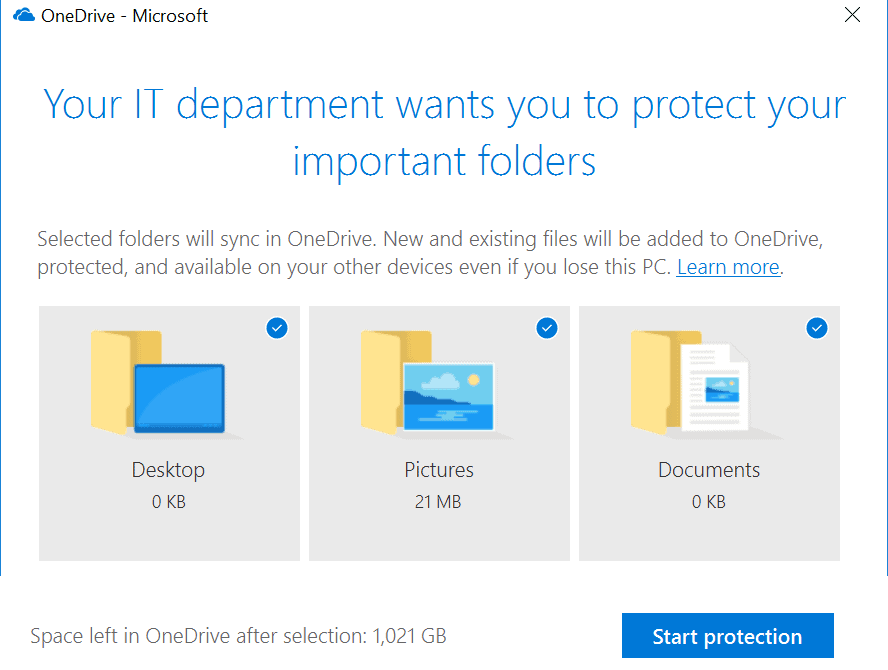
By enabling Folder Protection for a folder in two different computers, the contents of the folder will be synchronized between the two computers. For example, OneDrive will make sure you have the same files in your Documents folder on all your computers, and any file you add to your Documents folder on one computer will automatically be saved on the others.
Enable folder protection in OneDrive
To find this feature, click the OneDrive icon, the cloud in the notification area, and click "More." The next click must be made in the "Settings" option.
In the OneDrive window that opens, go to the "Auto Save" tab and click the "Update Folders" button.
If you do not see a Folder Update button, Microsoft indicates that your account is not yet "suitable" for folder protection. We do not know why this feature is available on some PCs and not on others, but we do know that Microsoft has begun to have this feature. If you do not have it yet, check again later.
OneDrive will ask you to perform "Set up important folder protection". Select the folders you want to sync with OneDrive and click on "Start Protection". OneDrive currently only offers protection for the folders mentioned above, and not for others that may also have important data, such as Music, Downloads, and Videos.
If you have Outlook installed, you may see a message stating that OneDrive cannot protect the Outlook.pst file stored in the Documents folder. Obviously the two Microsoft applications can not work together yet. Of course you can always move the .pst file to another folder from the Outlook options.
Read more for the new feature.
_____________________________
- You save space on the Windows 10 disk
- PDF: converting Windows files without third-party tools
- Windows 10 Superfetch when and why to disable it
- System Restore Point all you need to know about operation





