OpenStego is an application steganography which provides two functions:
- Hide data: Can hide any data in a cover file (eg images).
- Watermark: Watermark files (eg images) with invisible signature. Can be used to detect unauthorized file copying.
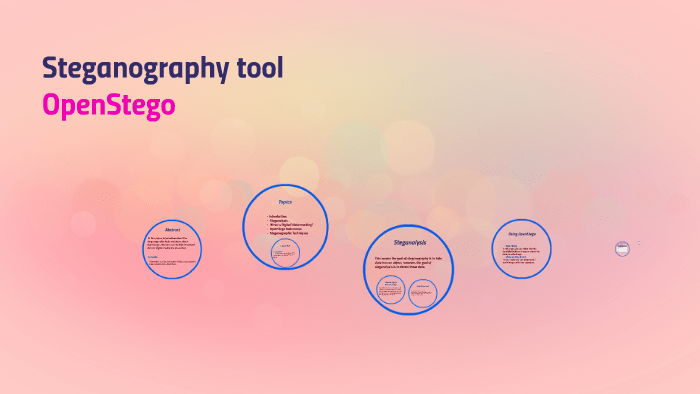
Specifications
- OpenStego is written in pure Java and must run on all platforms supported by java. It has been tested on MS Windows and Linux, but should have no problems on other platforms. Report errors if found.
- Supports encryption password-based data for an extra layer of security. AES 128 and AES 256 algorithms are supported.
- It uses a plugin-based architecture where various plugins can be created for different kinds of Steganographic / Watermarking algorithms. Currently, it supports two plugins – RandomLSB (Randomized LSB) for data hiding and Dugad's algorithm for watermark, but new plugins for other algorithms can be easily created. Plugins can also be easily added for other types of cover files, such as audio files.
- All functions are accessible using the command line as well. Check this out σελίδα for more details.
- Clean Java API available if someone needs to integrate OpenStego into some other project. Check the documents API for more details.
Using OpenStego
Using OpenStego is quite simple. There are two modes of operation - data hiding and watermark.
Hide data
In this mode, you can either hide the data (file) inside an image or extract the data from the image. Check out the screenshots below to see how this can be done.
Hide the date
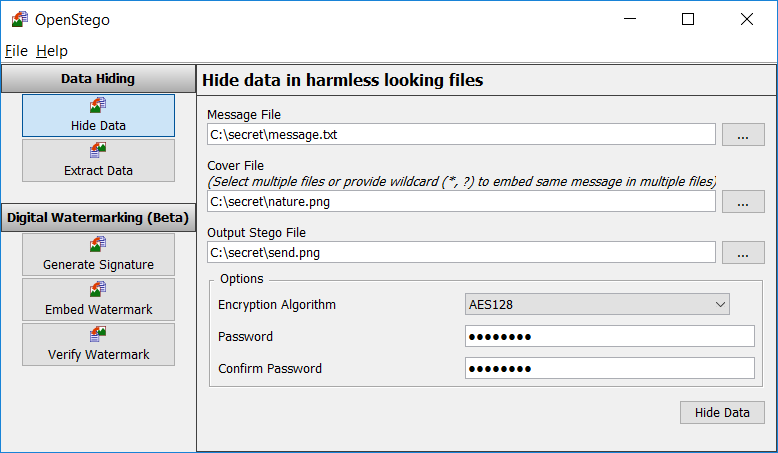
Extract data
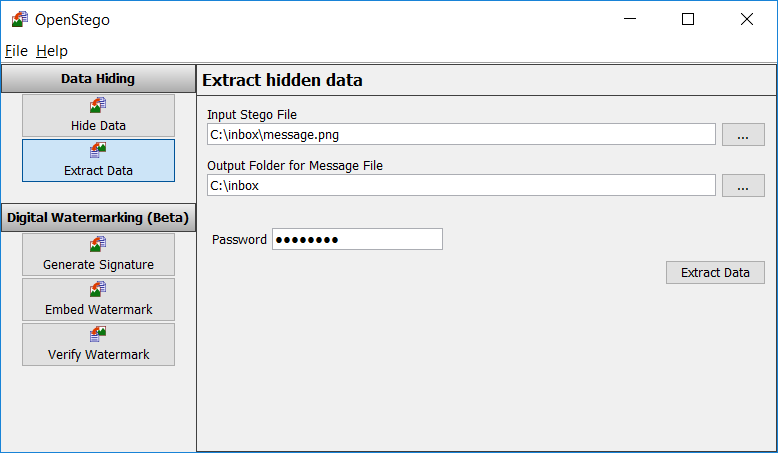
Watermarking (beta)
In this mode, you can watermark / verify images with your signature. First, you need to create a signature file, and then it can be used to watermark images or verify it later. Check out the screenshots below to see how this can be done
Generate signature
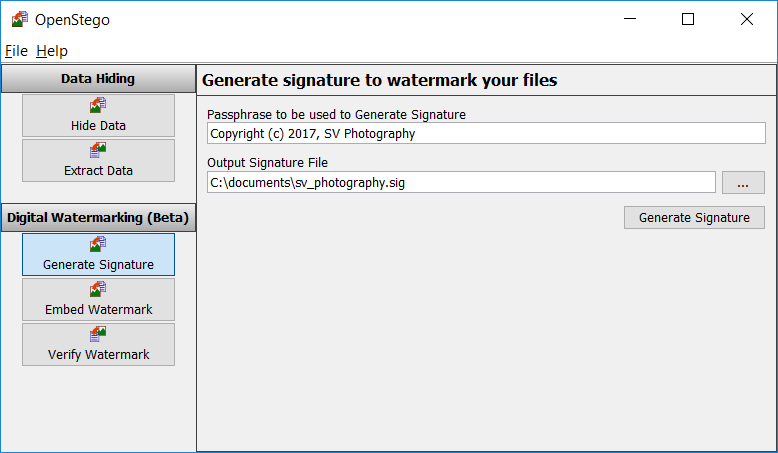
Embed watermark
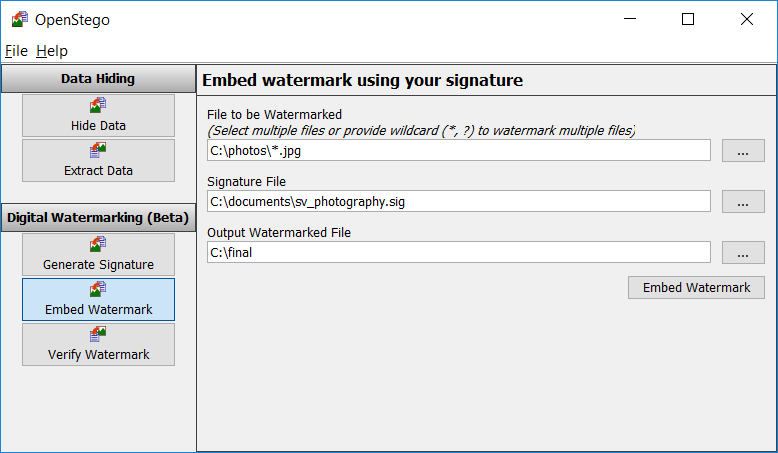
Verify watermark
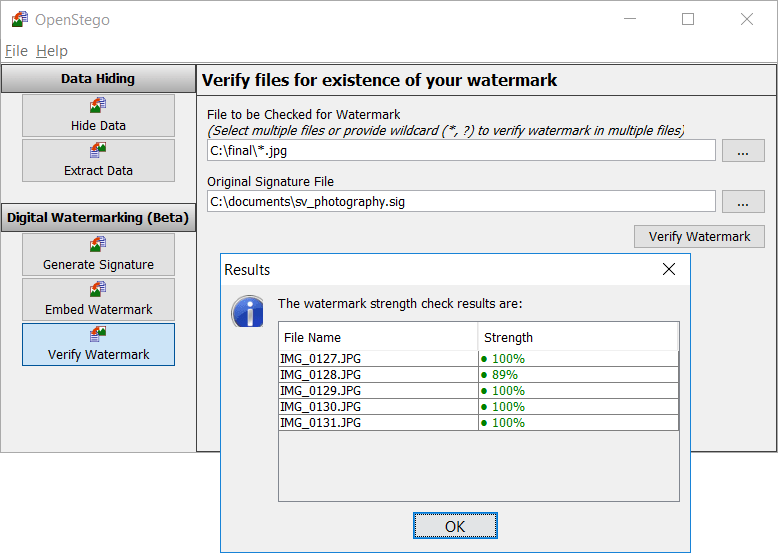
You can download the program from here.





