Page Jump is a technique that lets you easily move in (up and down) to a web page with a click on a link.

Why Use Page Jump?
Page Jump is a great way to connect your visitors from one part of your content to another.
For example, suppose you have a list of names (say headlines) at the top of the page. You can link each heading to a different content (new section) of publication, so that your visitors can be transported automatically to the title (chapter) of interest.
To create Page jumping on a page, we need the target text and the link.
Before you can create the target text, you need to use the program WordPress text editor eg To do this, select the tab listed as “Text”, or “HTML” from the top right side of the text editor area.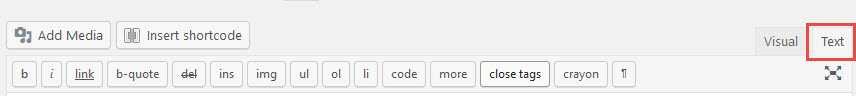
The text of the unique feature will look like the following:
Target text.
The above text which is referred to as id = "unique-attribute" acts as a tag or tag pointing to your target text.
Note: Make sure you don't use spaces in your IDs, as this can cause problems with older ones programs browsing. Also, be sure to use a unique identifier for each goal you create.
One way to navigate to your target is to select some text, then use entertreatment- edit link. In the URL field, enter the symbol #, followed by the name of the target ID as follows:
Click!
You can repeat this process to create extra page jumping links. Just make sure to use a unique identifier for each target / link pair.
When creating the publication or page, use the word processor to add it over, in the middle or lower as HTML:
This creates an invisible target at the top, middle or bottom of your post or page. The terms top, middle and bottom are the hidden target IDs that will drive the links to the ones we mentioned before.
Page jumping to a target on another page or publication
Once you've created a goal, you can add it to the URL to connect to that goal.
Let's say you've created a goal on a page with this URL:
https://iguru.gr/example
All you have to do is add the # symbol followed by the target ID at the end of the URL as below:
https://iguru.gr/example/#unique-identifier
Now that you have the URL for the goal, you can use it to link to this goal any other page or post on your site:
Now that you have the URL for the goal, you can use it to link to a goal from any other page or post on your site.





