Password Alert: The term Phishing has been added to the Oxford English Dictionary since 2005 for a very serious reason: it is a widespread attack on thenetwork, which everyone should know.
Google says:
Phishing attacks are 45% successful.
Nearly 2% of Gmail messages are intended to trick users of the service into revealing their passwords.
Earlier this year, even the Google Docs were used in a massive phishing attack. This shows that you need each available tool, especially if you are new to the internet.
Google has an advanced security system that runs in the background but adds another line of defense.
The Password Alert extension can be installed directly from the Chrome Web Store. After installation, the open source extension will start protecting Google accounts and Google Apps for Work (Google Drive too) from phishing attacks.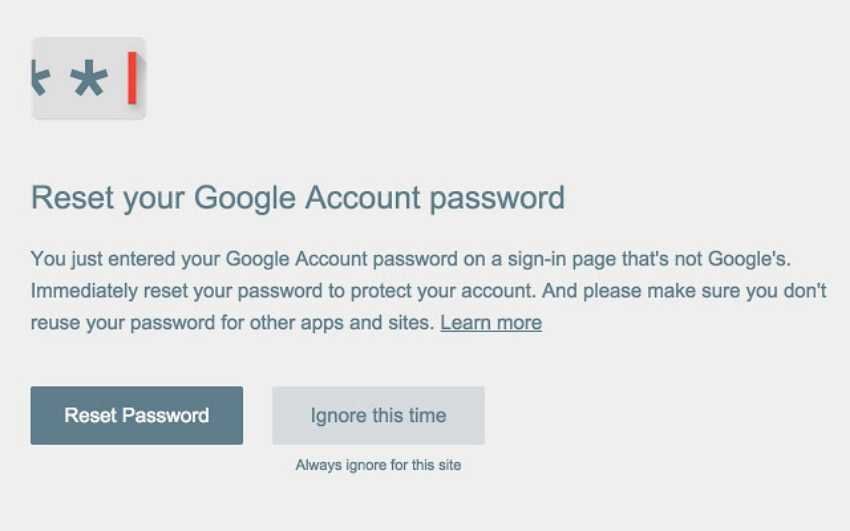
The extension confirms that the page requesting your password is a real Google login page. So if you start typing your Google Account password into a site that is not a Google login page, the extension will display a warning that says so.
If you again managed to write your password, with the warning, you can change it immediately ..
How can Password Alert notify you? Does he know your password?
The extension is not a keyloger and does not record what you type. Google Chrome maintains an encrypted thumbnail of your password in your local Chrome repository.
It then compares this thumbnail with any password you enter on any site other than accounts.google.com. If you enter your password on a site that is not a Google login, the Password Alert extension compares it to the saved thumbnail.
For security reasons, Google does not share this information with anyone.
You can install the extension from the following link:
https://chrome.google.com/webstore





