An online one application which makes it easier to run your projects with pentets and bugs bounty.
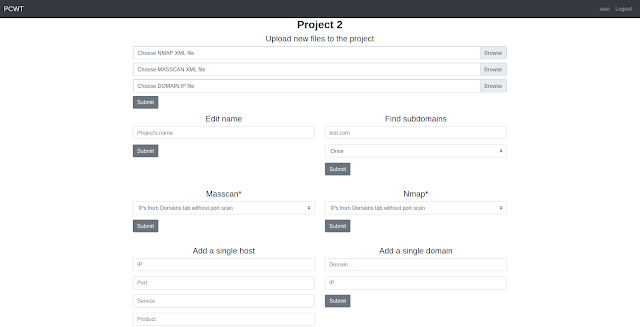
The app provides a convenient interface web for working with various file types used during pentest, automatic port scan and subdomain lookup.
Specifications
-
Leave the notes on a server, port or domain.
- Mark host or domain with tags.
-
Search for any field related to host, port, or domain (tags and notes included). Regexp is available.
-
Different types of ara classification are available in almost all control panels
-
Perform a port scan for all servers, servers without a port scan, or custom list.
-
Create subdomain search tasks (every 2 hours, every 5 hours, every day or every week). You can also turn them off and on-demand using the Subdomain task control panel.
-
Different types are available exports.
-
Notifications about the start and end of the scan, as well as new domains found can be sent to Telegram. Update config.py with your chat ID and badge.
M
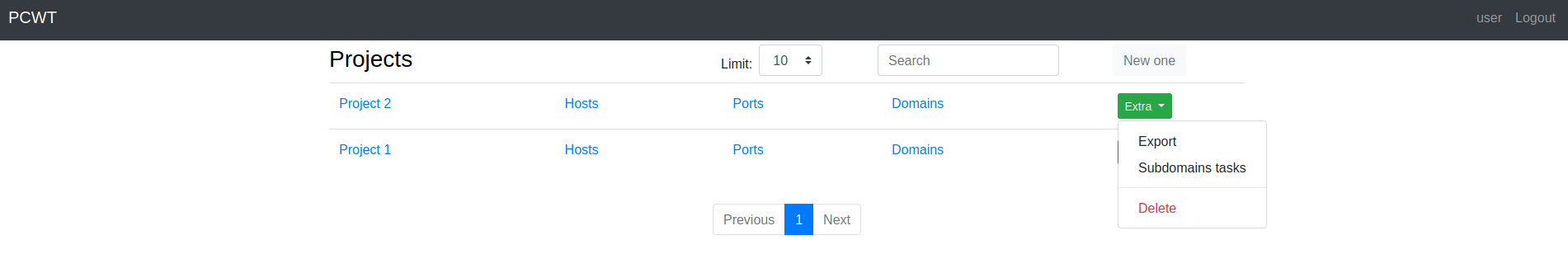
Project settings
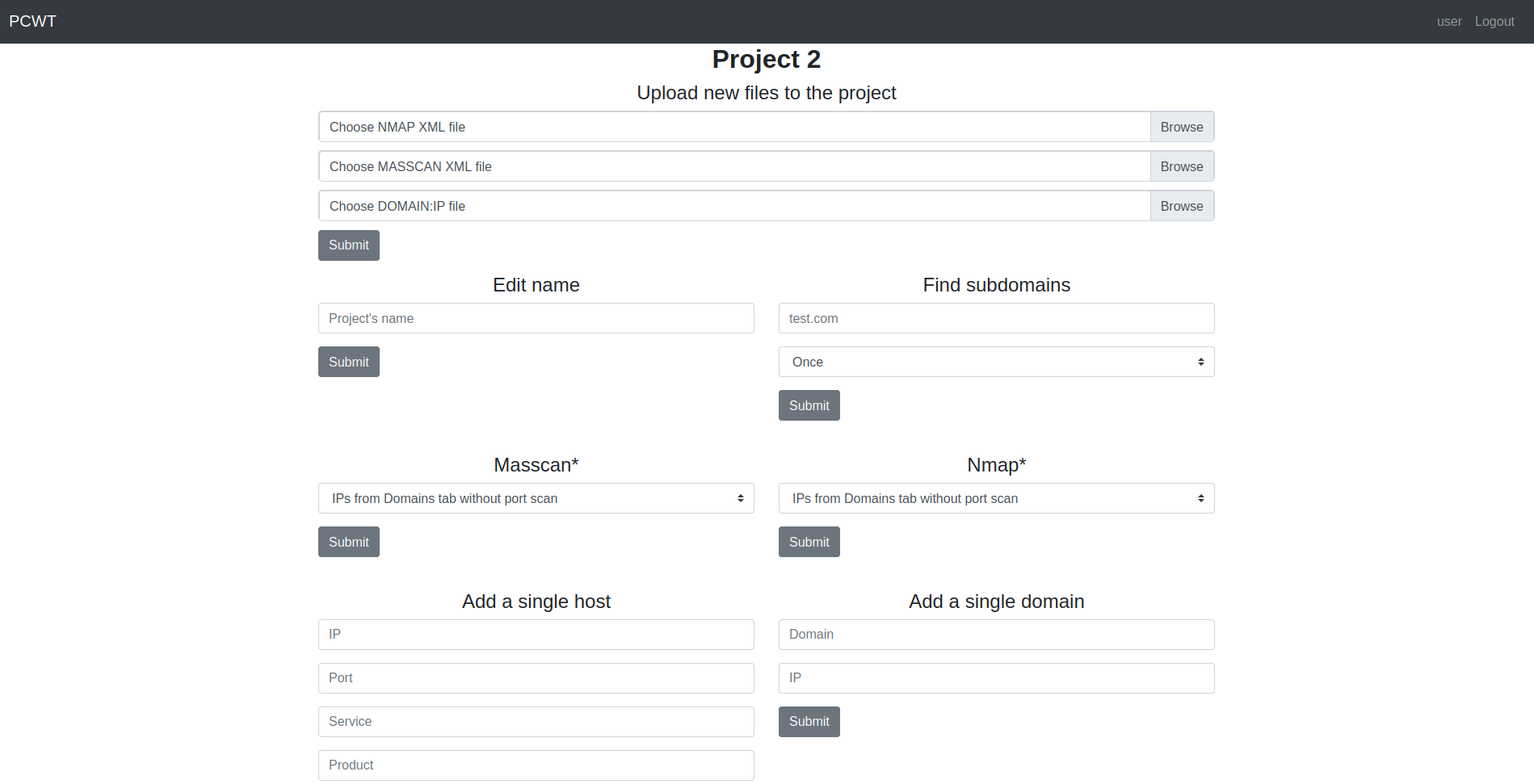
Domains dashboard
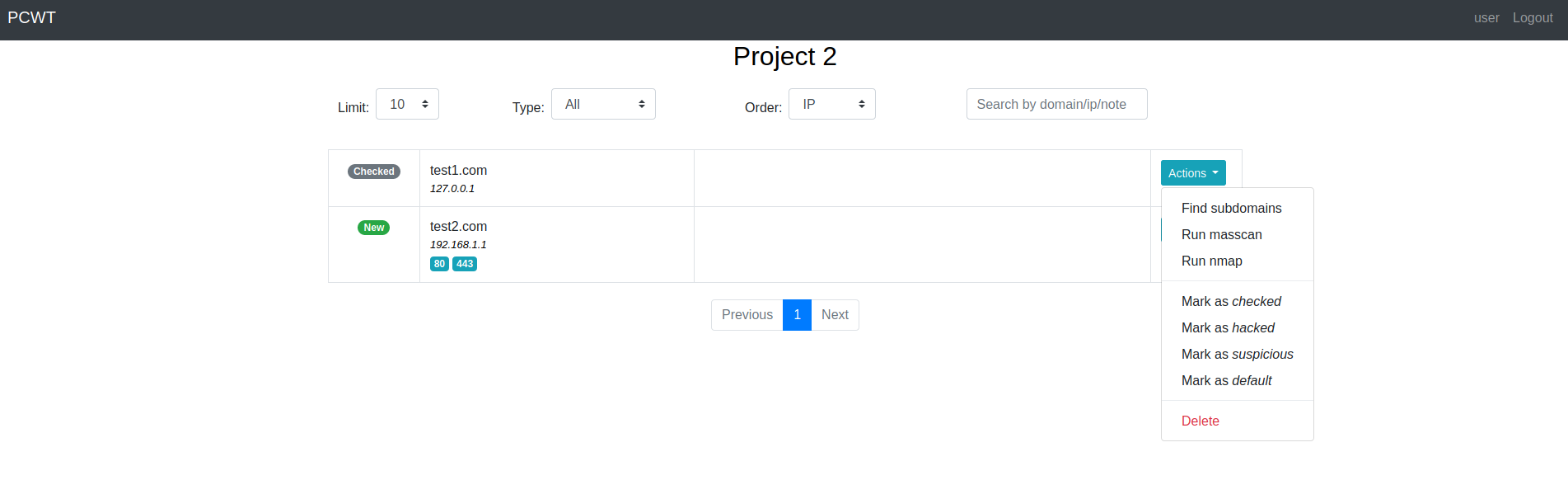
port scan
[pastacode manual=”nmap%20–top-ports%2010000%20-sV%20-Pn%20–min-rate%20300%20–max-retries%202%20%5Bip%5D” provider=”manual” lang=”php”/] [pastacode manual=”%3Ccode%3Emasscan%20-p%201-65535%20–rate%202000%3C%2Fcode%3E” provider=”manual” lang=”php”/]Subdomain search
Amass and findomain are used to find subdomains.
Installation
[pastacode manual=”%3Ccode%3Eapt%20install%20python3%20python-venv%20python3-pip%0D%0Agit%20clone%20https%3A%2F%2Fgithub.com%2Fascr0b%2FPCWT%0D%0Acd%20PCWT%0D%0A%0D%0Apython3%20-m%20venv%20env%0D%0Asource%20env%2Fbin%2Factivate%0D%0Apip3%20install%20-r%20requirements.txt%0D%0A%0D%0Aflask%20init-db%0D%0Aflask%20crontab%20add%0D%0A%0D%0Aexport%20FLASK_APP%3Dapp%0D%0Aflask%20run%3C%2Fcode%3E” provider=”manual” lang=”php”/]You can download it program from here.





