Adobe Acrobat is a heavy duty PDF viewer that also features full possibilities explwork.
However, Adobe's application remains very expensive even for professionals. So if you want to edit a PDF file and you do not have access to the paid version of the application, there is an easy solution for PDF editing.
All you have to do is upload the RDF to Google Drive. Now to edit the FDF, follow these steps:
Upload your PDF to Google Drive. When it is up, right-click and select Open with Google Docs.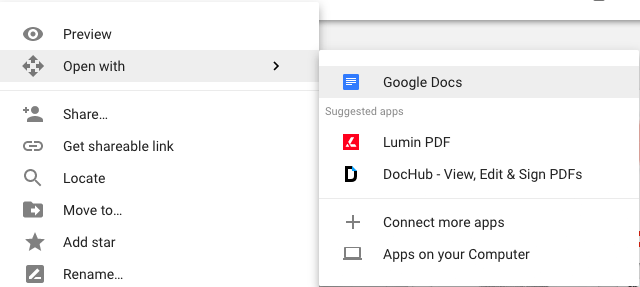
The PPD you want to edit will open as a Google Docs editable document.
Once you're finished editing, you can save the file on your computer as a FRF or Word document, among others.
Just click File - Download as and select the file type to save the edited document.
Let's look at some conditions. The above method works best with PDFs consisting of text only.
If at FDF you want to edit there are fill forms will be lost when you convert the file to Google Doc. Images in the FDF will disappear, as will any text formatting disappear.
There are a few apps you can add to Google Drive that claim to be PDF editors (like Lumin PDF and DocHub). These apps won't add many extra features though, either functionality.
The above method is very convenient for new users or new computers that will not have Acrobat Reader or any other RDF editor installed. You can save a lot of time instead of downloading & installing Acrobat when all you want to do is make a few small changes to the PDF.
Each FRF file includes a full description of a specified document, including text, fonts, graphics, and other required information.
In 1991, Adobe Systems co-founder John Warnock described a system called "Camelot" that evolved into RDF.





