If you have some old black and whites in your drawer photos of your ancestors and want to turn them into color see five online and free websites that do this job.
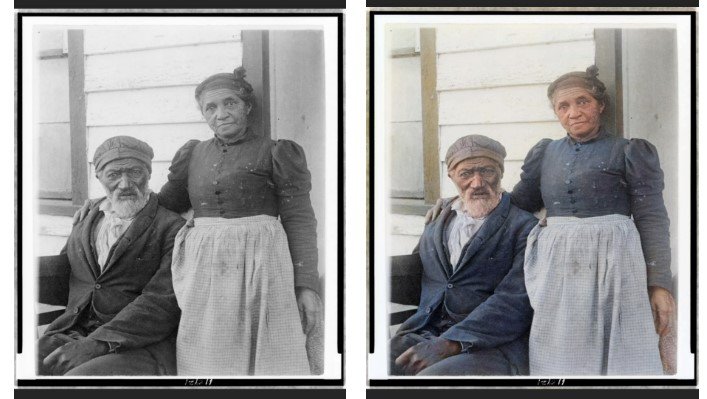
We have previously presented it to you Algorithm, but in these five solutions you will find a simplicity in their use, as you will not need to work on advanced tools and programming.
Every online app we're going to talk about here is available on the web for free, which means you won't need to install anything. As long as you have a computer and a program tourof the web, along with a capable internet connection, then everything should go according to plan. Let's go see them.
Ancestry Colorization Tool

The online tool we want to discuss first is Ancestry Colorization. For those who don't know, Ancestry is a website designed to help people who want to trace their family tree.
It has been on the internet for years and is quite popular among users in America. In June 2022, the company announced the addition of a colorization tool for scanning old black and white photos in an attempt to add color.
We have to say that this app is probably the best solution on this list, due to the fact that it works really well.
Unfortunately there is no direct link to the tool. You must register (free) and then go through the process of creating your family tree so you can add black and white photos of your family members.
Of course the whole process and the information you give can be fake, if you don't want to really make a family tree.
All Ancestry members can upload individual images or photo albums to their Ancestry account. You can then apply automatic cropping to the scanned images and colorize them.
The coloring feature is available on both the Ancestry website and the mobile application.
IMG2GO

Second option is IMG2GO, an online tool that we found works quite well. It's not perfect by any means, but the result is satisfactory.
This is an online tool that has the ability to convert black and white to color, and vice versa, that is, to convert color photos to black and white. All you have to do is visit img2go.com and from there, upload your photo to the platform.
Finally, click the green start button after the upload is complete and that's it.
Image Colorizer

Image Colorizer is another decent tool. It comes with many additional tools beyond adding color to black and white images. Fortunately, the tool we're most interested in is free to use.
Just visit the official ImageColorizer.com website and then upload your image to the platform. Click the Start button to begin the process and then select the Download button after completion.
Cutout Pro
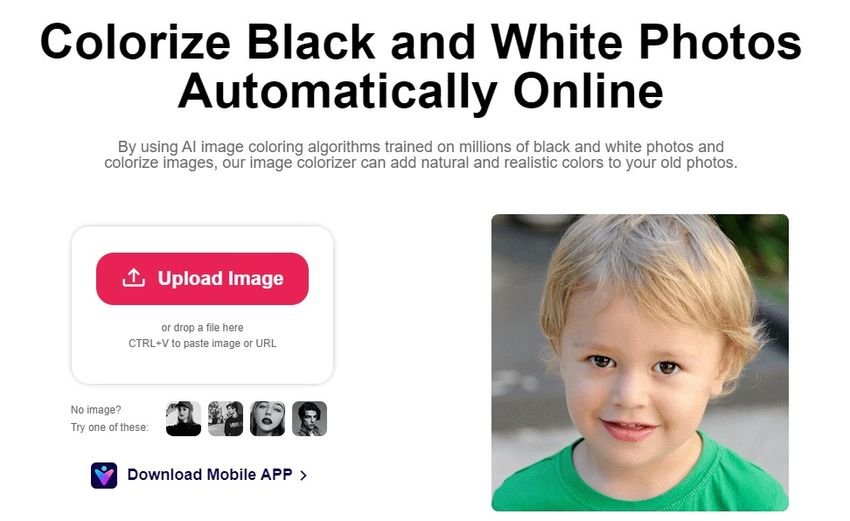
If you don't like the options above, then you might want to try Cutout Pro. It's a pretty good online tool that will do what it's intended to do, but the output is pretty basic.
This means that you should not attempt to upload photos with many objects in the background, because the system may fail to deliver a good enough final product.
Visit the official website at CutoutPro.com and have fun editing your many black and white images.
Online Colorization

The next online program on our list is Online Colorization. What we have here is not the most powerful tool in the world, but it managed to do a decent job.
Simply upload your preferred image and then select the Color It button to start the process. The duration of coloring depends on the size of the photo and how complicated the overall process is. For us, it didn't take long, just a few seconds, and the job was done.
Please take a look at the final product before downloading, because the service is not perfect, which means the image may not meet your standards.
There are not many good online tools designed for coloring photos that are freely accessible on the internet. If you want a tool that is more powerful and with advanced features, then it is best to use Photoshop or seek the services of a professional.
Can you edit photos online for free?
Yes, it is possible to edit images online for free. There are many tools out there designed for this purpose, but most are limited in what they can do, while others require a subscription to take advantage of advanced features.
Should you use an online image editing tool?
You can use these online image editing tools but keep in mind that there is a possibility that they collect personal information.
There are many online image editors available to you that do the same job in this way, reducing the load on your computer. These online image editing software are free to use and promise good results.
Offline vs Online Tools, Which is Better?
In most cases, a local offline tool would be much better than one available on the web.
This is because it takes a lot of bandwidth for a powerful to perform well editor image online and despite the power of the cloud, you just can't have its full availability.
And in general, services and operating costs will have to be paid for somehow. So usually the free utilities don't measure up to a good, locally installed image editor.





