The Android operating system is easy enough to use, but it's also easy enough to make mistakes that can hurt you.

While Android phones are quite easy to use, there are certain mistakes that almost all users make. Errors that can affect the performance and reliability of your device, such as installing bad apps or losing some of the most useful features.
So let's explore some of the common mistakes you can make while using your Android phone so you can avoid them.
Frequent closing of applications

Android has an efficient mechanism to manage all the processes running simultaneously on your device. It manages background apps, their current status, as well as battery consumption, and you don't have to worry about it.
When you close an app manually, you remove it from memory and it takes longer to open the next time.
Your goal may be to free up resources on your phone, but it doesn't always work that way. You can read our article why you shouldn't close apps on Android to learn more.
Using fake cleaner and battery apps

There are thousands of apps on Google Play that claim to clean your phone or boost its battery and RAM.
The bad news is that many of these apps do nothing. In fact, some of them may be consuming your phone's resources, negatively affecting its performance. They make big promises, but they only exist to show you ads or sell you in-app purchases.
Most of the booster apps are unnecessary because the Android system handles these things automatically. But not to generalize, there are some cleaning apps for Android that are not virtual and actually work, such as Files by Google, Droid Optimizer, Norton Clean and others.
Installing apps from unknown sources
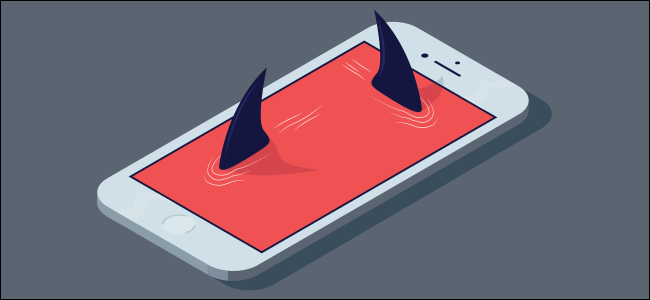
Sometimes when you can't find an app or game on Google Play, you might be tempted to search Google for an APK file from a non-Google site.
Apps from these sites are not verified by your phone, thus exposing your security and privacy.
If you just want the regular version of an app that you can't find on Google Play, and you use a third-party, well-known site like APKMirror, APKPure, Aptoide, Yalp Store, etc. for Android APK downloads, you'll probably be fine in most cases .
But you are very likely to get viruses and spyware if you try to install a cracked or modified version of a paid application.
Click on misleading ads

Advertisements are a part of almost all modern applications and websites as they are an important source of income for software developers and creators.
However, it is important to understand that some ads are dangerous and can steal your data or send viruses your way.
It's not that hard to tell the bad ads from the good ones. Scammers usually use ads that sound too good to be true or try to trick you into downloading stuff.
For example, ads showing that your phone is infected so that you download the security apps they recommend. In short, don't fall for baits that can compromise your privacy or security.
Granting unnecessary permissions to applications

Permissions on an app allow it to access data and resources from your device so that it can provide you with its full functionality.
When you install an app, many pop-ups appear asking for permissions. A photo viewing app will, for example, ask for access to your photos, or a messaging app will need to be able to see your contacts.
However, some of these permissions are not necessary and are used for collection data, for analytics and personalized ads or even for spying.
Therefore, it is necessary to carefully read the permission pop-ups and allow only those related to the proper functioning of the application. You can manage permissions for your apps on settings systemic.
If an app doesn't come from a famous developer and asks for too many permissions, it might be better to read reviews about it, or look for an alternative.
Rooting, Unlocking Bootloader and Flashing

Android is an open source operating system, which makes it flexible for customization. However, despite this flexibility, there are some limitations when it comes to accessing core system files.
This is where rooting comes into play. It is the process that allows you to access this kernel, which in the Android operating system is protected by default.
Similar to root access, there is another component of the system that is locked down. It is called the bootloader and is responsible for themovement of the operating system on your phone. You need to unlock the bootloader if you plan to flash a custom ROM on your device.
While this all sounds great in theory, carry many risks. All these procedures may void your warranty and damage your phone. And even if you succeed, you may be vulnerable when it comes to security.
If you still want to play around and explore the possibilities, it might be a good idea to experiment with a spare phone. That way, you can learn without putting your primary device at risk.
Not backing up your data

Android phones use rom for storage. Although it is non-volatile memory, certain events can cause your data to become corrupted.
Sometimes, system updates may be interrupted or you may be forced to factory reset your phone. Therefore, it is always recommended to use a backup service to keep your data safe.
You can use Google's default backup, which effectively backs up all your apps, contacts, and settings. Those of you who have Xiaomi can additionally use its own service and free space in the cloud.
Not configuring Find My Device

Find My Device is a critical security feature for your Android phone that is often overlooked as it is only used if the phone is lost or stolen.
Find My Device has some powerful features that allow you to locate your lost device remotely.
It also allows you to manage the screen κλειδώματος έτσι ώστε κανείς να μην μπορεί να αλλάξει ρυθμίσεις ή να απενεργοποιήσει το διαnetwork. Always keep your location enabled, especially outdoors, so it's easy to track your device if it's lost or stolen.
See our guide to activate the service.
Not activating Night Shield

In this digital age, you spend most of your time looking at screens. There is a way to reduce the negative effects of screen light and protect your eyes.
Night Shield or Eye Comfort Shield or Blue Light Filter (Night Reading for Xiaomi) colors your screen and makes it easier to see at night.
All modern Android devices have a built-in Night Shield feature. In addition to protecting your eyes, it also helps you fall asleep more easily, helping you avoid wakefulness.
Avoid these mistakes
To use your device to its full potential, it's important to understand and avoid these common mistakes.
Some of them are of great importance, while others will just help you get more out of your device.





