Windows 10 allows you to have up to three clocks. By default, the operating system displays your location clock in the taskbar. Today we will see how you can add two additional clocks with different time zones.
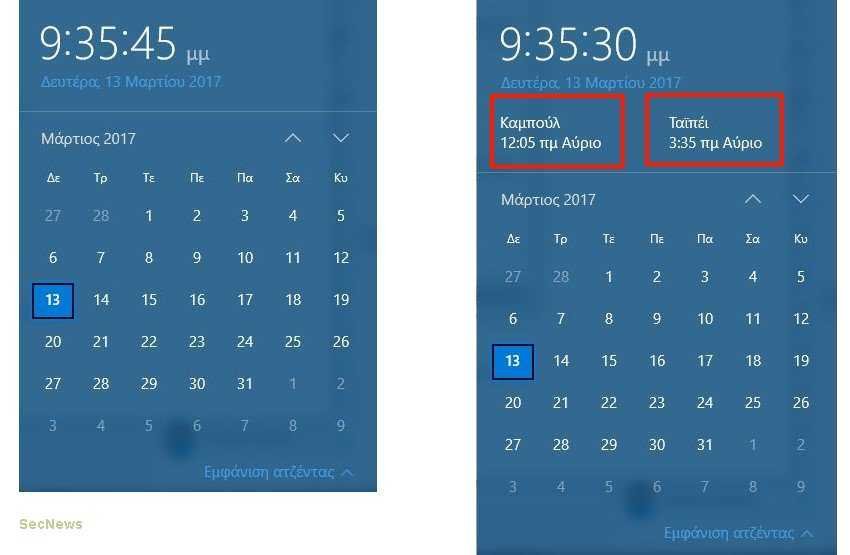
Additional clocks can be useful for people who need to watch time in other parts of the Earth with different time zones. On Windows 10, the setting for the appearance clocks has changed from previous versions of Windows. Once you add additional clocks, they will be visible in the Windows 10 calendar popup. Let's see how to configure them.
To add additional clocks to Windows 10, do the following.
1. Open Settings and go to the "Time & Language" category.

2. There, select "Date & Time" on the left.
3. Find the link “Proscase clocks for different time zones” and click on it.
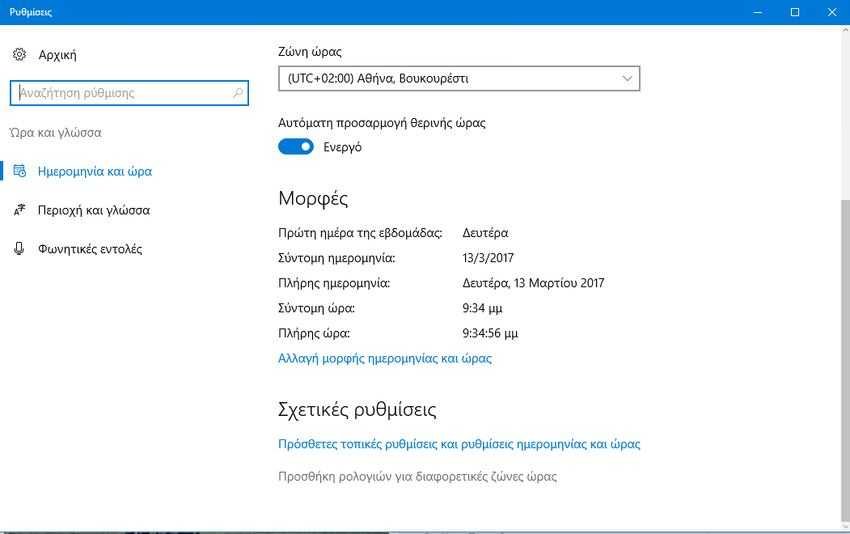
4. The following dialog box will appear, add clocks for different time zones.
Mark the "Show this clock" option for the first clock and set its time zone. You can change its name if you wish. The name you specify will appear in the Windows calendar.
You have the option to set and display a second clock if you wish. Select its time zone and set the name you want for the clock.
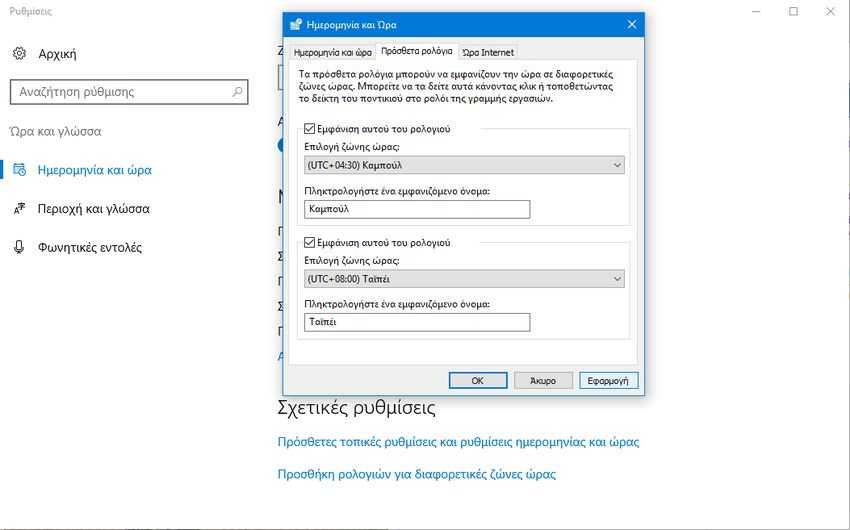
If you like to worry about the registry, then you can set up additional watches from there. You should do the following.
Navigate with the registry editor to the following key:
HKEY_CURRENT_USER \ Control Panel \ TimeDate \ AdditionalClocks \ 1
By default, the TimeDate, AdditionalClocks, and 1 subkeys do not exist, so you must create them manually.
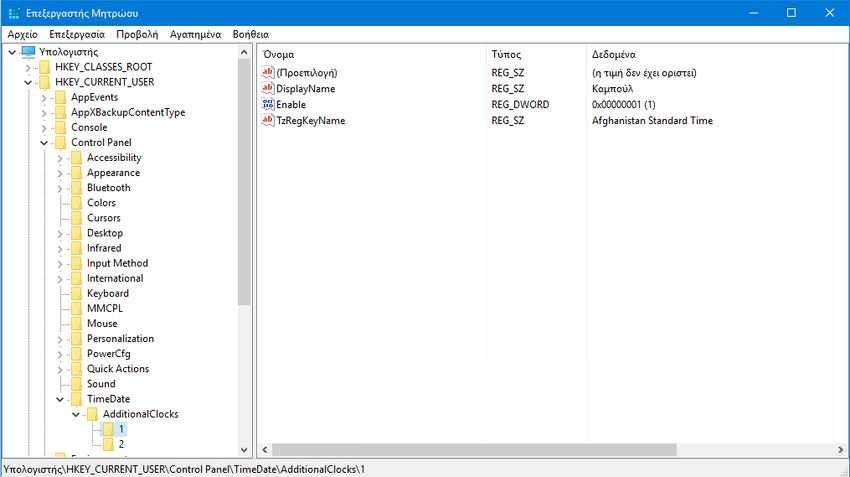
Under the 1 subkey you created, create a new DWORD 32-bit value, name it "Enable" and set the value data to 1.
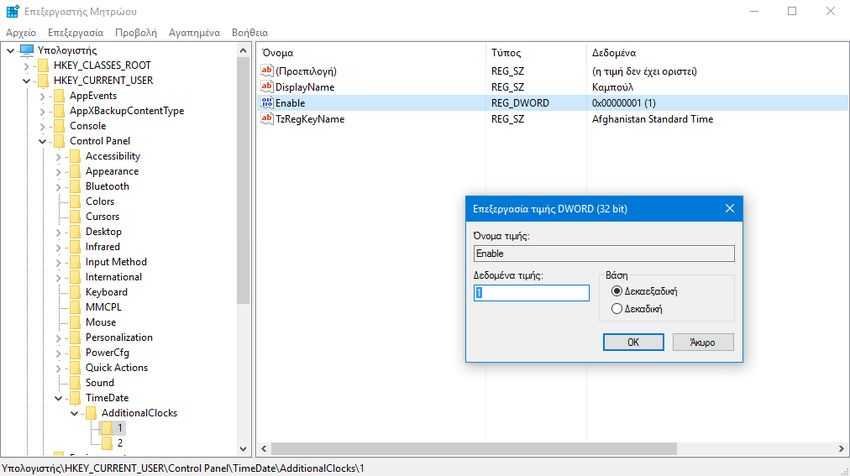
Now create a new string value called "DisplayName" and give it any desired name you want displayed in the calendar
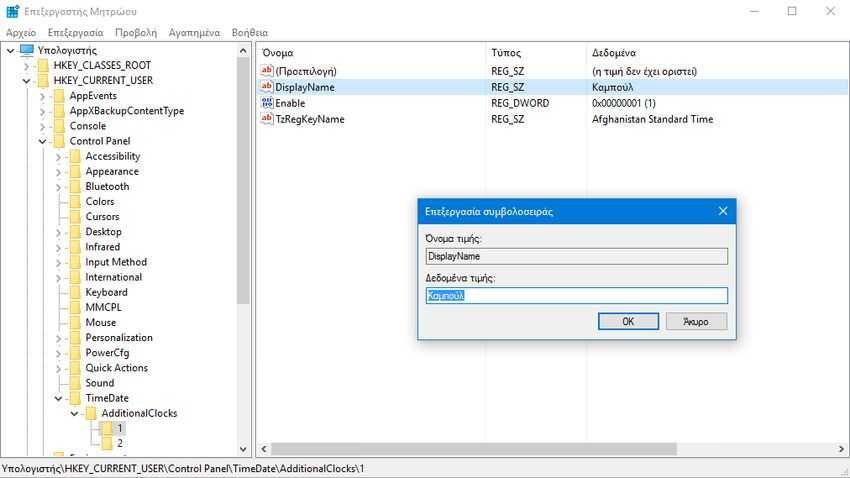
Finally, create the string value "TzRegKeyName" and specify the value data as one of the following timezone strings:
Afghanistan Standard Time
Alaskan Standard Time
Arab Standard Time
Arabian Standard Time
Arabic Standard Time
Argentina Standard Time
Atlantic Standard Time
AUS Central Standard Time
AUS Eastern Standard Time
Azerbaijan Standard Time
Azores Standard Time
Bahia Standard Time
Bangladesh Standard Time
Belarus Standard Time
Canada Central Standard Time
Cape Verde Standard Time
Caucasus Standard Time
Central America Standard Time
Cen. Australia Standard Time
Central Asia Standard Time
Central Brazilian Standard Time
Central Europe Standard Time
Central European Standard Time
Central Pacific Standard Time
Central Standard Time
Central Standard Time (Mexico)
China Standard Time
Dateline Standard Time
E. Africa Standard Time
E. Australia Standard Time
E. Europe Standard Time
E. South America Standard Time
Eastern Standard Time
Eastern Standard Time (Mexico)
Easter Island Standard Time
Egypt Standard Time
Ekaterinburg Standard Time
Fiji Standard Time
FLE Standard Time
Georgian Standard Time
GMT Standard Time
Greenland Standard Time
Greenwich Standard Time
GTB Standard Time
Hawaiian Standard Time
India Standard Time
Iran Standard Time
Israel Standard Time
Jordan Standard Time
Kaliningrad Standard Time
Korea Standard Time
Libya Standard Time
Line Islands Standard Time
Magadan Standard Time
Mauritius Standard Time
Middle East Standard Time
Montevideo Standard Time
Morocco Standard Time
Mountain Standard Time
Mountain Standard Time (Mexico)
Myanmar Standard Time
Namibia Standard Time
Nepal Standard Time
New Zealand Standard Time
Newfoundland Standard Time
North Asia East Standard Time
North Asia Standard Time
N. Central Asia Standard Time
Pacific SA Standard Time
Pacific Standard Time
Pacific Standard Time (Mexico)
Pakistan Standard Time
Paraguay Standard Time
Romance Standard Time
Russia Time Zone 3
Russia Time Zone 10
Russia Time Zone 11
Russian Standard Time
Samoa Standard Time
South Africa Standard Time
SA Eastern Standard Time
SA Pacific Standard Time
SA Western Standard Time
SE Asia Standard Time
Singapore Standard Time
Sri Lanka Standard Time
Syria Standard Time
Taipei Standard Time
Tasmania Standard Time
Tokyo Standard Time
Tonga Standard Time
Turkey Standard Time
US Eastern Standard Time
US Mountain Standard Time
UTC
UTC-02
UTC-11
+12 UTC
Venezuela Standard Time
Vladivostok Standard Time
West Asia Standard Time
W. Australia Standard Time
W. Central Africa Standard Time
W. Europe Standard Time
West Pacific Standard Time
Yakutsk Standard Time
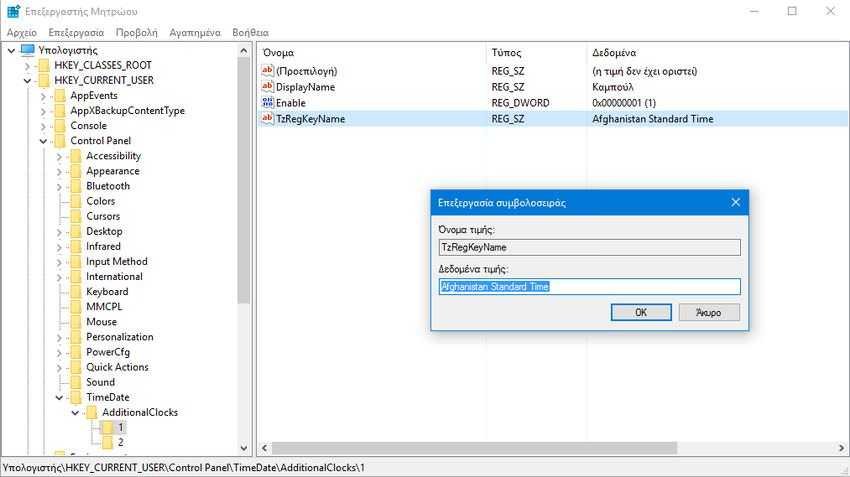
To enable the second clock, repeat the above steps in the following registry key:
HKEY_CURRENT_USER \ Control Panel \ TimeDate \ AdditionalClocks \ 2
That's it! You're done!





