Your router has two Wi-Fi bands, 2.4 GHz and 5 GHz. What are each and how are they different?

Wi-Fi signals are emitted at various frequencies from your router's antenna. Nowadays, all routers have the ability to broadcast in the 2,4 gigahertz (GHz) and 5 GHz Wi-Fi bands.
Knowing the difference between the 2,4 GHz and 5 GHz bands is crucial, as it could be your ticket to a consistent and stable internet connection throughout your home.
Warning: If you believe in the catastrophic consequences of 5G or the flat earth theory, you better stop reading here, because you risk being blindsided by what we will discuss below.
Understanding the 2,4 GHz and 5 GHz Wi-Fi bands

When comparing the 2,4 GHz and 5 GHz Wi-Fi frequency bands, you need to pay attention to two main things. First: the coverage or radius of action and second, the speed or bandwidth.
First, let's clarify that the term "bandwidth" refers to the maximum amount of data transferred in a measured period of time.
Let's analyze the above starting from the 2,4 GHz band.
2,4 GHz Wi-Fi band
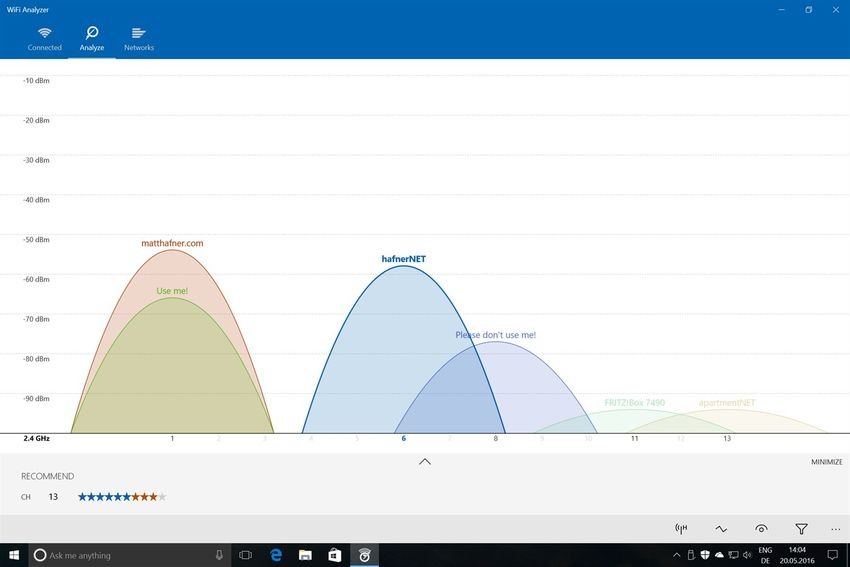
The 2,4 GHz band includes 14 in total channela. Each channel is 22 megahertz (MHz) wide. However, of the 14 channels, not every country is allowed every channel. In terms of speed, the 2,4 GHz Wi-Fi band tops out at 450 megabits per second (Mbps) or 600 Mbps under ideal conditions, depending on the router.
This band has a wider coverage compared to the 5 GHz band, thanks to the lower frequencies used, which can more easily penetrate obstacles (walls, glass, etc.).
5 GHz Wi-Fi band

5 GHz Wi-Fi has a total of 24 non-overlapping channels. If you choose it, you definitely have a wide range of channels to choose from, even though each channel is only 20 MHz wide. In bandwidth, 5 GHz boasts up to 1,3 Gigabits per second (Gbps).
5 GHz has higher transmission speeds and less coverage because the higher frequencies cannot penetrate solid objects such as walls.
While these theoretical speeds are already pretty impressive, the actual speeds you can achieve on the two bands will vary as other factors come into play.
For example, your Wi-Fi speed may be limited due to the different types of Wi-Fi standards used. To be clear, Wi-Fi hotspots are a slightly different thing theme than Wi-Fi standards, but have a tight connection.
Far from ideal, what are the pros and cons of the two?
2,4 GHz vs 5 GHz: Pros and cons

Each of the two bands has its pros and cons.
Starting from the 2,4 GHz band, its main advantage is wider coverage. The disadvantage of this is that it is not as fast as its counterpart, in the 5 GHz band.
Another disadvantage of the 2,4 GHz band is the limited number of simultaneous devices you can connect to a single router. In addition, the 2,4 GHz band tends to be overcrowded, considering the many Appliances who use it. Those with Xiaomi's autonomous robot vacuum, for example, have been forced to stick to 2,5 GHz.
Overcrowding results in connectivity issues like slower than expected Wi-Fi speed, dropped connections, interference, etc.
That said, 2,4GHz is ideal if you want wide Wi-Fi coverage in your home. Lower frequencies can penetrate better through solid objects, so you'll be able to use your Wi-Fi from a greater distance.
The 5 GHz band supports higher speeds. Support for more channels means you can connect more devices. This band also tends to be less crowded, so less interference, since not many IoT devices use it. You will also have a stable internet connection.
But this is also its disadvantage. This band is not supported by many Wi-Fi enabled devices, compared to the 2,4 GHz band.
2,4GHz vs. 5GHz: Which Wi-Fi Band Should You Use?
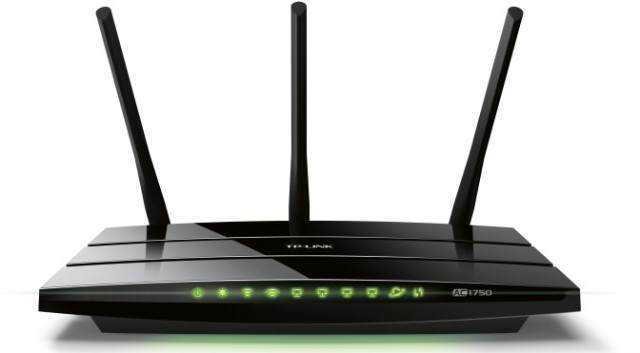
Your choice depends primarily on your needs. Go for the 2,4GHz band if you need more coverage or live in a house with lots of objects that might cause interference. The 2,4GHz band is also ideal for internet activities that don't require faster speeds, such as browsing.
5GHz is ideal for high-bandwidth activities such as video streaming and playing role-playing games (RPGs) like Assassin's Creed Valhalla. You should also use this zone if you want to connect more devices in the house.
Where long Wi-Fi range is not required, 5 GHz is the ideal band to use. However, it's easier to get more range than a 5GHz router by using one Wifi mesh network.
Alternatively, you can use extensions Wi-Fi, which tend to be cheaper.
Buying the right Wi-Fi router

When buying a router, you don't have to make a difficult choice to choose between the two bands. This is because it is common for modern Wi-Fi routers to use both bands. That is, it is double and triple zone.
A dual-band Wi-Fi router emits a 2,4 GHz and 5 GHz signal. With this type of router, you can connect both 5 GHz and 2,4 GHz capable devices.
This leads to less interference and you get the best of both worlds – the ability to connect to a 2,4 GHz signal for greater range and a 5 GHz signal for higher speeds.
Tri-band routers emit three different signals, a single 2,4GHz signal and two parallel 5GHz signals. As a result, tri-band routers allow you to connect even more devices without affecting Wi-Fi speeds. You also get less interference and can dedicate each zone to different devices in your home or office.
Chances are, at some point in the near future you'll be eyeing a 6GHz Wi-Fi router. Currently, tri-band usually refers to 1x 2,4 GHz and 2x 5 GHz. However, when 6 GHz routers become the norm, tri-band will refer to a router with 2,4 GHz, 5 GHz, and 6 GHz bands.
Since Wi-Fi speeds are shared between your connected devices, a separate 5 GHz band means you have more bandwidth. Dual-band routers offer twice the bandwidth, while triple-band routers offer three times (or more) the bandwidth of single-band routers.
Use a Wi-Fi band that suits your needs
2,4 GHz and 5 GHz, which are the most common Wi-Fi bands available, have their advantages and disadvantages. Hopefully, now you understand the differences and, depending on your needs, and can make a wise choice.






Thank you for the detailed presentation of the subject
The science of your post blows me away.
I, who am irrelevant, how should I choose a router to have a standard even better signal than the existing one of the company, thanks to any gentleman who answers me
From your text I have not understood exactly what the risk is.
THANK YOU COMPLETELY UNDERSTAND
Why are you NOT answering IF YOU KNOW what cgnat is If you know tell me so I can find out What is CGNAT ?
Carrier NAT (CGN or CGNAT), or large-scale NAT (LSN), is a type of network address translation for use in IPv4 network design.
To say a function simply, many connections under a shared ip, unfortunately it is used by internet providers to save on IPv4

more https://en.wikipedia.org/wiki/Carrier-grade_NAT
And you, dear graduate of the University of Life? Definitely excellent!
Come on dads wear soft bran. What do they have to do with flat Earth and conspiracy theories. Molasses…
5G is higher and therefore more dangerous because it burns your brain more. It has nothing to do with conspiracy theory. Simple principles of physics and electronics are…
Malakopitoura….
Can you write the meaning of cgnat the providers implement why they do it and what they are after Thanks