Windows 10 won't bother you to install an antivirus like Windows 7. As of Windows 8, Windows now includes a built-in free antivirus called Windows Defender .
But is it really best to protect your computer?

Windows Defender was originally known as Microsoft Security Essentials in Windows 7 when it was offered as a separate download, but is now built right into Windows and enabled by defaultchoice.
Many people think that you should always install a third-party antivirus program, but this is not the best solution for today's security issues such as ransomware.
So what is the best Antivirus?
- Use the built-in Windows Defender for virus protection
- use it Malwarebytes for Anti-Malware
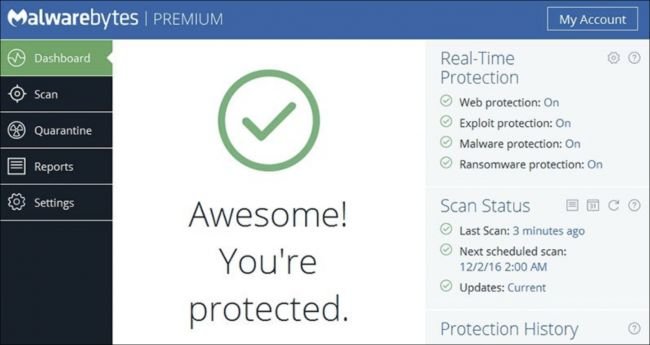
Antivirus and Anti-Malware
You need antivirus software on your computer, no matter how carefully you browse. Being smart isn't enough to protect you from threats, and security software can go a long way line defense.
However, the antivirus itself is no longer sufficient on its own. We recommend that you use a good virus protection program and a good malware protection program. Together, they will protect you from most of the biggest threats on the Internet today: viruses, spyware, ransomware and even potentially unwanted programs (PUPs), among many others.
So which ones should you use and should you pay for them? Let's start with the first part of this combination: antivirus.
Is Windows Defender good enough?
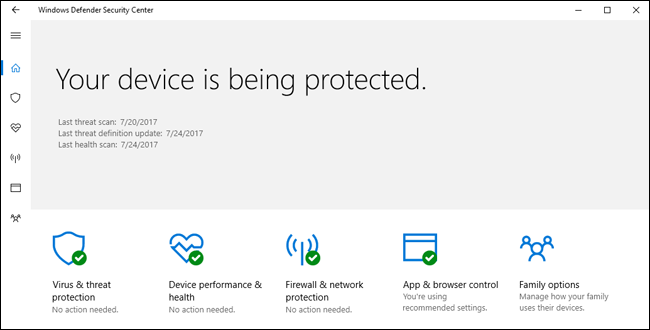
When you install Windows 10, you will already have an antivirus program. Windows Defender is built into Windows 10 and automatically scans the programs you open, downloads new definitions from Windows Update, and provides an interface that you can use for in-depth scans. Best of all, it does not slow down your system, which is not the case with most other antivirus programs.
In short, yes: Windows Defender is quite good (as long as you combine it with a good malware protection program, as mentioned above).
But is Windows Defender the best Antivirus? What about other programs?
If you look at the antivirus comparisons at the link below, you will notice that Windows Defender is pretty good, but there are others with good protection ratings. So why not use something else?
First, let's look at these scores. The AV-TEST. Microsoft security software seems to be one of the top anti-virus programs of AV-TEST, as it has the Top tag.
But security is more than just scores of protection. Other antivirus programs may occasionally do a little better in monthly trials, but they come with lots of bloat, such as browser extensions that make you really less secure, registry cleaners which are unnecessary , many unsafe unwanted programs or even applications that have the ability to monitor your browsing habits, so they can make money. Additionally, the way they are connected to your browser and your operating system causes often more problems than it solves .
Windows Defender does none of this. Additionally, Windows 10 already has several other protections that have been in place since Windows 8, such as the SmartScreen filter that will prevent you from downloading and running any malware, regardless of the antivirus software you use. Chrome and Firefox, likewise, include it safe Google browsing, which blocks many malware downloads.
Antivirus is not enough, Use Malwarebytes
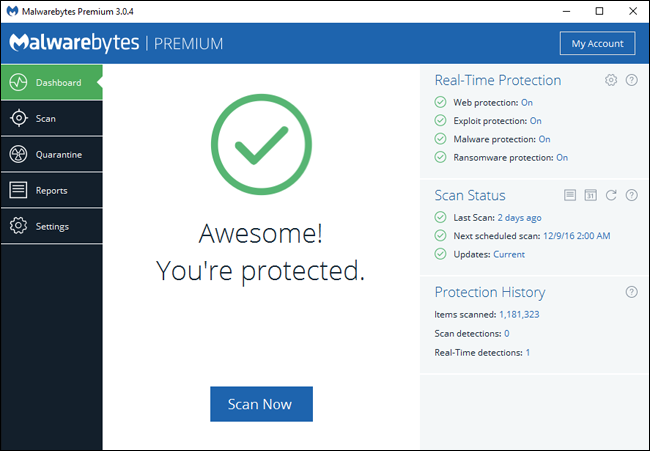
Antivirus software is important, but nowadays it is more important to use a good browser protection program which is usually the number one target for intruders. Malwarebytes is a program we recommend for this occasion.
Malwarebytes claims that it can completely replace traditional antivirus, but we disagree.
It uses completely different strategies to protect you: antivirus will block or eliminate malware found on your computer, while Malwarebytes tries to prevent malicious software from reaching your computer. As it does not affect traditional antivirus programs, we recommend that you run and the two programs to better protect you.
Some of the features of Malwarebytes are free. For example, the free version of Malwarebytes will scan for malware and PUPs but will not scan in the background like the premium version. In addition, it does not contain the anti-exploit or anti-ransomware features of the premium version.
For these you need to trust Microsoft software and the free version of Malwarebytes.
Update: "and the free version of Malwarebytes" has been added so that there is no misunderstanding that we are getting them from the company…






Guys malware bytes sends a message that the tixati I download with is a trojan. It does not tell me if it downloads anything suspicious, nor did it find anything suspicious from the downloaded files (mp3 files). why is this happening?
Strongly Agree. 6 years now no problem unlike the other paid ones that every three or so I had to Format or roll back to a backup and if it did.
Malwerbytes is good, but with real time protection open, you crawl the internet indefinitely. Kaspersky and you are fine….