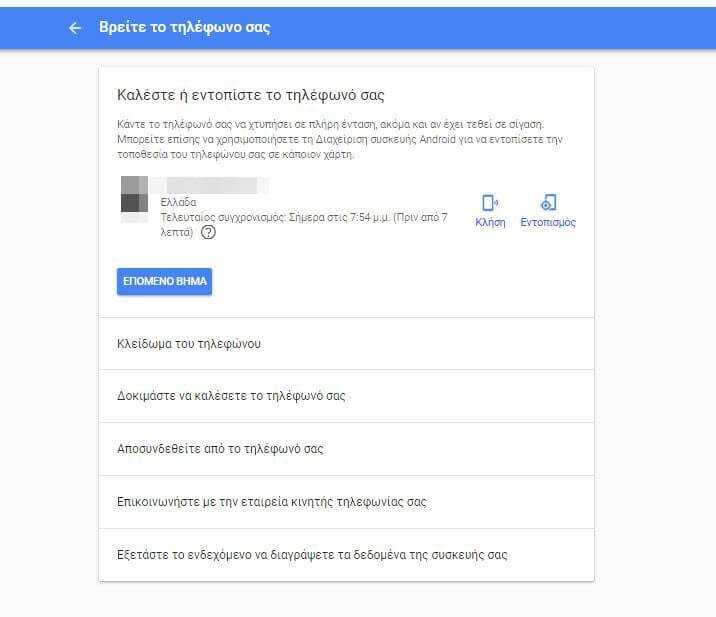Its implementation Facebook which is made for mobile continuously tracks and records your location unless you disable this feature.
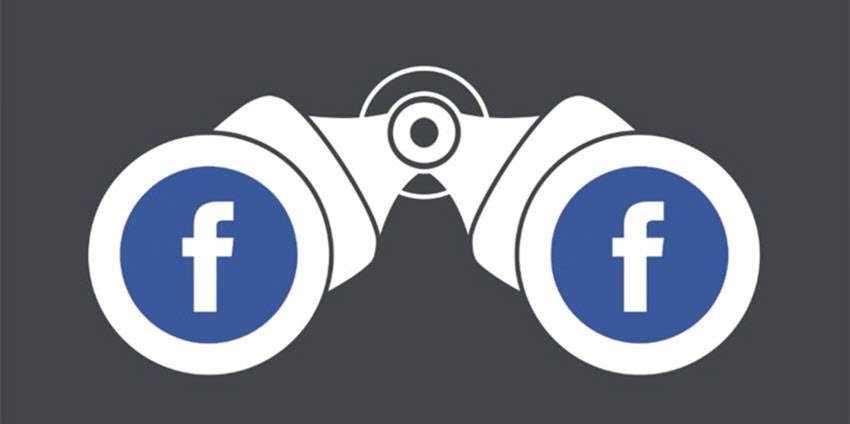
The tracking and recording service of your phone is also accessible to you. To see the trail you leave during the day, go to facebook.com/location_history/view and you will see a list of all the places you have been to, placed on a map, like the photo below.
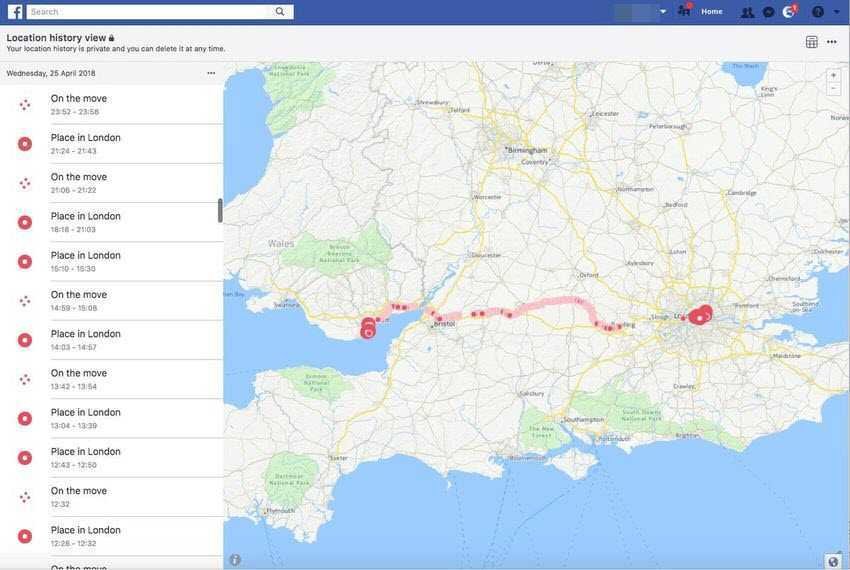
Of course you know what you are doing and what data you are letting go on the internet, but there is a good chance you have not realized how much you are sharing your location history, because almost no one deals with it from the first moment. Reading these maps is a good reminder of how carefully you monitor.
It might also be a good incentive to turn off location sharing altogether. You can do this from your mobile device by going to “Settings” and then to the “Permissions” you give to your apps, from there to “Location” and from there disable the Facebook app from accessing your location. The exact route within the menu of your phone depends on the operating system (Android, iOS, Microsoft, MIUI) και από την έκδοση που τρέχετε. Ο έλεγχος σε ποια κατάσταση έχετε ρυθμίσει την Τοποθεσία μπορεί να γίνει και μέσω του desktop υπολογιστή σας, από την τοποθεσία facebook.com/settings?tab=location
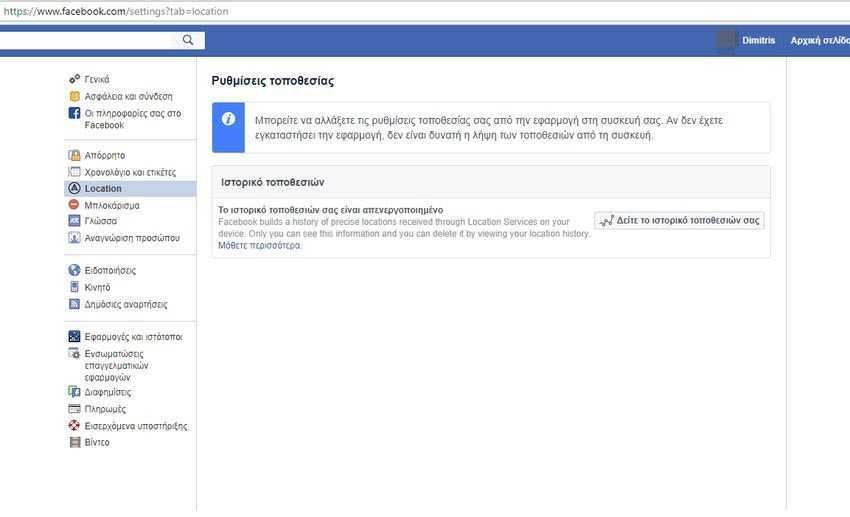
In accounts with the site disabled, if you click on your site history you will see the following message, which swears that if you enable your history then it will be private and secure:
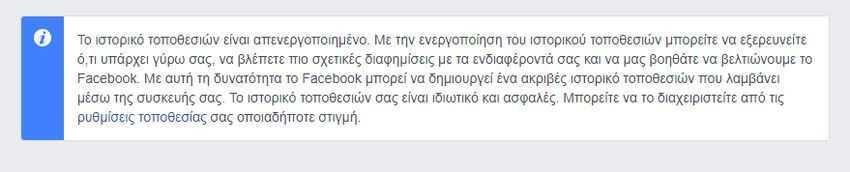
Alternatively and even better, you can uninstall the Facebook app and just use the website for cell phones. Είναι βασικά η ίδια περιήγηση, αλλά χωρίς να δίνουμε στο Facebook πρόσβαση σε πράγματα όπως οι υπηρεσίες τοποθεσίας του τηλεφώνου σας. Μειώνει επίσης τις ειδοποιήσεις, κάτι που για μερικούς από εσάς ίσως είναι ενοχλητικές.
Of course Facebook is not the only company that follows you. Google Maps also tracks your every move and you can see your entire history here. If you want Google to stop tracking you (at least legally) go here and turn off "Location History".
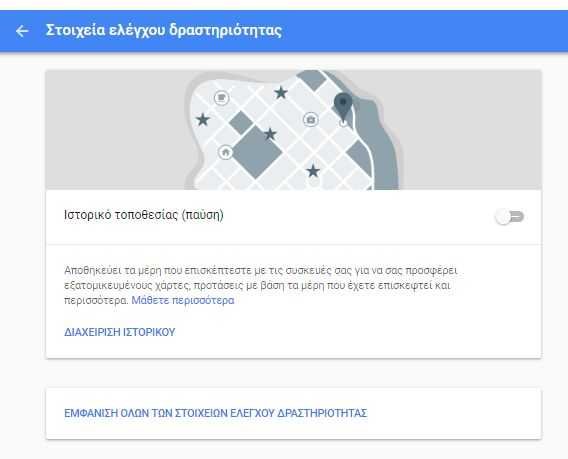
Disabling the history will not prevent Google (for those with an Androiod device) from being able to finds your mark at any time, in case you lost your cell phone or it was stolen (provided it is open and connected).