Here are three ways to hide your real email address and get rid of a pile of spam.

Most online services, whether free or paid, require you to sign up for an email. The most serious of them stay at this point and do not bother you with tons of messages. But there are several services that find the opportunity and either they send you their advertising material or "sell" your email to third parties and suddenly you receive messages about tights and planters.
But how do you keep your email clean while at the same time using it to communicate or sign up for services you need to use? There is always the temporary email solution, or even an indifferent email, made for this job. Both of them solutions they have pros and cons.
There is a third, simple solution. You can use email aliases (aliases email or cloaking email services) to hide your regular email ID. Let's see what exactly is an email nickname, how can you use it, and why might you need it?
What is an email nickname?
An email alias is an additional email address that mediates between you and the recipient or sender and forwards all the messages that come to your inbox.
For example, if you have an email account: kleanthis@iguru.gr. Your email alias can be xyz@iguru.gr or xyz@asxetodomain.com, which looks like a different account but shows the same inbox.
Why do you have to hide your email address?
The benefits of not having your email easily accessible to all concerned are obvious. If you keep your real email address private, you will not receive phishing emails, advertisements, fake begging for help, irrelevant collaboration suggestions, and a host of other such emails that may make you smile at first but become annoying in the end.
Regardless of the service or newsletter list you subscribe to, everything is subject to potential data breach. This way, if you do not share your actual email, your address will not be displayed.
What you need to know before using an email alias
Now that you know why you should keep your email address private, see what features you have and when to use the email alias?
An alias email service usually has:
a. Stop incoming emails to a specific alias and manage spam.
b. Easy creation of different aliases and deletion of old ones.
c. Seamlessly sign up for a service you may not trust.
d. Subscribe to various newsletters, since you have the ability to block unwanted messages.
e. Send email using aliases to keep your real address private.
While there are many benefits to using an email cloaking service, it is best not to use it for:
a. Banking communications.
b. Direct email communication with someone who needs a permanent point of contact, such as your job or your relative.
Email alias services
There are several services that can offer you this kind of service. See the three popular ones below:
1. SimpleLogin
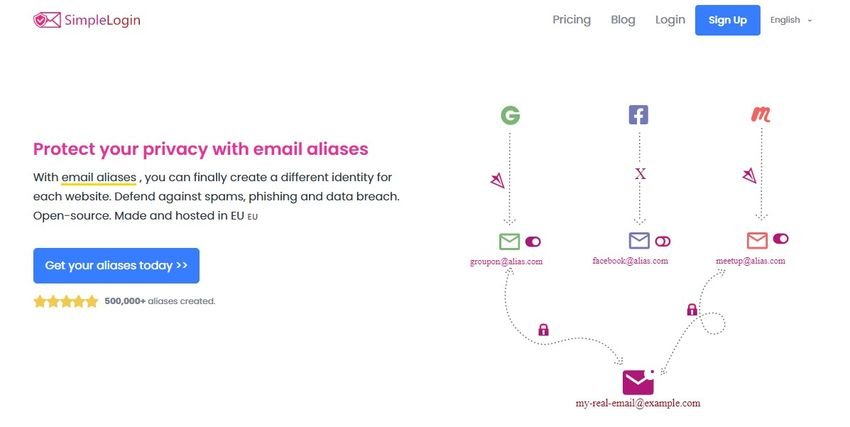
SimpleLogin is an open source service that offers email aliases, focusing on privacy. It allows you to create different identities for each website you visit. You can have multiple mailboxes and unlimited aliases if you need to protect more than one real email. SimpleLogin also allows you to send replies using your nicknames if you want to communicate through them, while maintaining your privacy.
Το SimpleLogin ως διαδικτυακή υπηρεσία τρέχει οποιοδήποτε web browser και επιπλέον διαθέτει εφαρμογή για κινητά Android και iOS. Έχει ένα δωρεάν πρόγραμμα και ένα premium επί πληρωμή. Διατίθενται επεκτάσεις για τα προγράμματα περιήγησης Safari, Firefox και Chrome. Supports PGP encryption
2. AnonAddy
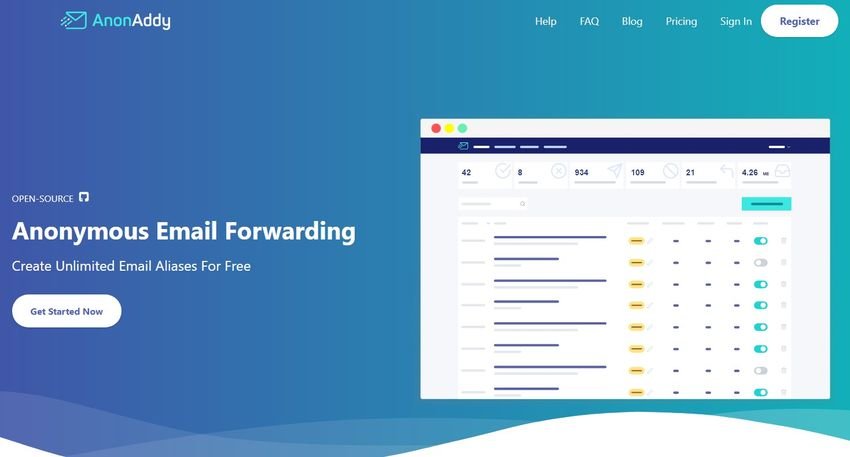
AnonAddy is another email alias solution that aims to provide anonymous email promotion. Allows you to create unlimited aliases. You can also send an email using your nickname, with the option to have multiple recipients per nickname.
Similar to the previous option, it supports PGP encryption, but does not have corresponding applications for mobile phones.
It has a free program with limited nicknames and bandwidth, and a paid program if you want to unlock all the features. It is also open source which you can choose to host on your server. Browser extensions are available for Safari, Firefox and Chrome.
3. Firefox Relay
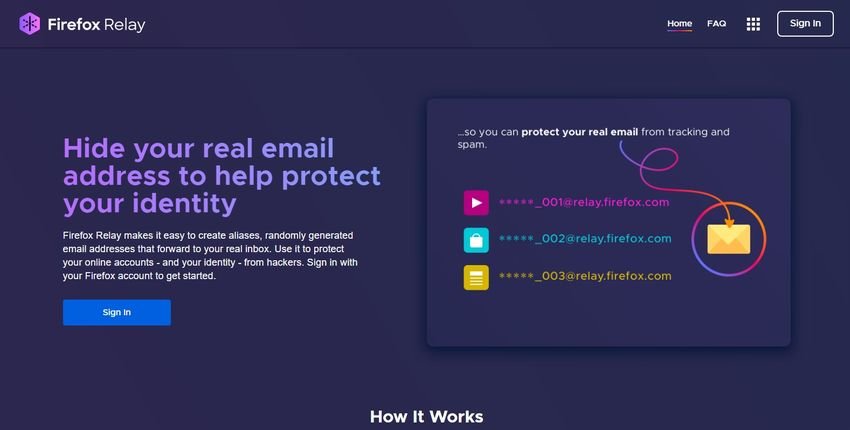
Firefox Relay is a simple Mozilla cloaking email service that offers you a limited number of aliases. If you are a fan of Mozilla Firefox then you will love it as it is customized for this browser. It is completely free to use and in addition it is open source.
In conclusion:
Email is an important contact point for almost every service you use on the Internet. An email nickname is an added security with relatively little hassle in its use. It allows you to hide your real email and manage spam in your inbox. It's free and worth a try.





