See various animals in 3D augmented reality, with motion and sound, through Google search.
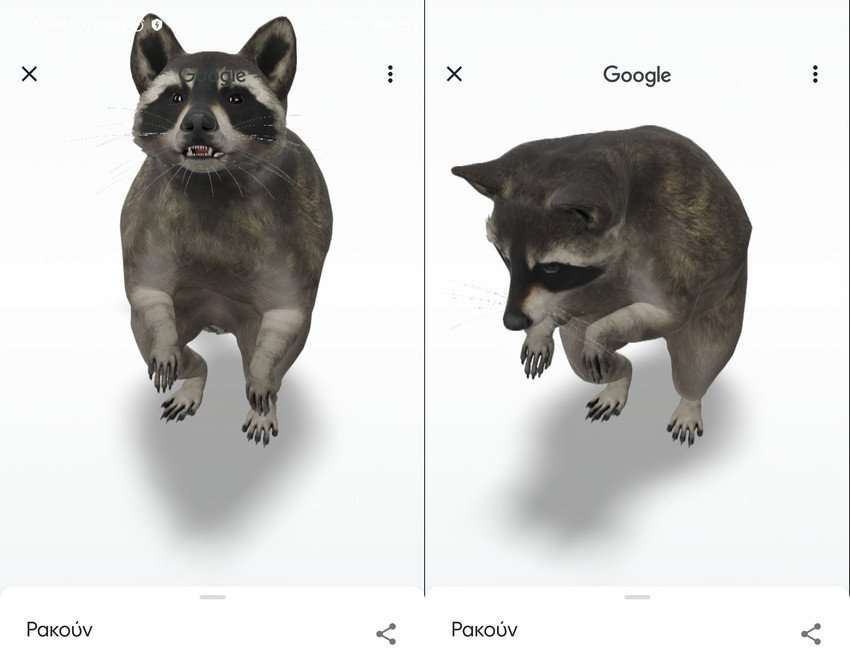
During I / O 2019, Google unveiled its plans to introduce Augmented Reality (AR) in Search. The company kept its promise and now there is a whole library of objects, including animals, that can be viewed in 3D via Search.
How to find 3D animals with Google
To view Google's AR objects you'll need a tablet or phone that has one Android 7.0 Nougat or above, with Google Play Store installed. If you are an Apple user, then you will need a device with iOS 11 or later. You won't be able to see Google's XNUMXD objects on your desktop or laptop, as this option is mainly aimed at users mobile.
On your device, open the Google app (which is pre-installed on most Android mobile devices) or use Chrome to navigate the Google search page. Just enter the name of an animal in the search bar. Note that, so far, not all animals have a corresponding 3D image. Therefore, you should look for the animals that are included in the Google AR directory.
You can see her full list here which includes creatures from the following categories:
- Land animals
- Underwater animals and animals that live in liquidplaces
- Birds
- Pets
- Human anatomical systems
- Cellular constructions
- Chemistry Terms
- Terms of Biology
- Terms of Physics
- Read more
Once you search for a supported animal, such as a raccoon or a cat, Google will show you the 2D model at the top of the search results below the Wikipedia snippet. You can see the information about the animal, with some XNUMXD images at the top.
Below, Google invites you to "Take a closer look at real raccoons ...". You will notice the "XNUMXD View" button on the card, then press it.
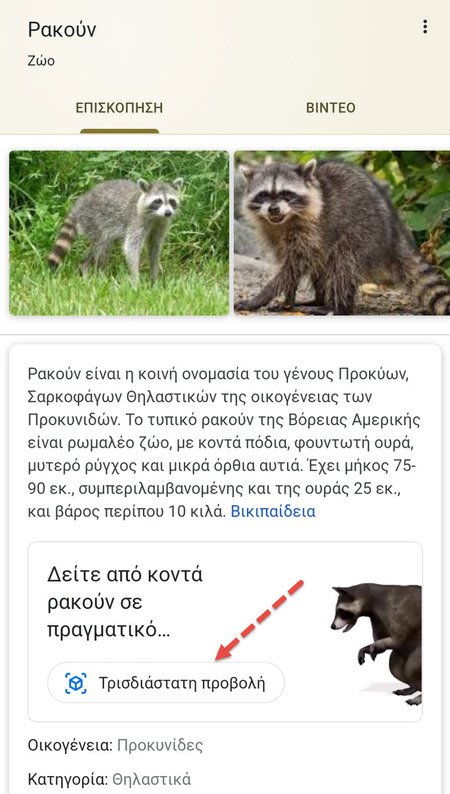
This will immediately take you to the item view. You will be able to see from different angles the animal you have chosen, while it will move and produce sounds.
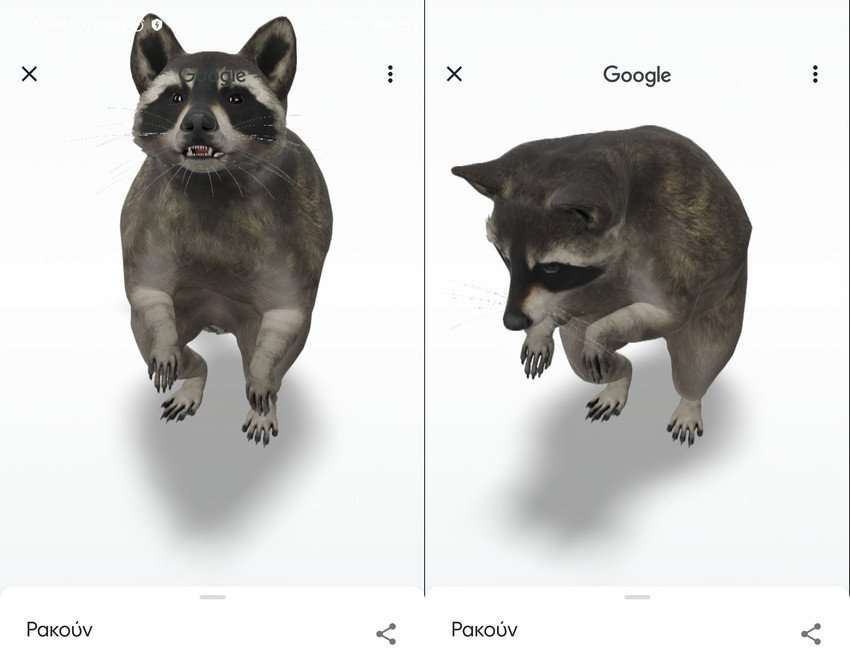
You can control the viewing angle by rotating your fingers and turning the raccoon in all directions. You can also zoom in and out, and there's a Sharing option at the bottom right so you can easily send it to your friends.
At the bottom of the screen, there is a large bar with the available animals in the Google Library. You can choose one from there.
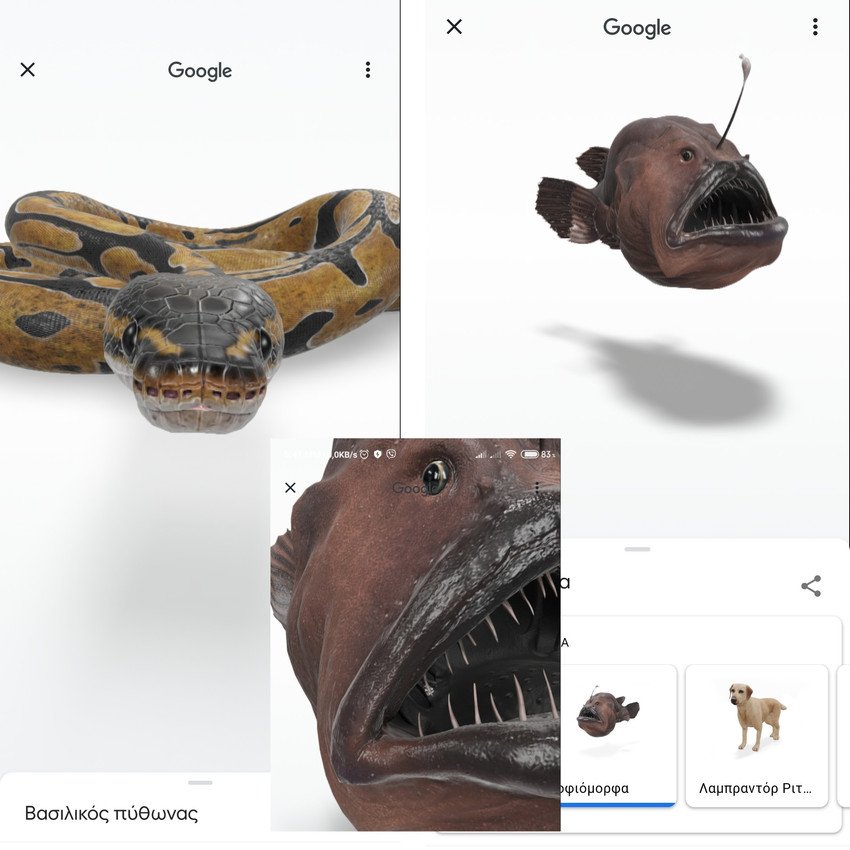
The Google AR library is quite extensive and has many other items that you can see. But because you develop daily they are not available in all languages. Although refer to the Greek version of Google we could not locate them. We only found animals. They will probably be available a second time.
However, when they come to your mobile and if you are a student, viewing XNUMXD objects from the above categories can be extremely useful, as you will be able to easily visualize and memorize the internal structures of these objects.
In the second time, you will also see the "View in your area" button in the view of the objects. When it will be evident in the Greece you will be able to tap it, wait a few seconds and Google will place the animal in your location. Obviously your mobile camera should be free.
Blending objects and cameras allows Google XNUMXD animals a more vibrant look in your environment. The technique allows the element to adapt to the space in which you have placed it. For example, you can adjust it to look like a panda sitting in your chair eating bamboo.
When the result is satisfactory you can press the circular button to start taking photos or press and hold to create a video with your creation.
Google's list of XNUMXD animals and objects is constantly being updated, so you can expect more choices in the near future.





