Remember the Windows Experience Index? Windows experience Index was a quick way for Windows users to understand their PC's overall performance and any immediate problems.

Microsoft has removed the graphical version of the Windows Experience Index (WEI) in Windows 8.1. But the underlying tool, the Windows System Assessment Tool, is still alive. You can easily access the old performance scores of your machine.
See how you can test your Windows Experience Index at Windows 10.
Step 1: Run WinSAT to create the Windows Experience Index
The Windows System Assessment Tool (WinSAT) remains hidden in Windows 10. You can use WinSAT to create a Windows experience index for the processor, graphics card, memory speed, and more.
To do this type open one line command prompt as administrator and enter the following command: winsat formal
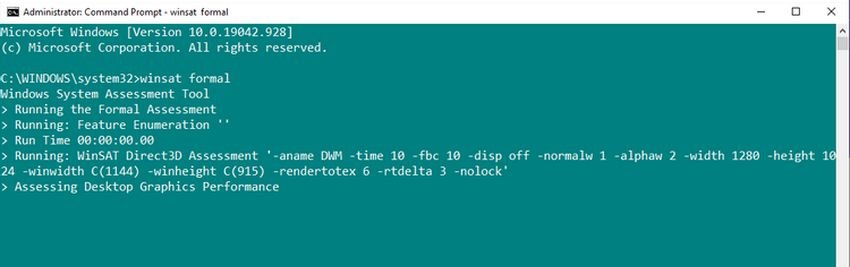
If you do not know how to open a command prompt, type the word "Command Prompt" in the search, in the results right click on "Command Prompt - Application" and select "Run with administrator privileges".
Step 2: Wait for the process to complete. When it's done, you can find it archive XML in C:\Windows\Performance\WinSAT\DataStore.
Browse a set of files that contain the date you performed the test. Open the XML file that looks like "[test date] Formal.Assessment (Recent) .WinSAT.xml".
When prompted, select your web browser to view the XML file. Your browser will make the XML data readable. The Windows Experience Index is located near the top of the file.
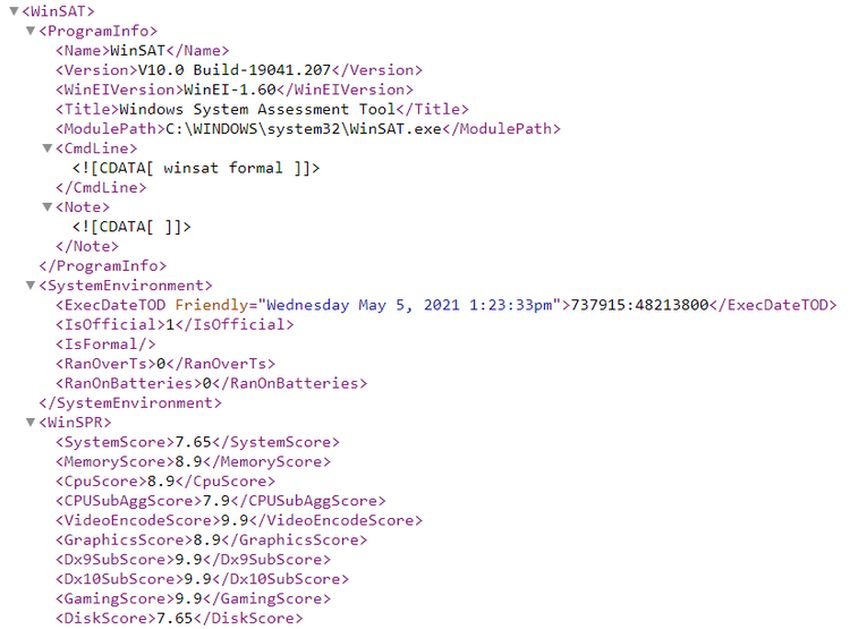
Alternatively you can use Windows PowerShell to read the results. It works about the same and gives you a much more readable read.
Type powerhell in the Start menu search bar, right-click Windows PowerShell, and select Run as administrator. When PowerShell opens, enter the following command: Get-CimInstance Win32_WinSat
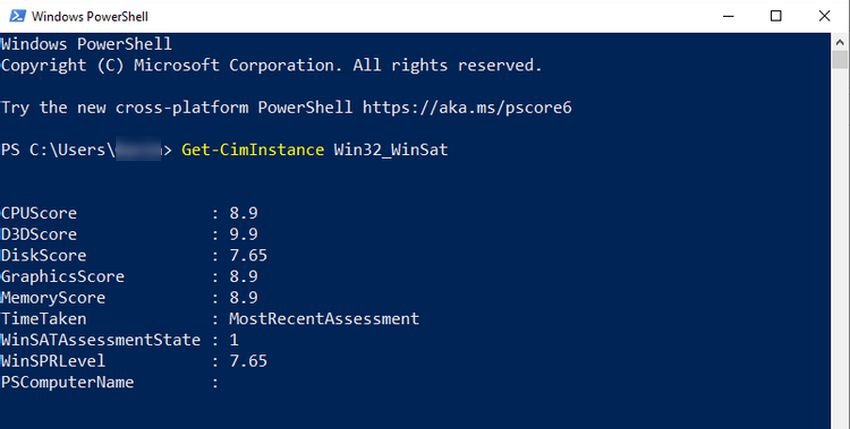
The overall Windows experience index is listed with WinSPRLevel.
There are other ways to view the third-party Windows 10 Experience Index on the Internet, such as the Winaero WEI, or even stand-alone solutions that create and present their own benchmarks, such as SiSoftware Sandra or UserBenchmark.
Is the Windows Experience Index useful and reliable?
For some reason Microsoft doesn't advertise the Windows 10 Experience Score. Also, Microsoft has removed the Windows Experience Score from the Microsoft game board. As you understood, you will not find your rating except if you do all of the above.
The Windows Experience Index was a commercial failure as it is essentially aimed at users who do not have much experience with computer hardware. In addition, in Windows 7 and Vista it was registered in the properties of the system, where no novice user had a reason to go there. It was not very useful anyway, even for the users who discovered it.





