A month ago we told you that the MyHealth app Ministryof State and Digital Governance has connection problems. If you are also unable to connect, see what you should do.

Many users starting in July 2022 have sent their complaints in the MyHealth app reviews stating that suddenly unable to connect with the app on Android mobiles.
The problem appears as an error in the connection process, since after entering the Taxis codes to confirm your certificates, the application "hangs" and does not proceed to certify your details.
But the error is not in the application but in second applications used to connect to Taxis. Specifically, when the MyHealth application asks you to select a provider with which you have an account, then in fact the application opens Chrome and takes you to the website https://auth.services.gov.gr.
And if you choose Taxisnet then it takes you to the website www1.gsis.gr.
The problem lies in the setting Cookie that you have done in Chrome. If you are security crazy (like us!) and have blocked Third Party Cookies then you are never going to connect.
On the surface, you think you're still inside the app, but a closer look will reveal Chrome's settings. Do the following:
1. Go back to the screen where the app tells you to select a carrier
2. Tap the three vertical dots at the top right (notice the “Running in app” with the Chrome badge
3 Press the exclamation mark inside a circle
4. Tap Cookie
5. Turn off “Block third-party cookies”
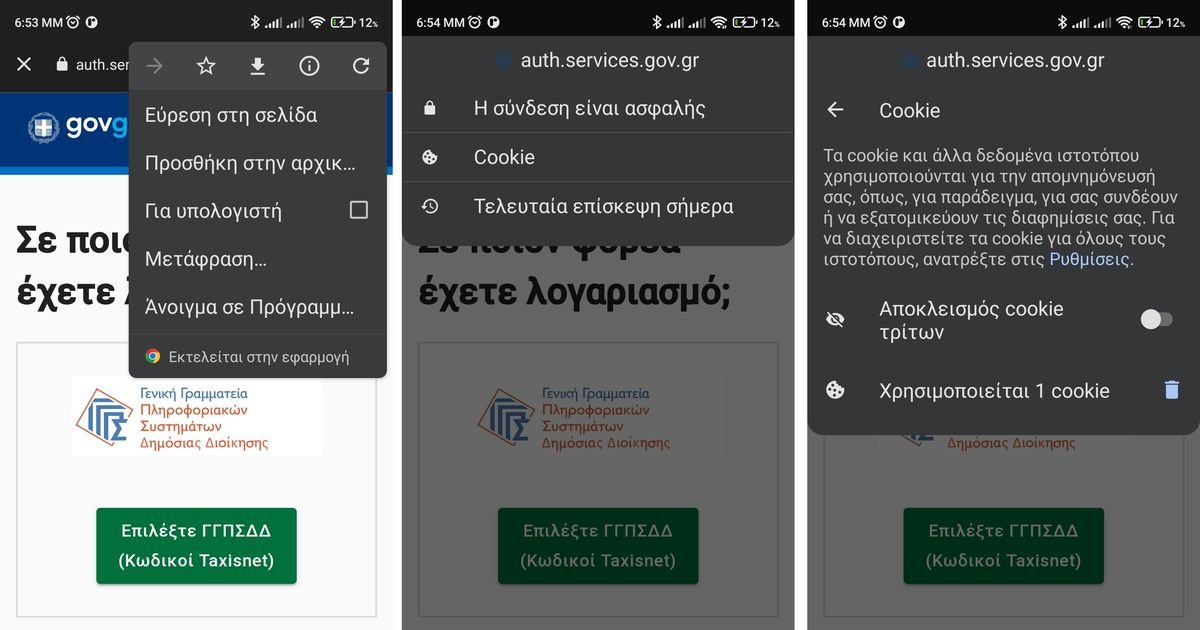
6. Proceed further by tapping the TaxisNet option and repeat steps 1 to 4 on this screen as well where you will be asked to put the codeyour Then start from the beginning and on each screen that is Chrome do the same steps (from 1 to 4). In the end you will pass all pages in Chrome as an exception to the “Block all third-party cookies” rule
These exceptions to the general rule can be easily identified by following these steps:
1. Open Chrome
2. Click on the three vertical dots on the top right and select “Settings”
3. Scroll down, find “Site Settings” and click on it
4. Click on Cookies
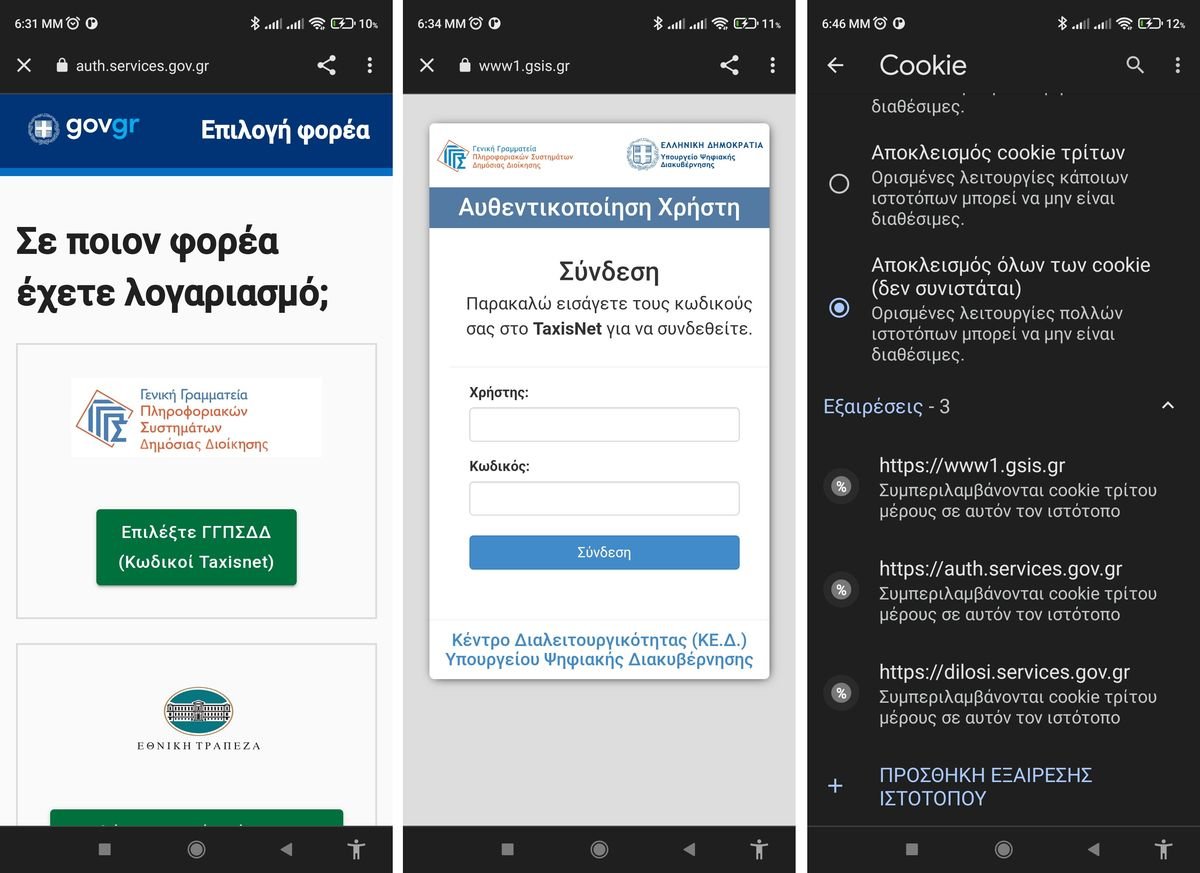
5. You will see that you have selected “Block all cookies (not recommended)” even though poor Chrome has warned you. But now the three exceptions have been added below:
https://www1.gsis.gr
https://auth.services.gov.gr
https://dilosi.servises.gov.gr
By doing all the above the MyHealth app will work fine !!






I have been unable to log into MyHealth with my iPhone (iOS) for a while now, whereas I used to be able to. In all the other Gov.GR applications I have no problem...
... after doing the above unfortunately the problem remains...