Every iPhone sold comes with at least a one-year warranty in the US, with other jurisdictions such as the EU and Australia up to two years. You can check when your iPhone warranty expires directly from the app “Settings".

You can check your iPhone warranty using the "Settings" application. It will tell you if you are covered by the basic one-year limited warranty, AppleCare +, or if your warranty has expired.
To check, go to Settings and then press "General".
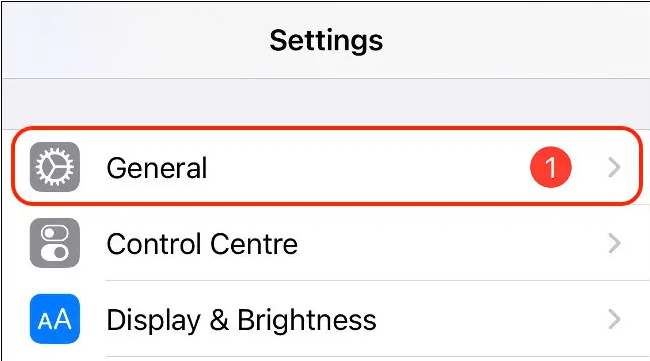
Then click "About".
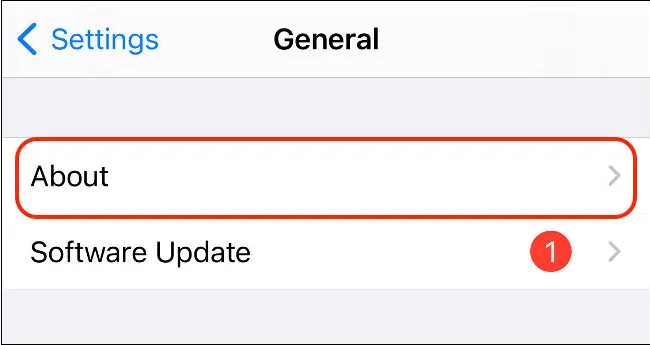
You should find a choice between "Serial Number" and "Network", which describes the current status of the warranty. Click to see more information.
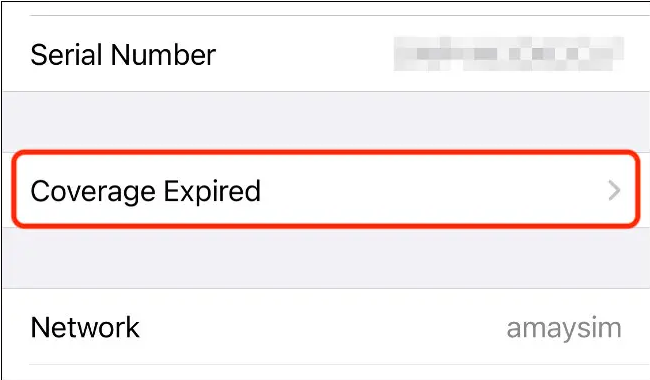
This option will tell us “Limited Warranty”, “AppleCare +” or “Coverage Expired”. To the next screen, you'll see the expiration date for any coverage you have.
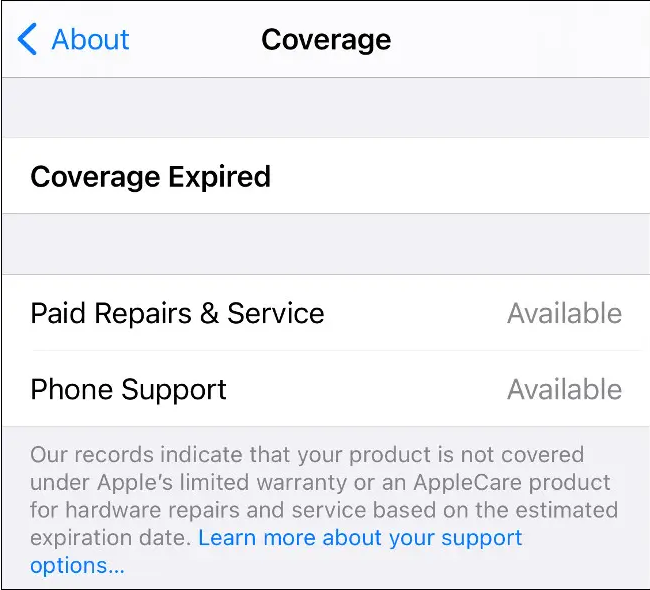
If your device is no longer covered, you may be able to get phone support from Apple, where it will be displayed on this screen. You should also find a link to the Apple Support application for assistance.
How to check your warranty on the Apple website
If you prefer to check your warranty using the Apple page, you can do so for almost any Apple device at checkcoverage.apple.com. Open the page in your browser, then enter the serial number of your device.
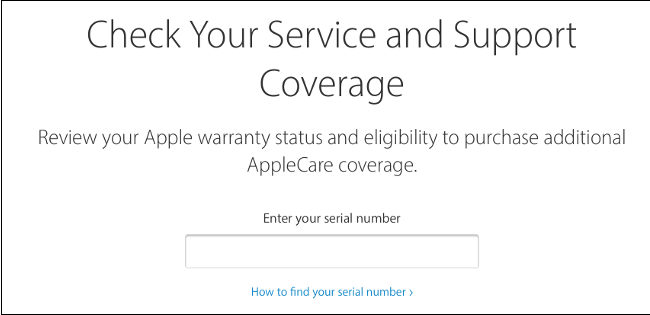
On iPhone or iPad, you can find the serial number in Settings> Info> General. Click the "Serial Number" field and "Copy" will appear. Click on it and you can paste your serial number in the box you see in the picture above.
To check your Mac, do click on the Apple logo in the upper left corner of the screen and select “About This Mac”. Your serial number will appear under your hardware and you can copy it like you would copy any text on a web page.
But what about other affiliates? Appliances, accessories, AirPods and more? If you've paired it with your iPhone, you'll be able to find them in the Settings app. Go to Settings, then tap your name.
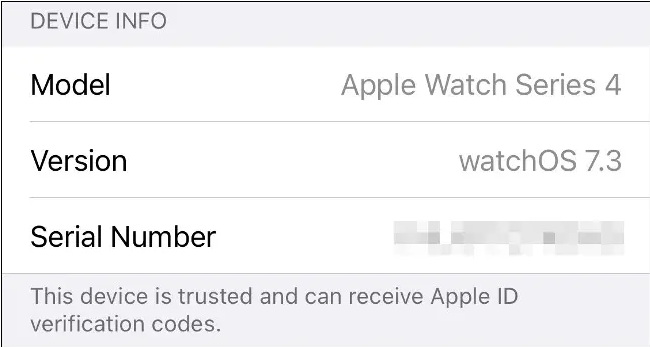
Scroll down the list of connected devices. This may include headphones from AirPods and Beats, Apple Watch, HomePod, HomePod mini, Apple TV, and even your Mac. Each device has its own serial number, which you can press to copy.
What exactly does the guarantee cover you from?
Apple's one-year limited warranty covers manufacturer defects, including poor battery performance or damage caused by frequent use of our device. It does not cover damage, such as a cracked screen resulting from a fall. Apple will check certain indicators (such as strips that detect moisture inside the chassis) to determine if you have been damaged by an error.
AppleCare+ provides additional coverage, including two accidental damages, for two years. Costs vary by device, with the most expensive iPhone 12 Pro costing €200 (€270 with protection from losses) and the standard iPhone 12 costs €150 (€220 with loss protection).
Each AppleCare + program covers you for two accidental damages. If you break your screen, then you will have to pay a service fee of approximately € 29. For other damages, the charge amounts to € 99. It may be worth checking if you already have coverage with your credit card, which may cover losses like the ones we mentioned.





