If the Windows 10 υπολογιστής σας λειτουργεί αργά ή δεν λειτουργεί κανονικά ή εάν θέλετε απλώς να τον πουλήσετε, τότε ίσως χρειάζεστε να τον επαναφέρετε στις εργοστασιακές του ρυθμίσεις. Δείτε πώς μπορείτε να το κάνετε μέσω της γραμμή orders.

If you are planning to sell your computer, a factory reset is one of the steps you need to know and do before you give it away. See an easy way to use the Command Prompt.
Step 1: First, open the command prompt. To do this, type “Command Prompt” in the Windows search bar, and then click application Command line from search results.
Step 2: At the command prompt, type this command, and then press Enter.
systemreset --factoryreset
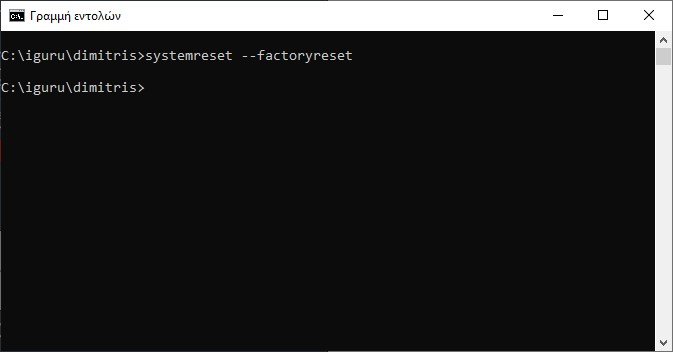
The Select an Option menu will appear. Here, you can choose either to catslowapps and settings while keeping your files, or you can remove everything. If you want to sell your laptop, you will need to remove everything.
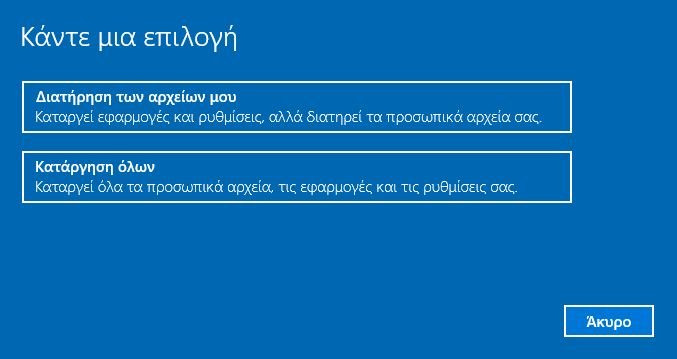
Then, in a second Windows question, decide if you just want to remove your files or delete your files and wipe the drive. The first is faster but less secure, while the second takes much longer.
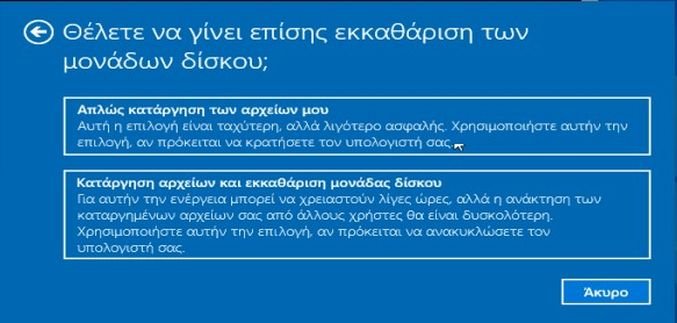
Keep in mind that removing files and cleaning the drive makes it harder for someone to recover those files - but it is not impossible.
The next screen will inform you that the computer is ready to reset. Click "Reset" to get started.

When the factory reset process is complete, the initial setup screen will appear, as if you had taken the computer out of the box for the first time.






I have always had a question in recent years.
If and if someone decides to do a factory reset because they suspect or indeed have a virus stuck in their machine, I repeat, if and if they decide to completely delete their HDD with this process and not clean install through a USB stick or Does the DVD, the kernel and generally the whole set of windows 10 draw it from the internet and MS servers or from some spare part of win10 on the computer? (where it may compare some hash with the original).
In short, is the factory reset a 100% safe reset of the machine or could it reload a "tampered" platform? (if a virus has stung).
According to Microsoft it receives the data either from the operating system itself, apparently by cutting-sewing the necessary pieces and holding them temporarily at some point on the disk, or from a recovery disk, which requests it at some point in the process. It does not mention anywhere a requirement for internet.
In the case of a virus, I think this procedure is not appropriate, because it simply does not ensure that it can remove the infection.
I apologize if I intervene on a different issue but I would like to have an answer, if possible of course, to a question I sent two or three days ago on the subject of a private computer network in windows 10.
Specifically you mentioned that if it does not look like a computer we choose to reset network settings.
Indeed this is how the lost computer appears but it does not last long because in case of restart it is lost again and network settings must be restored.
Since I am stuck on this issue can you help me how to solve it? Thank you very much .
Hi,
In general, we do not offer technical support, not least through the site. But, if you want, you can connect to Iguru.gr Group on FB, where from there you can ask whatever technician you need. Friends who follow the Facebook channel have helped a lot of people.