Mobile security is a big deal, and now more than ever. Most of us we spend many hours every day on our phones.
See how you can keep your phone safe.
Enable two-factor authentication on your Google Account
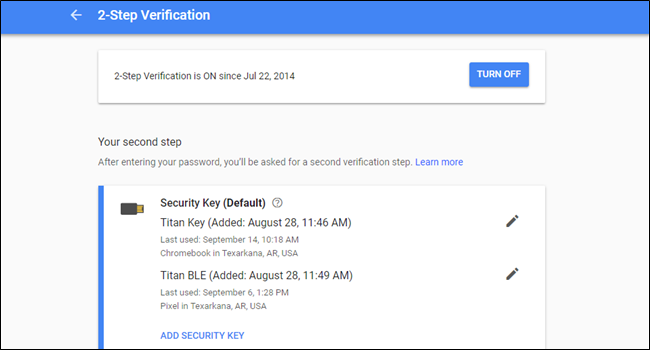
Ένα ασφαλές τηλέφωνο Android ξεκινά με έναν ασφαλή λογαριασμό στην Google, γιατί εκεί αποθηκεύονται όλα τα συγχρονισμένα δεδομένα σας – και όσο περισσότερες υπηρεσίες Google useswell, the more important this step is.
If you have not already done so, start by enabling 2-factor authentication (2FA) in your Google Account. There are many options. A simple text message, which is inherently the least secure of all XNUMXFA methods, is still better than nothing.
You can find Google 2FA settings at my account > 2-step verification (and you should of course log in).
Also, while playing in your Google Account settings, it might be a good idea to go ahead and run a security check. This allows you to add or modify retrieved phone numbers or email addresses, check for recent security incidents, see which other devices are connected (and remove them if necessary), and more.
Use a secure lock screen
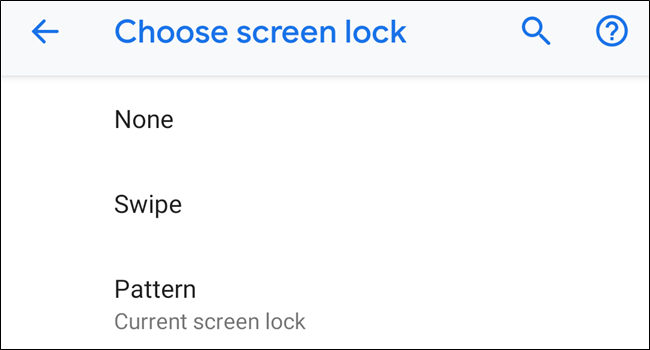
If you do not use a lock screen, it's time to do so. This is the first line security for your phone.
While the process differs slightly between Android apps and various other developers with similar apps, the general setting is in Settings> Security> Screen Lock. Like I said, the details may differ slightly here.
And don't forget to add your fingerprint if your phone has a scanner.
Make sure your phone is turned on
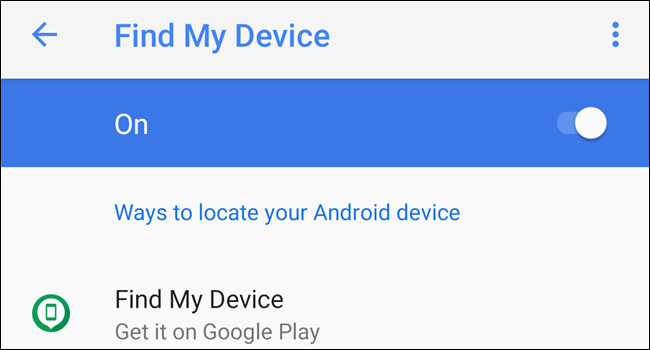
If you lose your phone you will have a little fun, so you may want a way to monitor it and at worst delete it remotely if there is no chance of getting it back.
Google has a tracking system for Android phones. It's called "Finding My Phone" and it will must be enabled by default on all modern Android phones. To see if it really is go to Settings> Google> Security> Find My Phone.
If your phone is ever lost or stolen, you can view it from the nearest program browsing. Search on Google ” Finding my phone ”To locate the lost device.
Disable "Unknown Sources" and developer mode
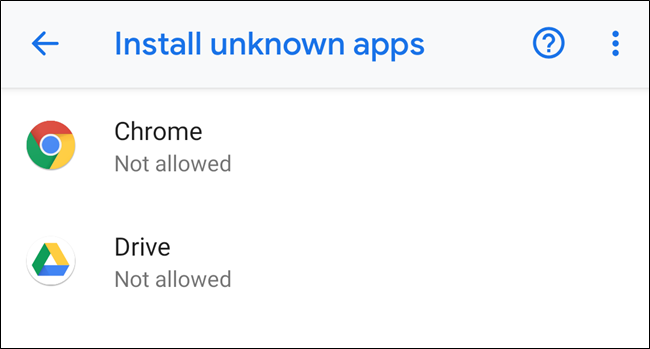
If you've played with your phone in the past, you may have turned on something called "Unknown sources" (or "Install unknown apps" in newer versions of Android). This setting allows you to install apps that are not from the Google Play Store - with a process called "sideloading".
To improve security, you must disable this feature. In versions of Android before Oreo (8.0), you can easily do so from Settings> Security> Unknown Sources. In Oreo (8.0) and Pie (9.0) versions you must disable this feature per application, and you can find all those who have access to the feature from Settings> Applications> Special Access> Install unknown applications.
Similarly, if you have ever activated the Developer Mode for any reason, and you do not use it, go ahead and turn it off, from Settings> Select Developer and drag the switch at the top to the off position.
What Google does to make sure your phone is secure
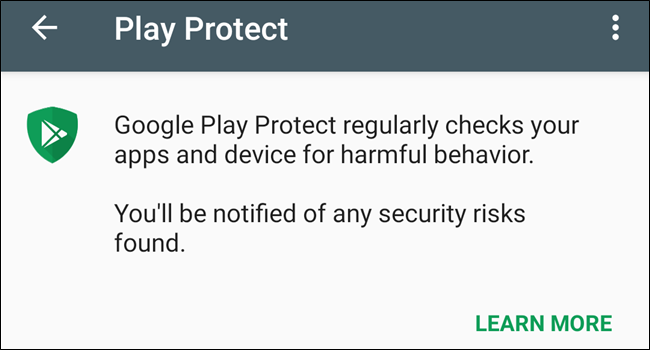
Not only is it your responsibility to make sure your phone is secure, Google is also doing some things to make sure its system is as secure as possible.
Google Play Protect
Since the release of Android 8.0 (Oreo), Google has released a feature called Play Protect. It is a cloud-based security system that monitors applications in the Play Store and on your device. Its purpose is to avoid malicious applications.
To view Play Protect settings, go to Settings> Google> Security> Play Protect. You can make sure the application is enabled (and should be), as well as enable a scan of sideloading applications.
Encryption on the device
In the early days of Android, encryption did not even exist as an option. Google added it later, though you had to enable it manually. Nowadays, Android is encrypted by default on all modern devices and you can not turn it off.
This means that all sensitive data on your phone is stored encrypted atmovement and are not decrypted until you enter your PIN or password.
Keeping your phone safe is not difficult. Take a few minutes to check and activate some settings to rest assured if your phone is lost or ever stolen.





