The mouse is an important computer device that can point to an object on the screen and click when you push it to the top.

It is not known why the mouse clicks instead of squatting, but most computer users know that it can click both left and right. The left click, which we will deal with in more detail today, is the click you will use most in your digital life.
Left click methodology

- Place your entire handful on the mouse so that your fingertips are just above the mouse.
- With your index finger (you know, this finger scratching your nose) gently tap the mouse in its upper left corner.
- Press your finger down until you hear it feature "click" sound.
- You're done. Well done. You left-clicked.
Common mistakes in the above methodology
Any method, no matter how good, is acceptable errors, both from the user and from the hardware. The most common mistakes you can make are handling this sensitive high powered device with a dirty hand and beat it on the table because it does you no favors and does what you want.
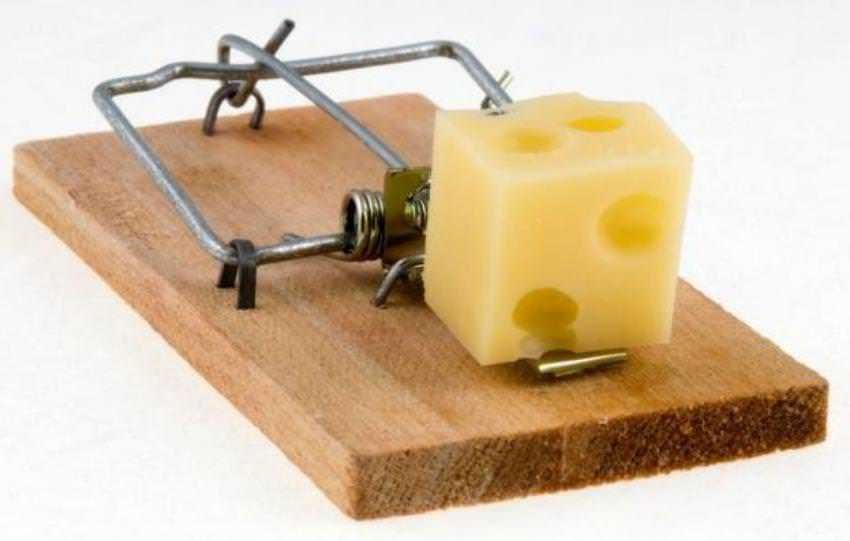
- The right click does not require much force. Put as much as you would if you were petting your dog, her cat you or your motorcycle.
- Do not use your mouse as soon as you shave your nose. Wipe it on your pants first. The finger, not the mouse.
- No, it does not do what you want it to do if you start pounding it on the table. Most likely he gets angry and stops clicking. If you continue, then he will skew for the first and last time.
Most new users do not know how to right-click. We hope this lesson has enlightened you on the dark paths of computers and the internet.
You can also read her instructions Australian Government from here, for the proper use of a mouse. If you are in Athens again, contact us to try to make as many left-click clicks as you want on our computer.
It is courtesy of iGuru.






Good morning .You are awesome !!!!!!!!!!!!