The best way to experience a sporting event is to watch it live, but this is not always possible. But you can watch it score in real time.
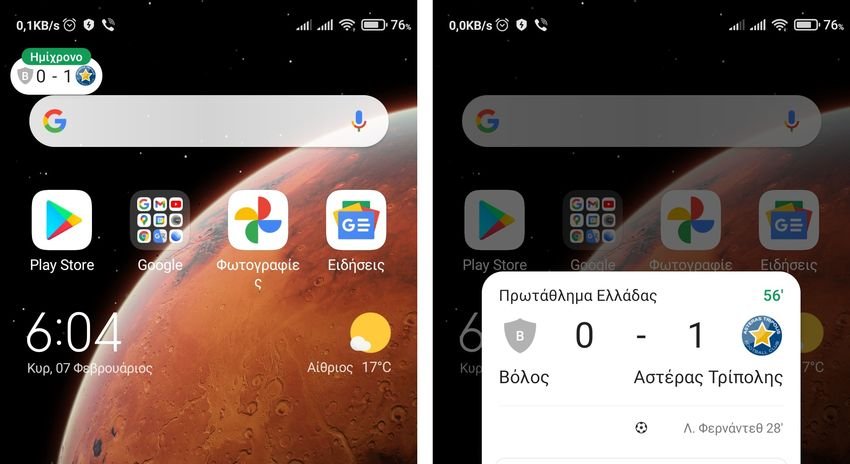
You are in work και η αγαπημένη σας ομάδα παίζει ένα σημαντικό παιχνίδι; Είστε σε συνάντηση με τον διευθυντή σας ενώ οι φίλοι σας έχουν κάνει κερκίδα και βλέπουν τον αγώνα; Τουλάχιστον να μπορούσατε να βλέπετε το σκορ χωρίς να καρφωνόσαστε; Εάν διαθέτετε ένα smartphone ή ένα tablets with Android, you can see it online scores of the matches you are interested in, on your home screen.
This feature is available through the Google app on Android devices. All you have to do is look for a sporting event and you can pin it to the screen. We will show you how to do it.
Installation
Step 1: First, open it Google app (or use the Google widget on your Home screen), then search for a specific team or sport.
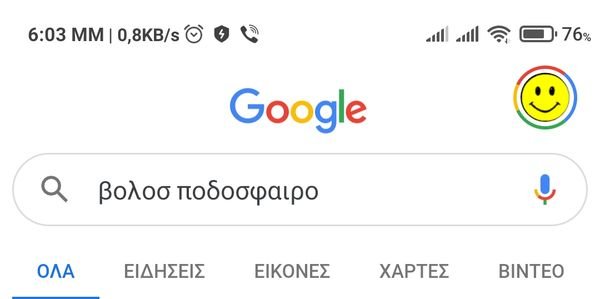
Step 2: The results of your search will be displayed and if there is an online match update, you will see the "Pin live score" button.
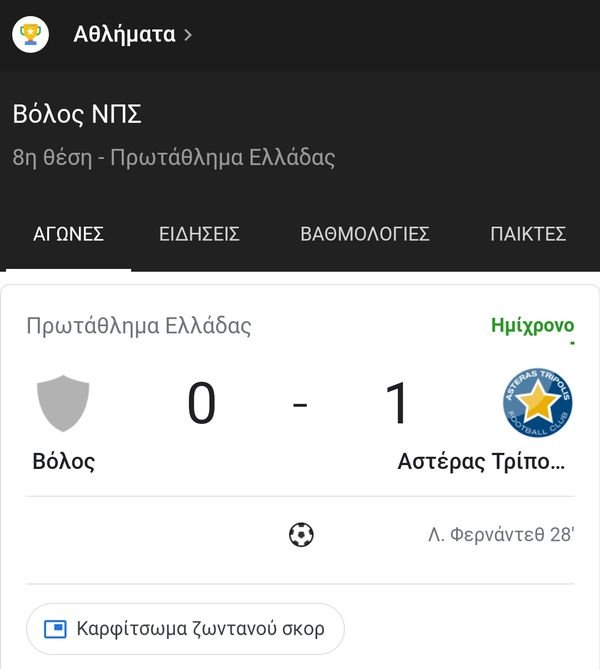
Step 3: This step may or may not be needed. If you have not given permission to Google then you will be asked to update the app settings to allow Google to appear on top of other apps. This is required so that the score bubble stays up to date and can be seen on the home screen.
If you are prompted, then click "Open Settings" to continue to the next screen, find "Google" in the list and turn on the switch to "Allow to appear above other applications".
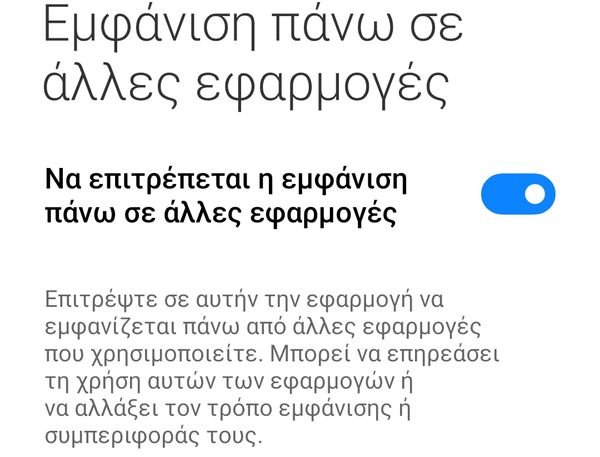
Step 4: Now you can go back and press "Live Score Pin". The score will appear as a small bubble that will remain above everything you do on your Android device. You can also drag it and put it in the desired position.

Additional steps
A. Pressing the bubble will open a window with a little more information about the race.
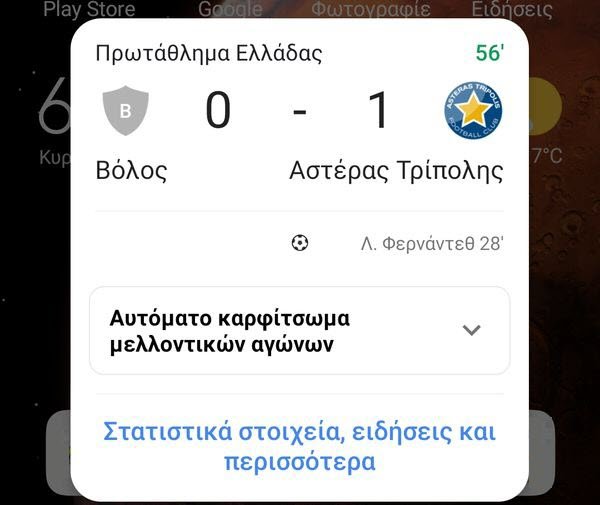
B1. You can have some extra options. How to reappear the bubble with the score when your favorite team plays again. First, click "Automatic pin of future games".
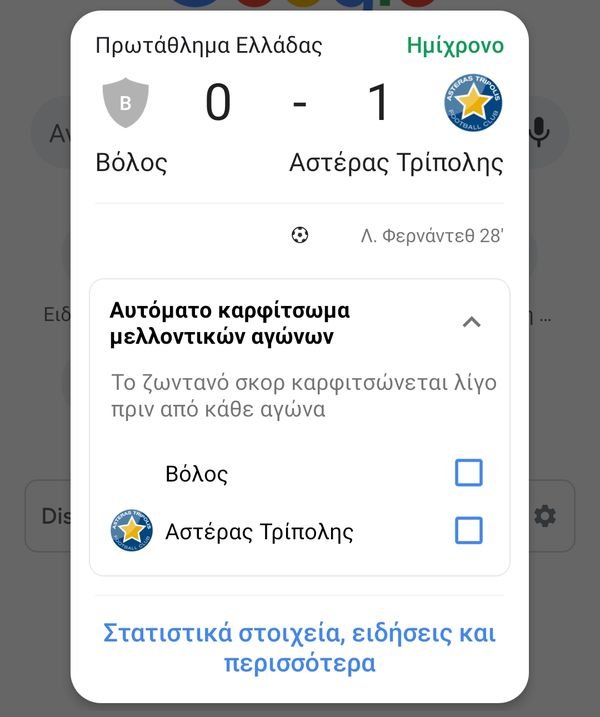
B 2. Select the team you want to follow, and Google will automatically pin the scores to your screen when that team plays a game.
C. You can also click on "Statistics, news and more", which will take you to a page in the Google app with more details about the race.
Remove
To remove the pinned score from your screen, simply tap "Remove". Alternatively, you can drag the "X" bubble at the bottom of your screen.
This is a great way to watch a sporting event without constantly updating a page or opening an app. And above all without anyone understanding you.





