Of course you do not want to damage your motherboard. But look at the common mistakes that, although they seem insignificant, can cause serious damage to the motherboard.

The motherboard is one of the most important components of a computer. It is this large board with the printed copper circuits that houses your system's brain, the processor, and also connects all the other parts of a computer. In short, it is material that makes all the components connect and talk to each other.
Therefore, if your motherboard is damaged, then the problem is bigger than it seems and is not solved by simply replacing a component. Usually, motherboards are sturdy enough to withstand the hardships of everyday use.
But there are some things you can do to make sure it continues to work properly. Protecting the motherboard from damage is paramount to protecting any other component.
So avoid these common mistakes that will damage a computer motherboard and save you from severe headaches. On the other hand, here's what you can do or not do to destroy a motrherboard!
Check for short circuits
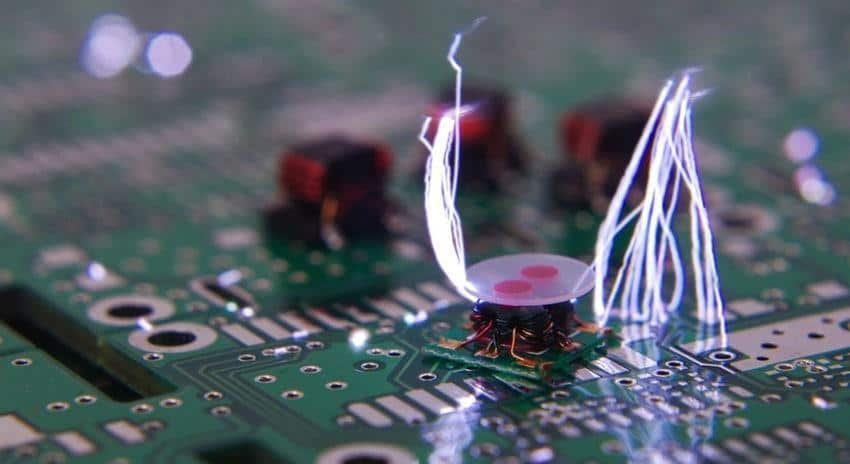
This problem is more common on desktops, and rarely occurs on laptops. Whether you want to build your own computer or buy one assembled from somewhere, there are chances of a short circuit. if not properly assembled.
Sometimes loose CPU brushes result in irreversible damage to motherboards. Therefore, before assembling a computer, you should check for loose cables and make sure they are connected to the correct ports.
When assembling your computer, you must properly place the motherboard in the case. The motherboard has some screws that you use to secure it. Make sure you use all the screws and that they are tight. A single loose screw can result in a fried motherboard!
In short, the inside of your computer needs to be neat and organized. The cables are caught with plastic bundles. If the motherboard comes in contact with an unwanted object, it may cause a short circuit.
Surge protection

Your computer's power supply (PSU) is connected to the motherboard. It is important to buy the right power supply for your needs. If your components need more power than your power supply can supply, the components or the motherboard will be damaged.
But the most common problem for motherboards is power surges. Have you ever seen your lights flicker? This is because your or her power-hungry devices regionand especially those with internal motors that are not inverters. They require excess power when starting which causes a voltage drop.
When there is a voltage drop, their volt volts behave like a wave and oscillate for a few fractions of a second to adjust. And in this short time, the decrease and increase of volts is redirected to other electronics, such as lights or your computer. Unstable current potential difference causes damage to sensitive electronic circuits.
Most power supplies and motherboards adjust their voltages to accommodate small power surges. But if it is large, it can fry your motherboard and all the components connected to it. The only solution is to buy a durable surge protector for your computer and if you have the wallets then you better buy a UPS (uninterruptible power supply).
Clean the ventilation outlets

Heat is the enemy of electronics. Computer components need to stay cool to function properly. But they generate a lot of heat by themselves. That's why heat dissipation is crucial for computers, whether in the form of a fan or a brush.
If your laptop or desktop computer heats up regularly, you need to clean its ventilation outlets. Excessive heat can sometimes damage the motherboard, leaving you with a short circuit board that is difficult to repair. Apart from this, you can also change and install a better CPU cooling fan to keep the temperature under control.
To help you, we have already discussed some useful tips to keep your computer cool and at a safe temperature. Also, remember that a loose or improper connection of your fans is a time bomb for your motherboard.
Although it sounds a bit excessive, some people claim that when you clean the fans with compressed air, they turn around and generate electricity. So far the above sentence is correct. However, they report that if the fan turns faster than normal and several minutes due to prolonged use of air, it can cause overload on the board, if it is still wired with it. We doubt the second part of the proposal but keep that in mind.
Incompatible components

Another mistake some people make users is trying to install incompatible or low-quality components on a motherboard. It is essential to double check that all components are compatible before assembling a computer.
There are a number of sites that allow you to check for compatibility issues, such as PCBuilder and PCPartPicker.
Also, make sure that you buy good quality components for your motherboard. If you are planning to build an expensive computer, do not skimp on components such as RAM or PSU.
As mentioned earlier, heat is the enemy of computer components. Keep this in mind when buying accessories such as graphics cards. Some graphics cards have high heat output and play a role in overheating the computer case due to fan design and other factors.
Wrong handling
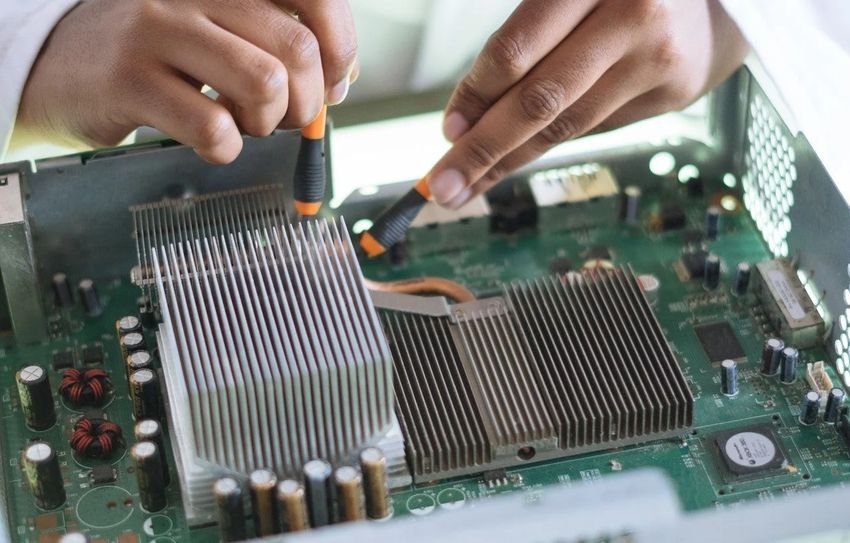
Are you curious about how a motherboard is destroyed? In addition to the reasons mentioned above, another possibility is its improper handling during installation. If you are assembling your computer, make sure you have an antistatic bracelet and an antistatic mat at your disposal. Or that you wear plastic gloves.
Always have your mother in an antistatic mattress when handling it. A single static shock can cause irreversible damage to your motherboard.
Another important thing to keep in mind is to avoid touching the circuits on the motherboard. Each time you pick it up, hold it using the edges. In addition, when installing, screw the motherboard by exerting itself pressure in all corners, i.e. do not fully tighten one screw before moving on to the next.
How to check for damage to the motherboard

A damaged motherboard is not as simple to diagnose as other parts of a computer. There are a number of steps you can take to understand what damages the motherboard and why it does not work.
- Turn on the PSU and check for a green light on the motherboard. If there is no green light, the problem is with either the power supply or the motherboard. Check with a different power supply and if the motherboard still does not light up, it is probably damaged.
- If the green light is on, check your computer components, e.g. CPU and RAM. Only connect these two components and see if the motherboard starts at BIOS or UEFI.
- If it still does not boot, test the CMOS battery on your motherboard. If your computer is out of date, chances are the battery may need to be replaced.
Correction of motherboard errors
All modern motherboards have fault indicators that flash when an error or component malfunctions.
Such error lamps or error codes vary from manufacturer to manufacturer. Refer to your motherboard manual for a list of fault codes.





