From the fantastic article by George
https://iguru.gr/2020/07/11/pos-katevazo-vinteo-apo-facebook/?fbclid=IwAR03EffmoCM8cHnI9pNl594Mzz0evSM0v5kr70pVhKr0oX4F7v8fONAybrY
and for the way 6 he writes:
6. mbasic Facebook
Using mbasic Facebook uses a trick by which you access the mobile version of Facebook from a desktop computer.
Type mbasic.facebook.com into program your browser to get started. Then, using the mobile version of the site, find the video you want to download. When you click on the video to start playing, it will open in its own tab in your browser.
Right-click on the video and select Save Video as to download the video from Facebook and save it to your computer.
Coincidentally, I had illustrated the steps of the process for a person I knew in the past, so I quote it. It's easier from the start instead of www. to type mbasic, as George writes, so in the following way there are more steps.

Click on the video you want to save. This opens a new background and starts playing

You right-click on the video and in the menu that will appear, press "Show addressVideo URL”

In the window that will appear, right-click on the address and Copy
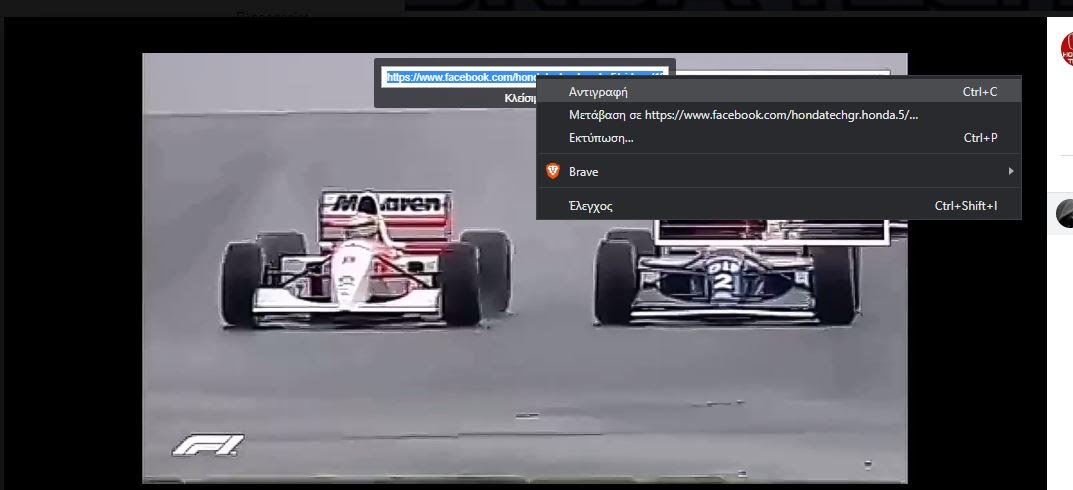
And then you open a new tab right click and Paste. No Enter or "Paste and Go"

You select www before the dot and delete it (Delete)
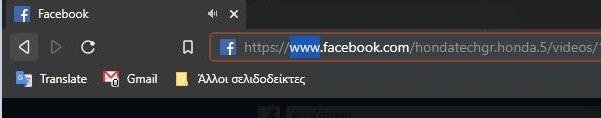
and in its place you write the word mbasic
![]()
The page changes format from desktop to mobile view and you click on the video to play.
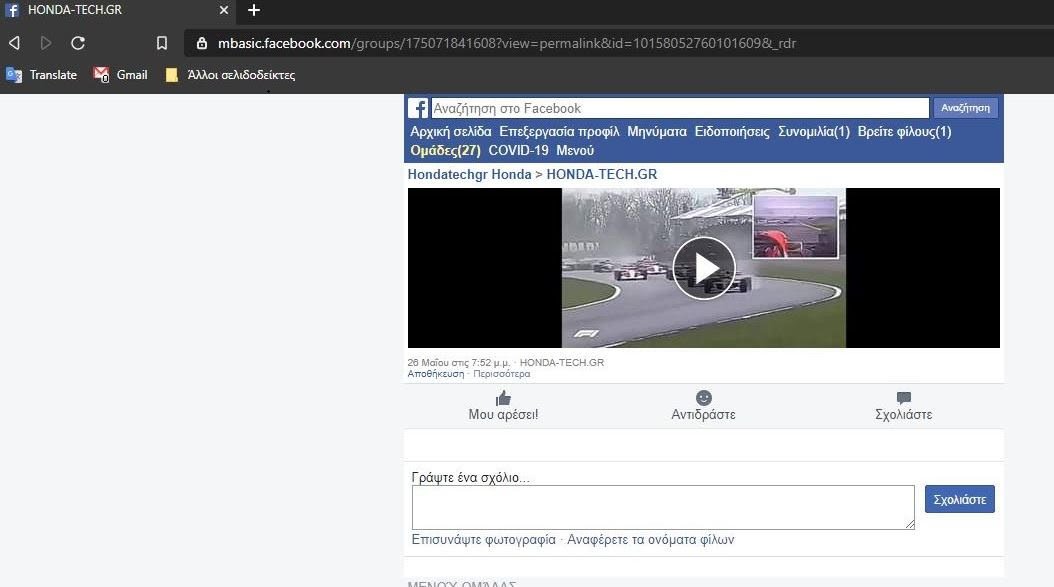
A new tab will open and the video will be on a black background. 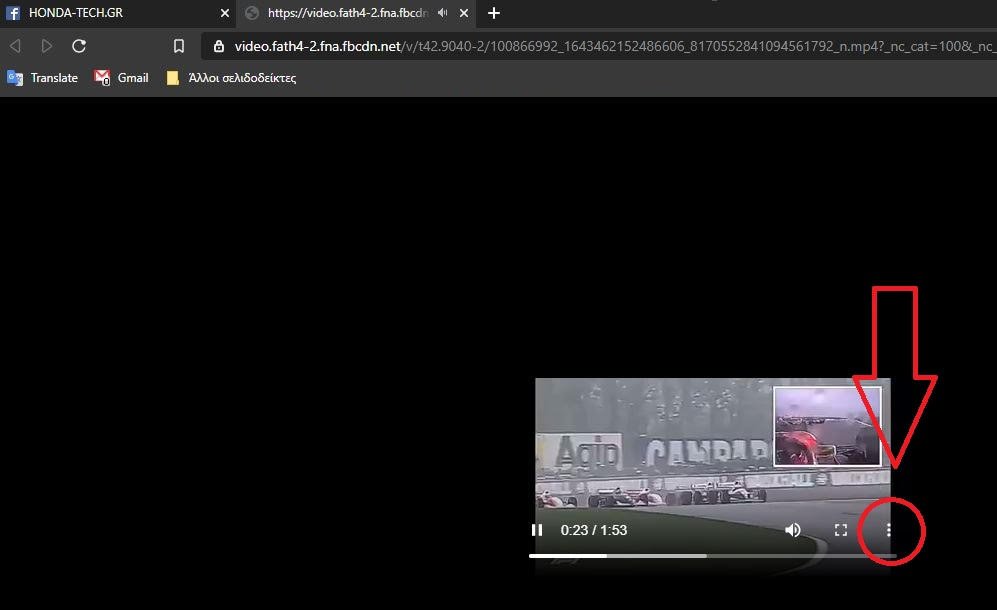
At the bottom right of the video you will see 3 dots.

You will click on them and it will show you the Download Option





