See in this article how you can transfer your data from your old one computer to the new one you just bought.

Buying a new computer we are sure will find you ecstatic and almost intoxicated by the smell of unused plastic. After the first ecstasy of the moment, it will be your turn to wonder how you will transfer your data from an old computer to the new one.
Of course, there are ways to make the transition bloody. Your personal files and settings you can not be lost! Here are three ways to make the transition between the two computers easier. These ways you can transfer your data from an old computer to a new computer, whether it is a laptop, desktop or all-in-one.
1. Use the cloud to transfer your data

One of the easiest ways to back up and transfer your data is to use a cloud storage service. If you have a Microsoft account, you also have access to OneDrive and automatically get 5 GB of free storage.
If you do not have enough space to create backups, there are also corresponding solutions on payment. 100 GB of space will cost you around €2,00 per month, while 1 TB of space will cost you around €7 per month and will also give you a personal Office 365 subscription.
In addition to Microsoft you can also use Gmail, which we are sure you already have an account there. Things are better here, as the free packages reach up to 15 GB. In the paid packages the 200 GB cost 2,99 € / month and the 2 TB 9,99 € / month.
Transferring files and folders between computers over the cloud is easy, as long as you have a good internet connection. Additionally you can be sure that your data is protected from a hard drive failure.
2. Use an external hard drive to transfer your data

Using an external hard drive to transfer your data from an old computer to a new computer also provides a backup of your data in case things go wrong. This mostly manual process may take a little longer, but if you already have an external drive, you can transfer your files without spending a single euro.
All you have to do is connect your hard drive to your old computer, copy your files and folders from your old computer to the drive, and then connect it to your new computer and copy them. on the new computer. Note that using an external hard drive does not allow you to transfer Windows settings or applications.
3. Use a cable to transfer your data
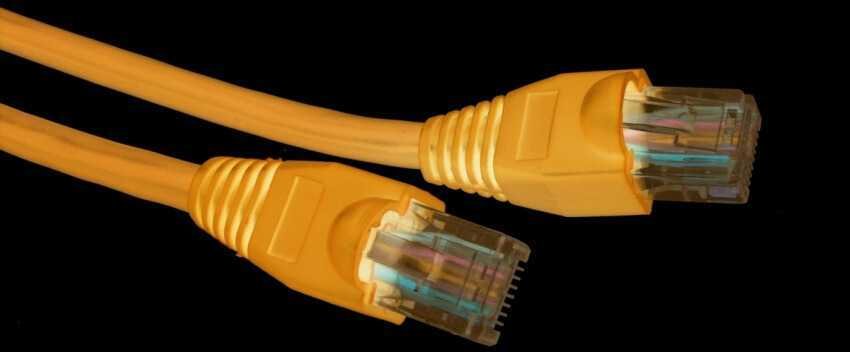
If you do not want to sign up for or spend on cloud storage services money on an external hard drive, there is a relatively inexpensive option that allows you to transfer your data between Windows XP and Windows 10.
You need a crossover ethernet cable (it is an ethernet cable with different wiring, as cheap as a regular ethernet cable). Alternatively, if you have a router with at least two ports, connect the two computers to the two ports on the router with two standard ethernet cables. Set up network sharing on both computers and you will logically see from the new, old computer through your network. Setting up a local network is not a simple matter and requires a lot of clicks to make it work and is usually not suitable for novice users.
Alternatively you can use a USB 3 or 2 transfer cable that costs around € 40 and uses two male USB-A 3.0 (or 2.0) connectors to connect to each computer. Once the computers are connected, the included software will help you transfer your files, settings, user accounts and folders.
Such cables are the Belkin F5U279, or the Plugable USB 3.0 Transfer Cable or the Cable Matters USB 3.0 Data Transfer Cable and you will generally find enough on the market if you search a little.
In conclusion
In addition to the above solutions, there are others that are either not free and require the purchase of a program, or are very laborious, such as free file transfer websites. Generally because your files are usually not as small as a few MB, but take up a lot of space, the local solution of the external drive, as well as connecting the computers via a crossover ethernet cable, are the best solutions.





