Do you want to translate a PDF file into your language? Use Google Translate online or DeepL Translator or Microsoft Word. See how.
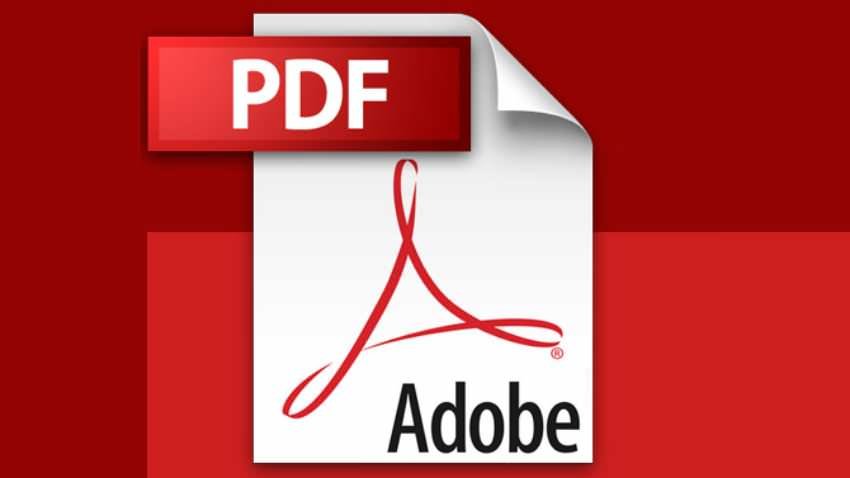
The Acrobat Reader της Adobe είναι το οποίο δημοφιλές πρόγραμμα ανάγνωσης αρχείων PDF, αλλά δυστυχώς δεν προσφέρει την επιλογή μετάφρασης εγγράφων. Επομένως, θα πρέπει να βασιστείτε σε μια άλλη επιλογή όπως το Word ή διάφορες online επιλογές.
The possibility to copy-paste the texts of a pdf file and translate them in a translator is not a good idea, because it does not give you the full sense of the appearance of the file, with the photos, the arrangement etc.
Instead you can see the pdf file translated into your language and fully paged and aligned, just as it was in its original version. This way you will not "lose" the meaning, and you will have a much better understanding of what is written, even if the translation is not perfect.
And you can do all this online without having to install an application, using the Google Translate website or the DeepL Translator website, which we think is better.
1. Translate a PDF with DeepL Translator
a. Open a Browser you want and go to DeepL Translator page. Click on "Translate Files".
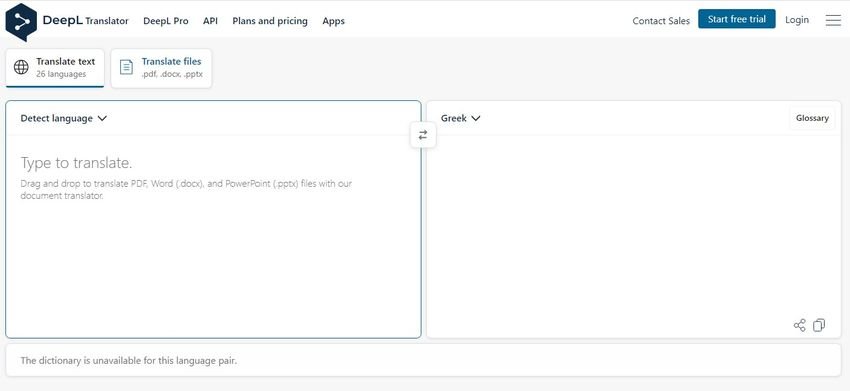
b. Click the "Button"select form your computer”And select the pdf file you want to translate.
c .You will receive the following notice:
Data privacy notice
For technical reasons, your PDF will be sent to Adobe Inc. in the US. Read more in our Privacy Policy.
If you don't have a problem with Adobe seeing your pdf (which someone will anyway after you send it tonetwork), Click on Confirm.
d. In “Select target language”Select the output language of your file and then just wait for the file βει to load Όταν .. When done, just download the translated PDF file and view it. Do not be afraid to save it in the same folder as the original, as the translated one has a slightly different name.
See below the initial and final pdf file:
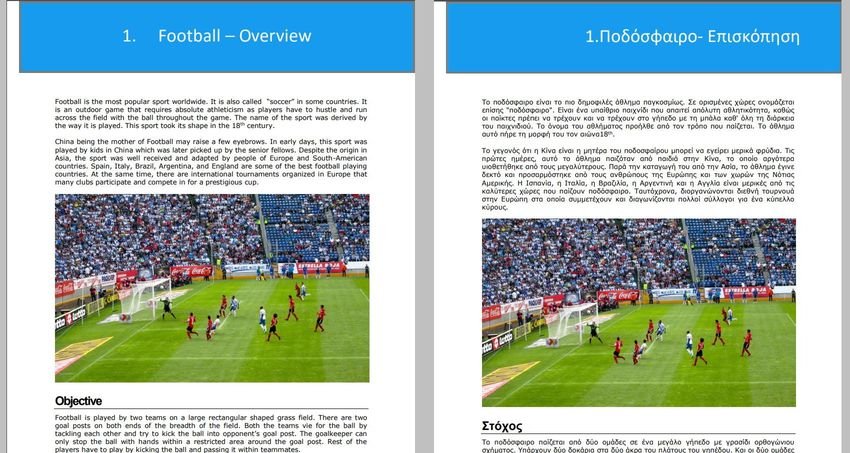
2. Translate a PDF with Google Translate
a. To use the Google Translate method, first open a program browsing on your computer and go to Google Translate site.
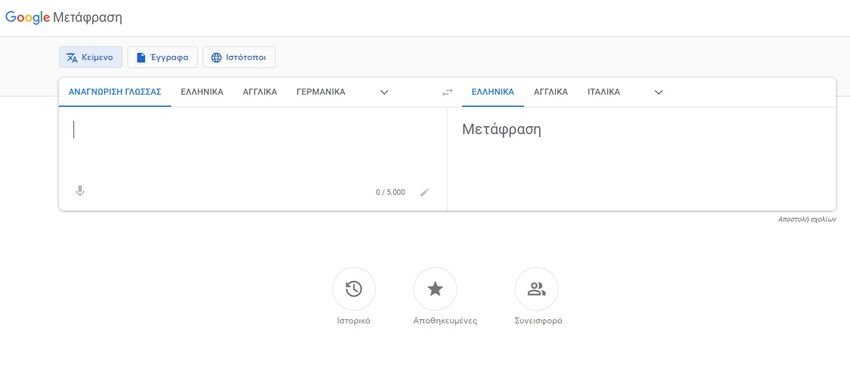
b. At the top of the site, click on “ΈγγραφαBecause you want to translate a PDF document.
c. On the Documents tab, select the input-output languages of your PDF. If you're not sure, let Google recognize the input language by selecting "Language recognition".
d. Click on “Browse your computer”To upload your PDF to the site. Click the "Button"Translation”To start translating your PDF file.
e. You will see the translated version of the PDF in your browser window.
See below the initial and final pdf file:
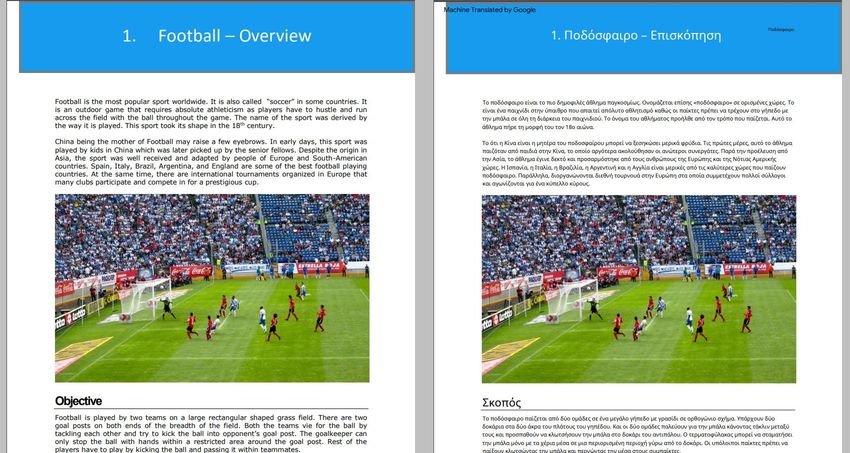
As you can see, Google left its mark on "Machine translated by Google", Which is not the best.
3. Translate a PDF with Microsoft Word
If you want to get a translated PDF file, you can use Microsoft Word. In this method, open your PDF with Microsoft Word, convert it to docx format, translate it with Word translator, and then save the translated file again in PDF.
A small disadvantage of using this method is that the original PDF format may not be preserved.





