Do you know that you can see what your area was like at least a decade ago? Google Maps lets you travel back in time.

Google Maps and especially Street View was a revolutionary innovation. The possibility virtualς πλοήγησης που έχουν, ούτε που θα μπορούσαμε να την φανταστούμε λίγα χρόνια πριν. Πέρα από μια πολύ καλά ανεπτυγμένη ιδέα, υπάρχουν και μερικές ενδιαφέρουσες δυνατότητες που προσφέρει το Google Maps.
A not so well known option in Google Maps Street View is that it allows users to travel back in time and see what the place looked like in the past. Since the Street View program is a little over a decade old, looking back can't go beyond that time.
The ability to look back is used by users to see how a place has evolved over the years. Google has collected historical data, dating back to 2007, so you can view images up to 15 years old. Let's see how.
Step 1: Open Google Maps on your computer (google.com/maps) and the search bar, enter the location of your choice
Step 2: Click the Street View thumbnail in the lower right corner of your screen (the one with the little man), and then click the blue bar at a point in the street that interests you to access Street View. Alternatively you can left-click on the little man and while holding down the left mouse button move it to the point of the street you want.
Step 3. You will enter Street View and in the upper left corner you will see the date of the image you are currently viewing. There will also be a clock icon with a drop-down option. Click the down arrow and a schedule will appear.
Step 4. You will see a time slider that you can move to view images of the same location in different dates. If you want to see the older photo in full size, just click on that thumbnail.
As you can see in the image of Omonia below, the initial time mark is July 2019 and we can see what the area was like from this point of view in May 2009, July 2009, May 2011, July 2011 , in August 2014 and March 2019.
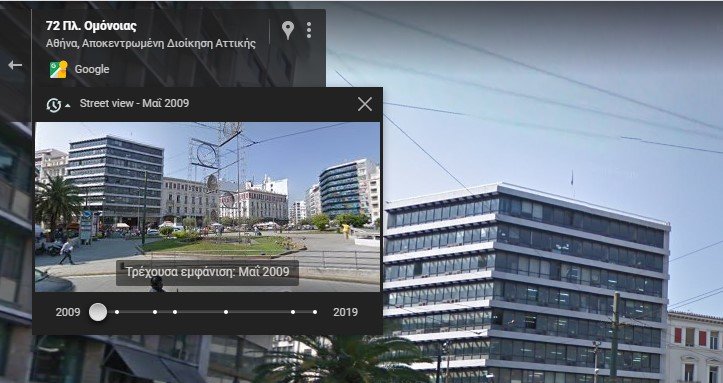
It really helps to observe the evolution if you drag the time slider from the beginning to the end. If you want to return to the image here, drag the slider to its right-hand corner.
An important thing to note here is that this feature does not exist in every location and in every street, as many insignificant sites do not have historical data. So if there is no data of the place of your choice, you simply will not see the menu arrow next to the clock.
It has been found that the amount of data you have at your disposal is a function of road mobility. Google Street View has a huge database that is constantly expanding, but that means that the Street View car who takes the shots will pass through every alley and alley twice. Also the chronology feature does not apply to 360s photos of individuals.
Another important thing to note here is that this feature does not exist on your smartphone.





