Ένας διαχειριστής κωδικών πρόσβασης αποθηκεύει όλους τους κωδικούς σας και τους συμπληρώνει αυτόματα στο πρόγραμμα περιήγησης και στις applications for mobile phones. But do you trust an app with your passwords and storing them all in one place?
Is it a smart idea?

Yes, yes, it is. We recommend that everyone use a password manager. Below we will see why it is a safe choice.
Password managers are more secure than any alternative
A password manager stores your passwords in a secure "treasury", which you can unlock with a single master password and, optionally, an additional method control identity two factors to keep everything safer.
Password managers allow you to use strong and unique passwords everywhere. This is usually not possible for most people. Can you really remember unique, strong passwords for each site you use? Password managers can create and remember passwords such as $% ^ HE% ^ THV% ^.
If you do not use a password manager to store your passwords, you may not be able to remember all the unique, powerful passwords you need to use. Most end up reusing passwords on many websites, which is very dangerous, as a leak on one website means that your accounts on other websites are not secure. One just has to try to log in with the same combination of email address and password.
You could try creating your own “unique” passwords based on one motif. For example, maybe the default password is |_p @ ssw0rd_||. You could modify it based on the domain, for example when you log into facebook you could take the 'f' and 'b' and make them fb_|_p @ ssw0rd_||. Repeat this for every account you use and you'll have unique passwords you can remember. Correctly;
Well, no. In fact, your passwords are predictable. And what happens when a site does not allow special characters or restricts you to a certain number of digits and this method does not work?
With a password manager, all you have to do is create a strong password and remember it.
How password managers protect your passwords
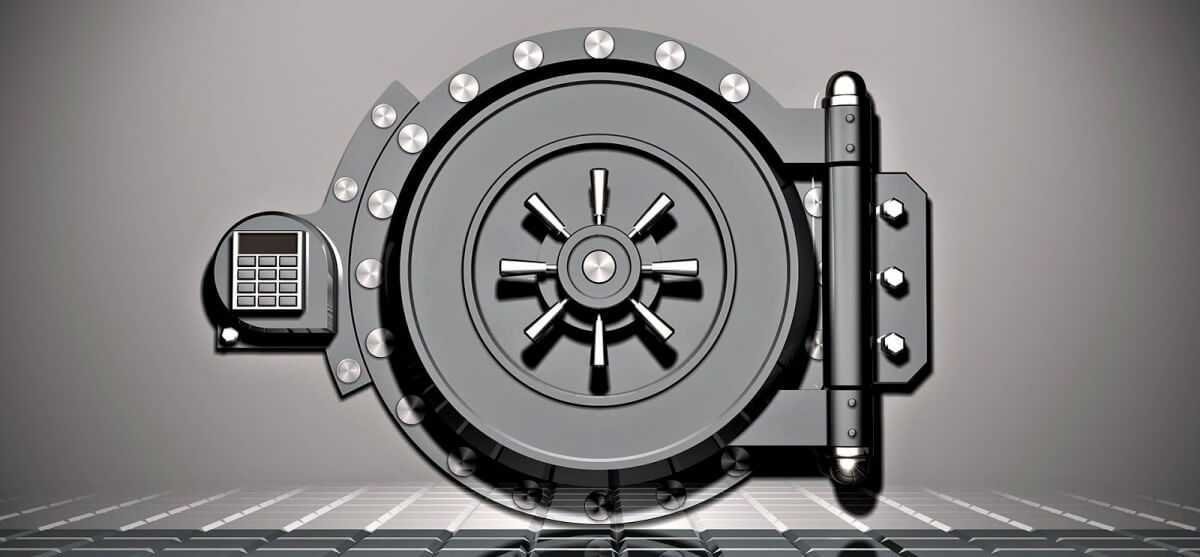
We as iguru and many other sites recommend KeePass as the top choice. They protect the "treasury" of your passwords with strong encryption (AES, Twofish algorithm and SHA-256), and do not send the passwords to the Cloud.
Open source password managers such as Bitwarden and KeePass are open source. Anyone can read the code as it is open to all developers, which makes them very reliable. You can use these open source applications to store your password on your own devices or servers. For example, you could set up your own Bitwarden synchronization server or manually synchronize a KeePass database between your devices.
Can You Trust Password Management Companies?

Ultimately, you trust the password management companies. Sure, companies promise to keep your passwords safe, but they could update their software to record your passwords, or a huge security hole could "empty" all your passwords online. Companies promise security, but what if the fatal thing happens?
Sure, there's risk, but you should trust your password manager like any other app you use. The same goes for any application on your computer, and most extensions of the browser: They could spy on you and report your passwords, credit card numbers to someone else.
Companies and applications can be trusted, but security vulnerabilities always exist.
We use Password Managers and recommend them
We follow our tips and use password managers like KeePass here at iguru. Password managers built into browsers like Chrome and Apple Safari are getting better, but they are not as powerful or fully equipped yet.





