PrimeOS: The operating system Android is quite versatile, but most of us have only associated it with mobile devices. However, it can also be installed on various platforms. The PrimeOS operating system comes as an alternative to running Android on older computers.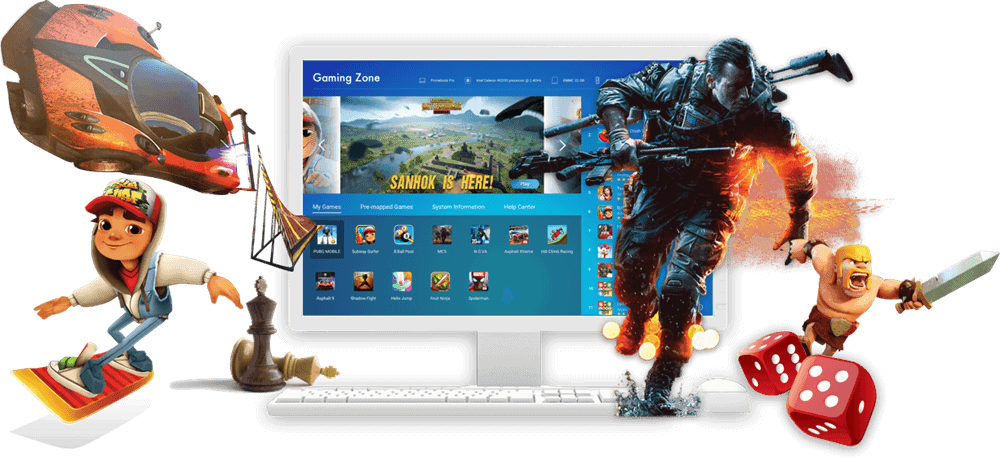
PrimeOS, although based on the Android-x86 project, has been separated from it. The Prime OS development team seems to have improved this project and so the new operating system has the following features.
PrimeOS Desktop
Functions that offer PC experience such as menu startup, line tasks etc.
Support for multiple windows with maximize, minimize, close, resize, etc.
Option to disable multiple windows for any application in case you need it.
General keyboard shortcuts such as alt + tab, alt + f4, win + d etc.
Taskbar with the ability to attach applications, display notifications and system icons.
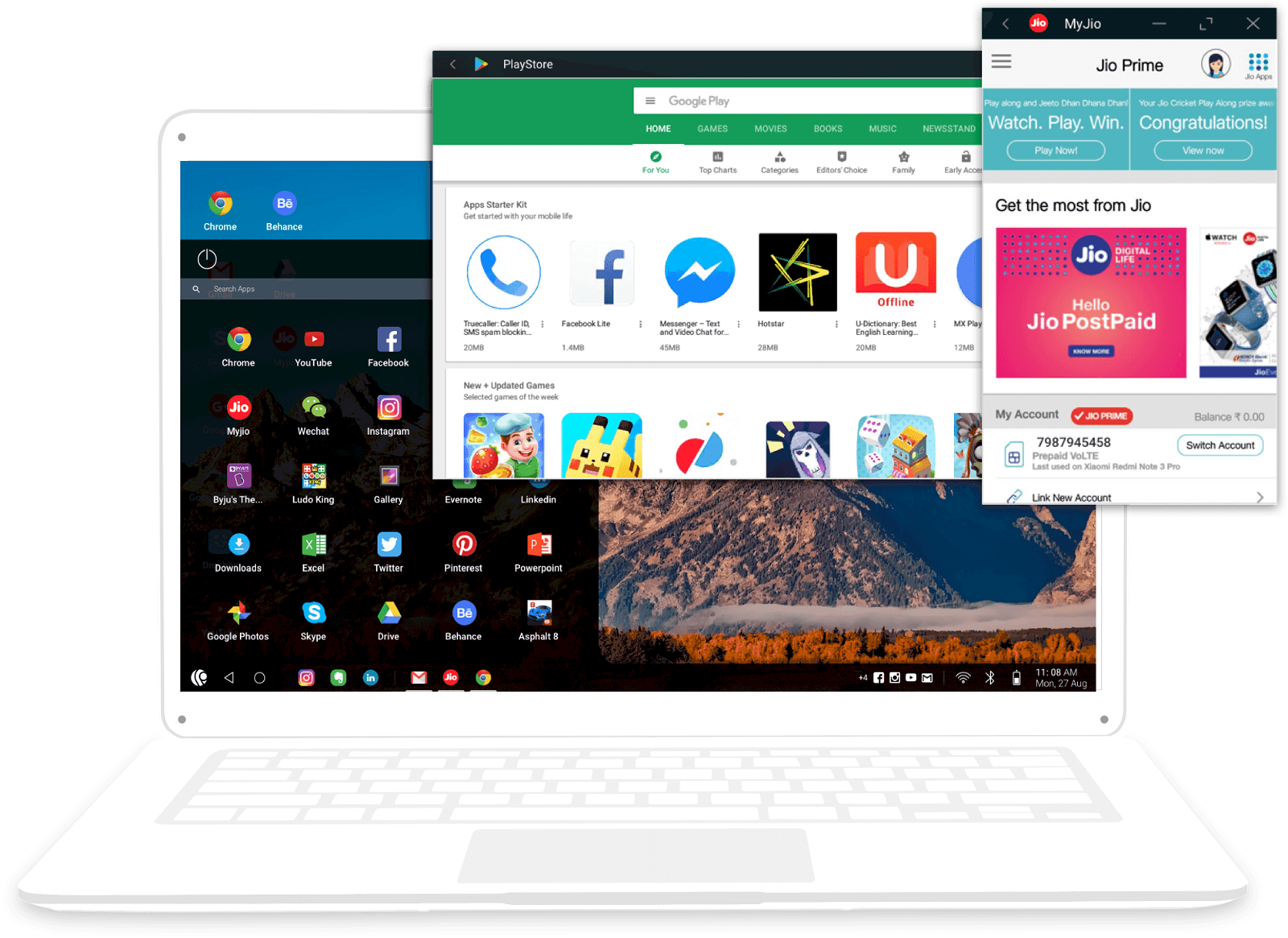
Android Gaming
Decapro key mapping tool to play games with keyboard and the mouse (Press F12).
Pre mapped popular games such as PUBG, Subway surf etc.
GPU tools are available for fake gpu info for every game.
Other
Opengapps are included, so you do not need to install them manually.
Support for OTA updates, but only if you install the operating system on an EXT4 RW partition.
Upgraded kernel (google LTS linux 4.9.x.)
If you are interested you should know that the PrimeOS installer is still under development. Nevertheless, the ISO is released and seems to work without any particular problems.
Also note that Bluetooth does not work on some devices, and that there may be some hardware issues (such as trackpad, audio and WiFi) on some devices. If you see something that is not working properly, the PrimeOS development team will be happy to report the problem.
_______________________
- Iran's hacking tools: source code leakage
- Microsoft hack: hackers could read emails
- WPA3 Dragonblood vulnerability to the new template






Good evening some other link because that matters. (Unable to access this site) thanks
https://www.filehorse.com/download-primeos/
I put it in an HP r206nv and it works incredibly well in everything except bluetooth, the company's facebook page stopped updating from August 2019
I think it's worth a try on a VirtualBox !!!